Upgrading VMware Cloud Director from 10.3.2.1 to 10.3.3, primarily to fix a Security Vulnerability.
Also, there are some enhancements which follow:
What is New?!
The VMware Cloud Director 10.3.3 release provides bug fixes, API enhancements, and enhancements of the VMware Cloud Director appliance management user interface:
- Backup and restore of VMware Cloud Director appliance certificates. VMware Cloud Director appliance management interface UI and API backup and restore now includes VMware Cloud Director certificates. See Backup and Restore of VMware Cloud Director Appliance in the VMware Cloud Director Installation, Configuration, and Upgrade Guide.
- New
/admin/user/{id}/action/takeOwnershipAPI to reassign the owner of media. - Improved support for routed vApp network configuration of the
MoveVAppAPI.
This release resolves resolves CVE-2022-22966. For information, see https://www.vmware.com/security/advisories.
There are also lots of fixes, if your VCD is having issues there is a possibility this upgrade could fix lots of issues!
All the Fixes are listed on this site : https://docs.vmware.com/en/VMware-Cloud-Director/10.3.3/rn/vmware-cloud-director-1033-release-notes/index.html
First things first, lets download the newest release for VMware Cloud Director 10.3.3 – File Name: VMware_Cloud_Director_10.3.3.7659-19610875_update.tar.gz
Then shutdown your VCD Cells if you have multiple of them. Once they are turned off take a snapshot of all of them, along with the NFS Transfer Service Server usually it is a VM, take a snapshot of it too just in case you want to roll back if any issues occur.
Next we will want to upload the tar.gz file via WINSCP to the primary VCD Cell if you have a HA VCD topology, then the secondary get upgraded after the primary is finished.
I have logged into the VCD appliance with root account
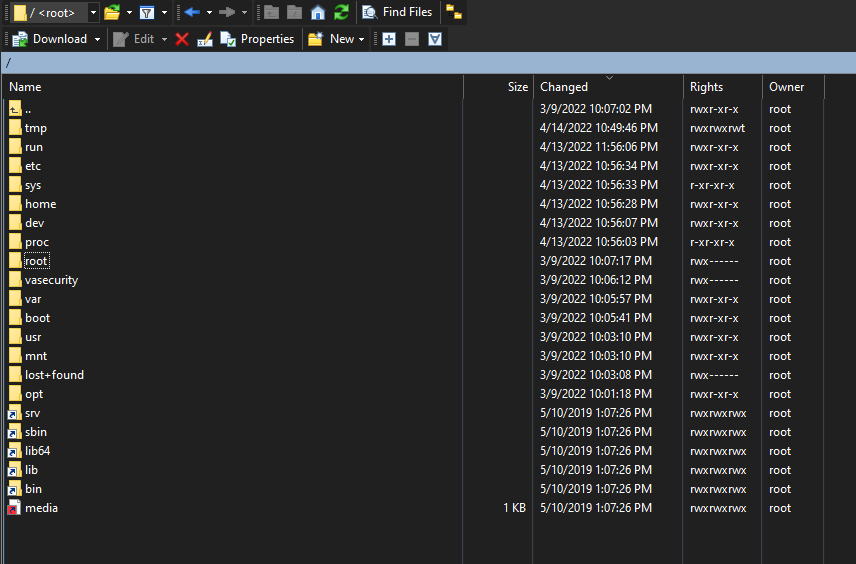
Then open up a Putty session to the VCD appliance login as root,
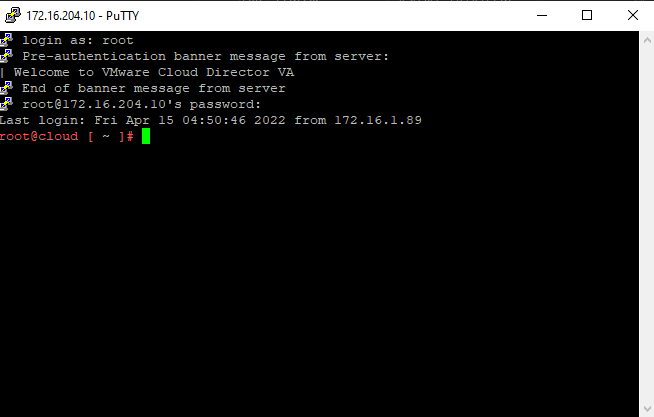
Then change directory to /tmp/
Once in the directory:
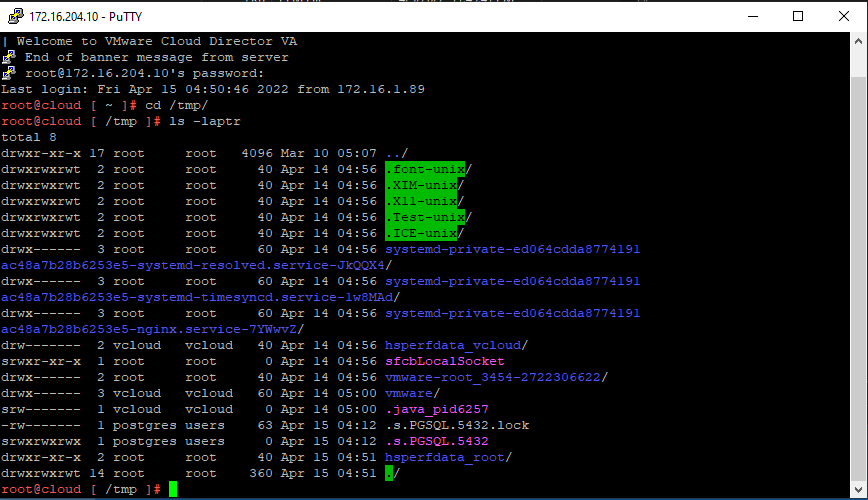
Make Directory with the command below:
mkdir local-update-package
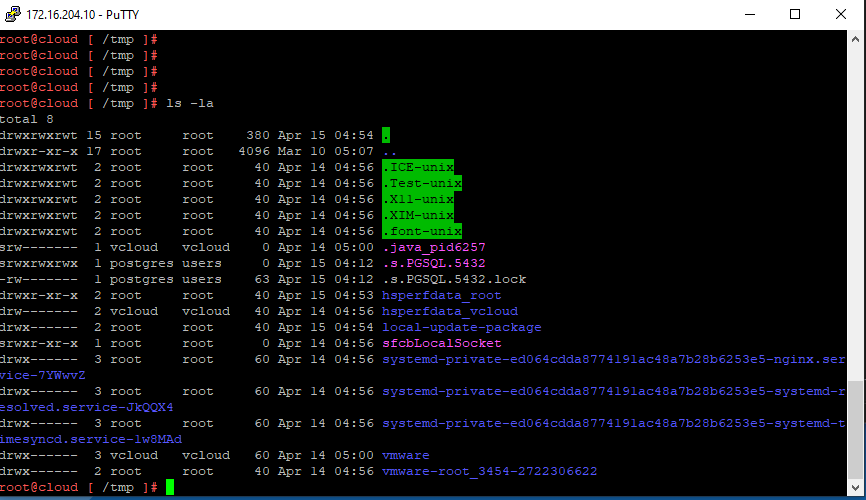
Start to upload the tar.gz file for the upgrade into /tmp/local-update-package via WINSCP
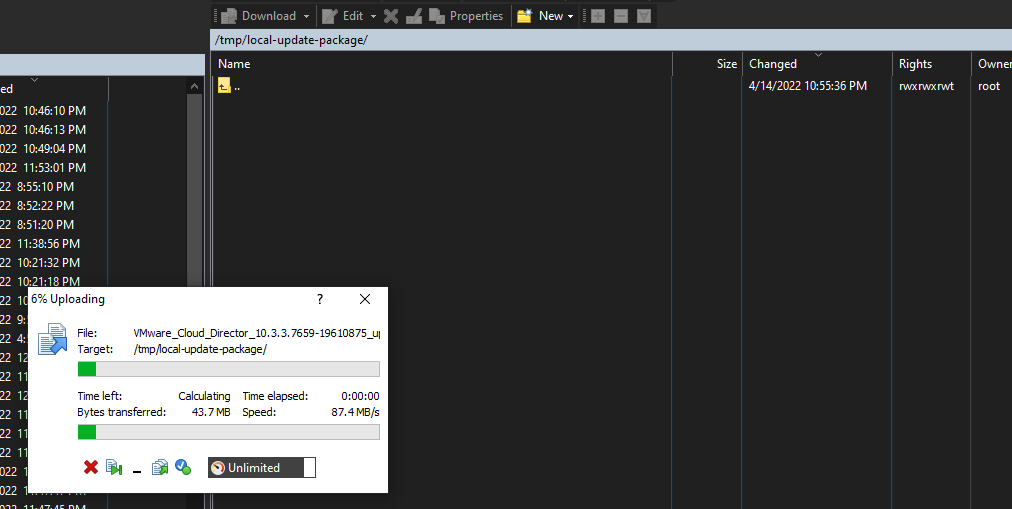
File has been successfully uploaded to the VCD appliance.
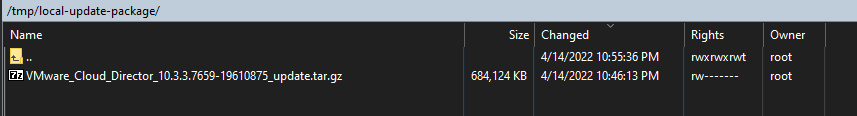
Then next steps we will need to prepare the appliance for the upgrade:
We will need to extract the update package in the new directory we created in /tmp/
tar -zxf VMware_Cloud_Director_v.v.v.v–nnnnnnnn_update.tar.gz \ -C /tmp/local-update-package
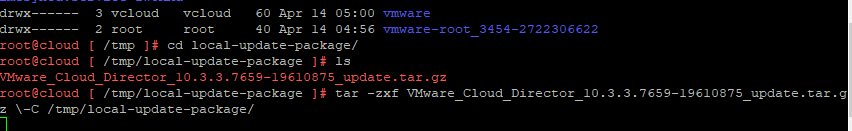
You can run the “ls” command and you shall see the tar.gz file along with manifest and package-pool
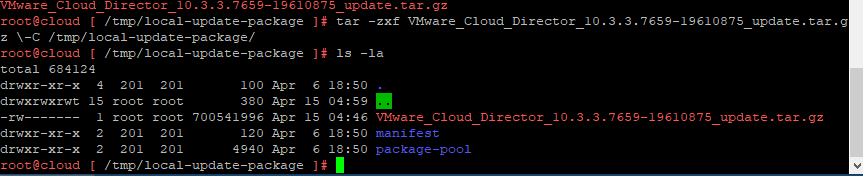
After you have verified the local update directory then we will need to set the update repository.
vamicli update – -repo file:///tmp/local-update-package
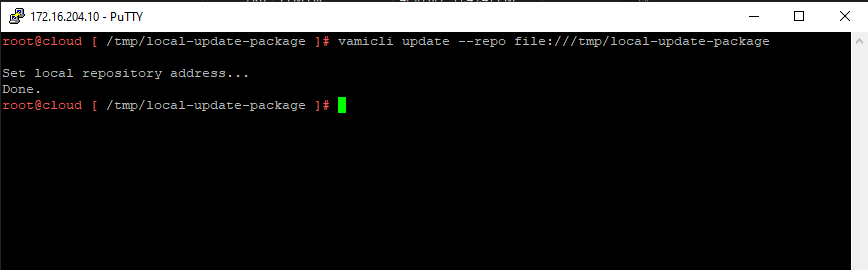
Check for update with this command after you have set the update package into the repository address
vamicli update – -check
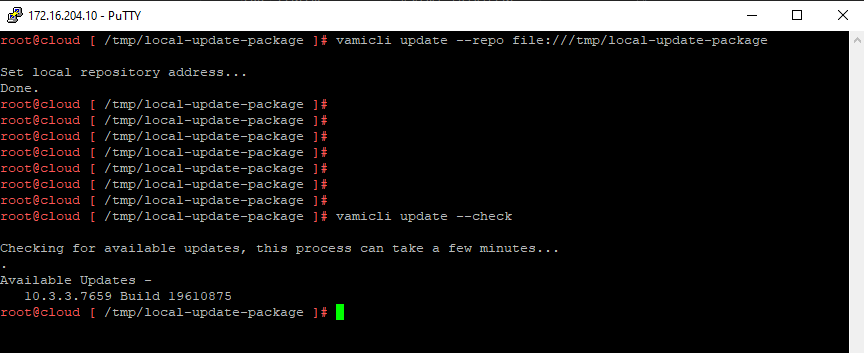
Now, we see that we have a upgrade that is staged and almost ready to be ran! But, we will need to shutdown the cell(s) with this command
/opt/vmware/vcloud-director/bin/cell-management-tool -u <admin username> cell –shutdown
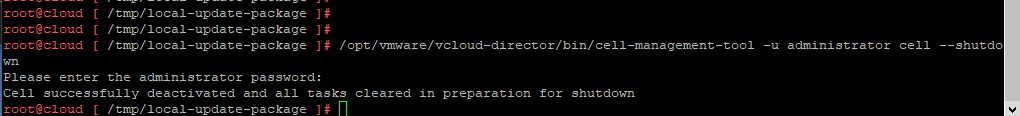
Next is to take a backup of the database, so if your cloud director appliance was orginally version 10.2.x initially and you have upgraded it throughout its life span, then your next command will be little different which is /opt/vmware/appliance/bin/create-backup.sh – (which i have noticed it gets renamed during a upgrade process from 10.2.x to 10.3.1)
But if your appliance is 10.3.x and newer then /opt/vmware/appliance/bin/create-db-backup will be your backup to run.
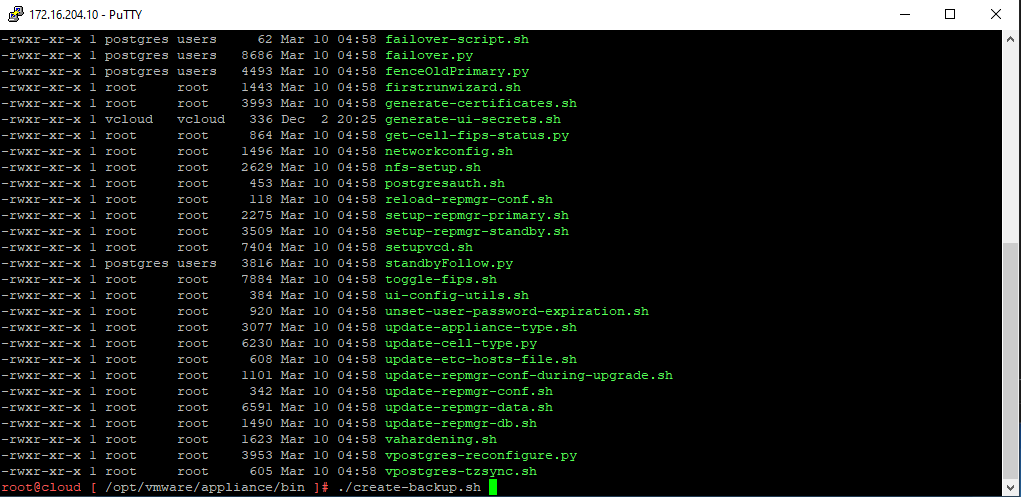
I changed directory and went all the way down to the “bin” of the backup file and now i executed the script.
Backup was successful! Now, time for the install 🙂
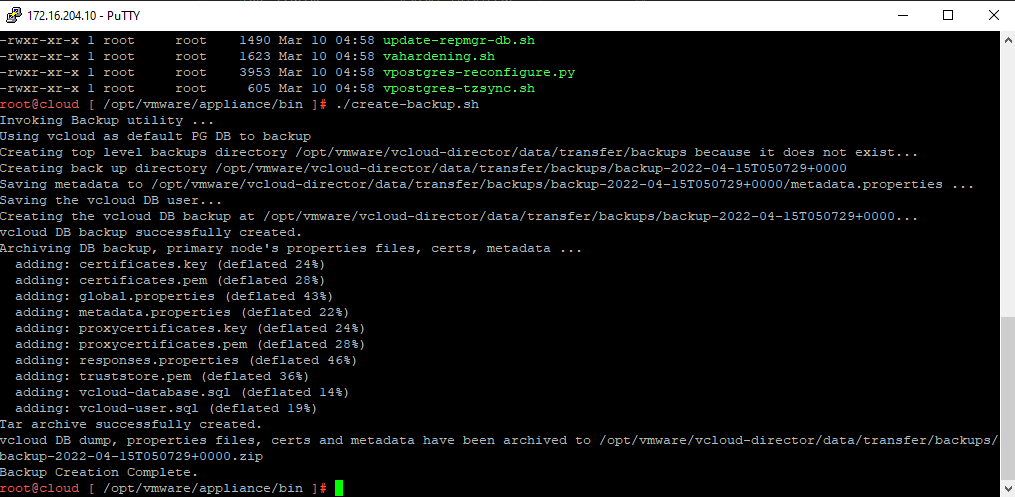
Apply the upgrade for VCD, the command below will run will install the update
vamicli update – -install latest
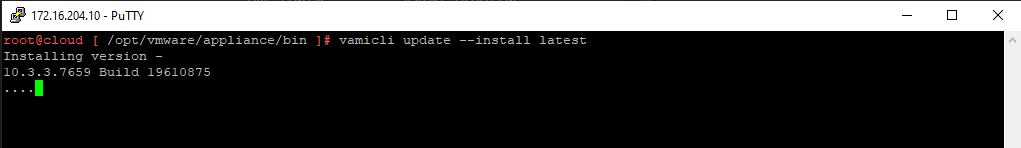
Now, the next step is important, if you have any more VCD Cell appliances you will want to repeat first few steps and then just run the command below to upgrade the other appliances:
/opt/vmware/vcloud-director/bin/upgrade
Select Y to Proceed with the upgrade
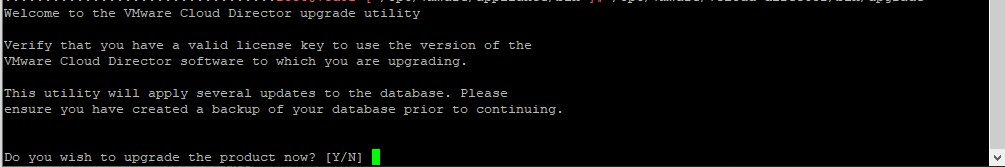
After successful upgrade, you may reboot VCD appliance and test!