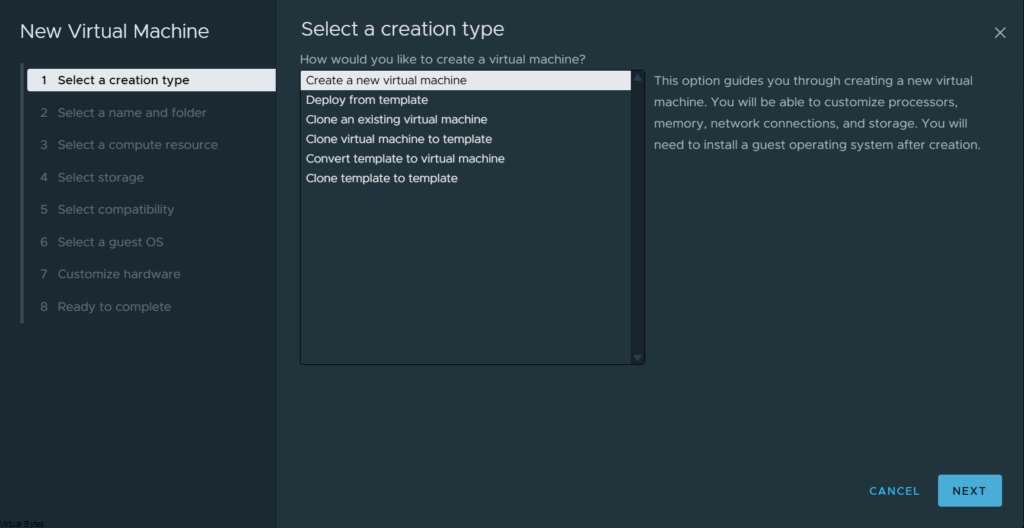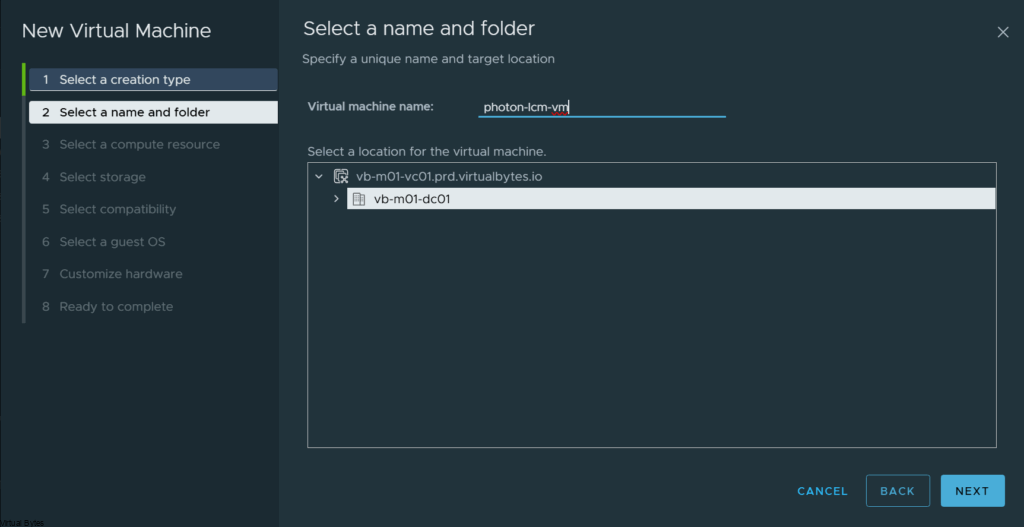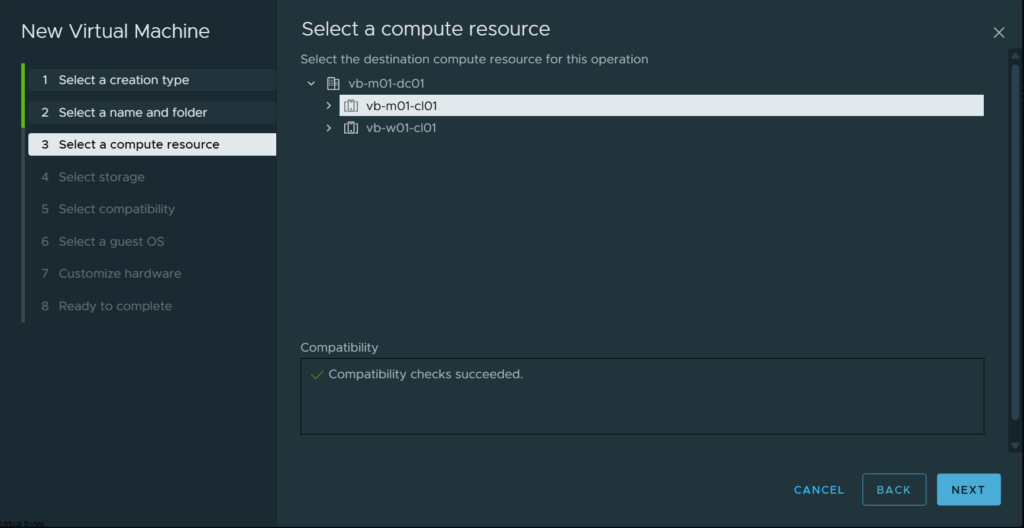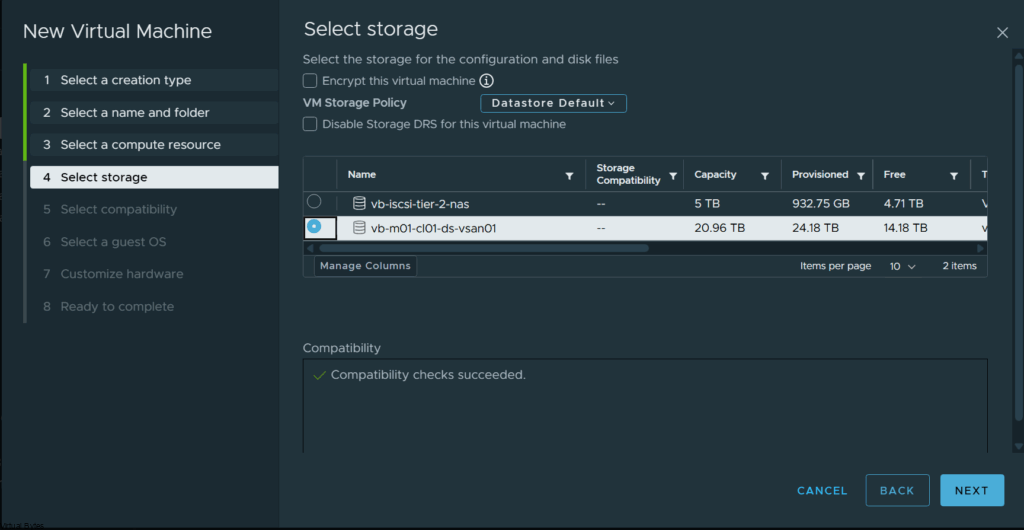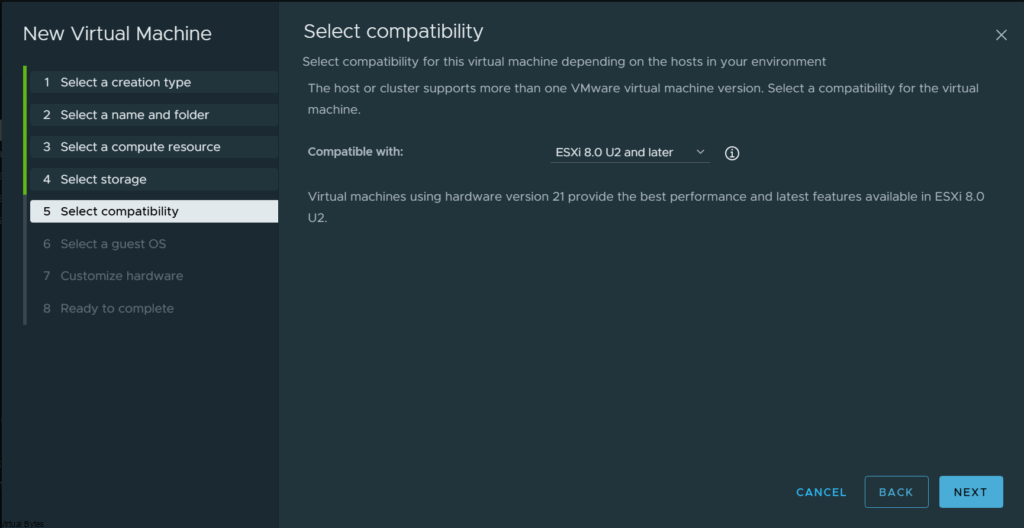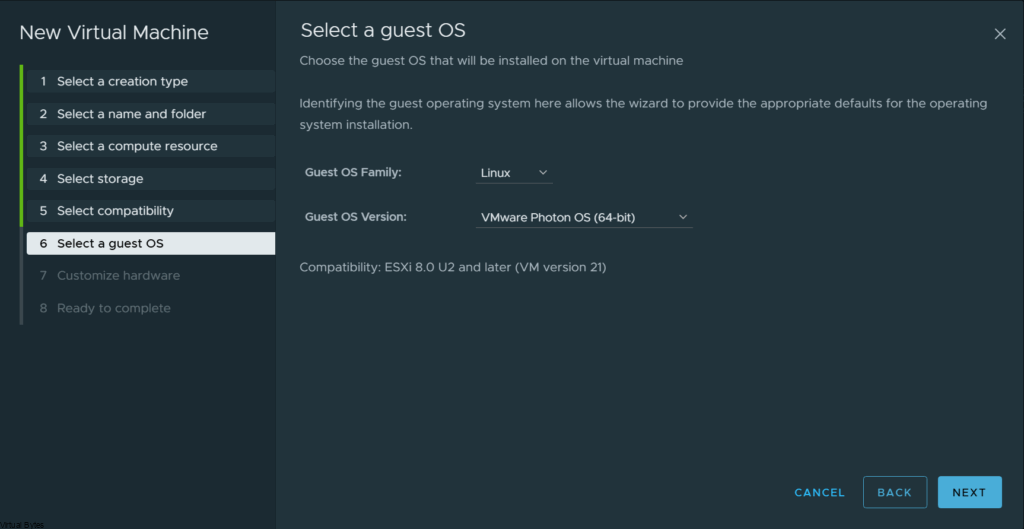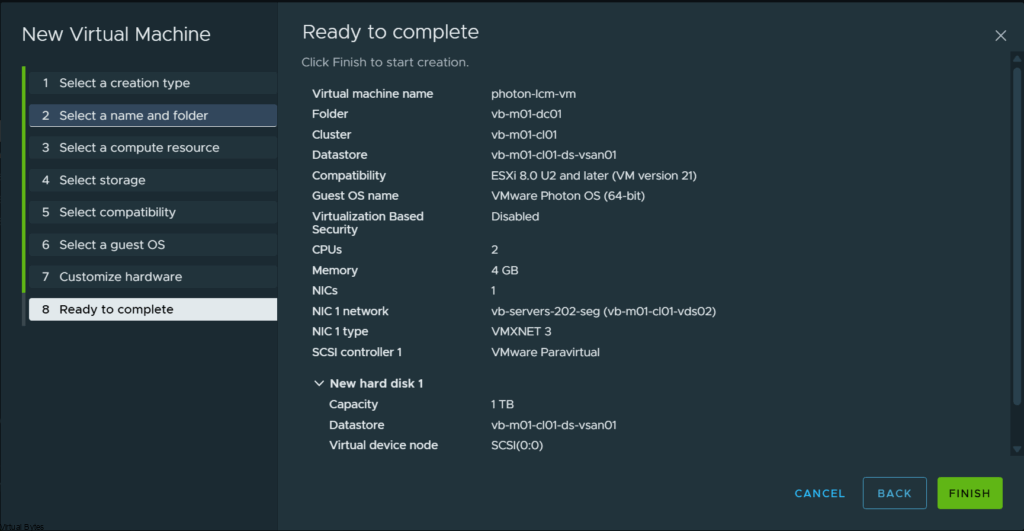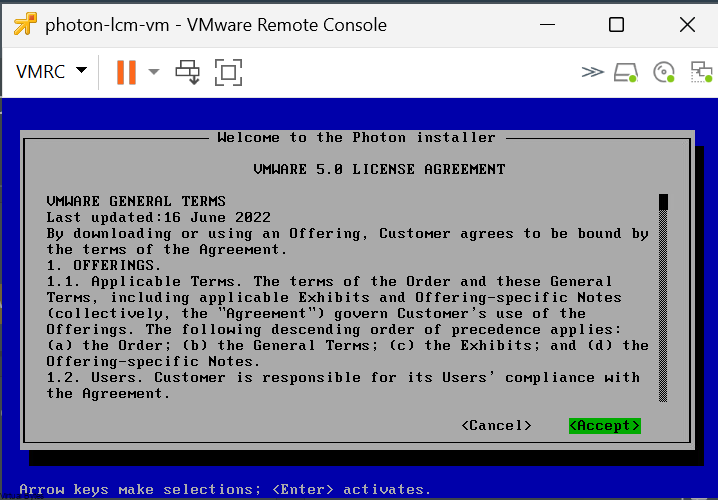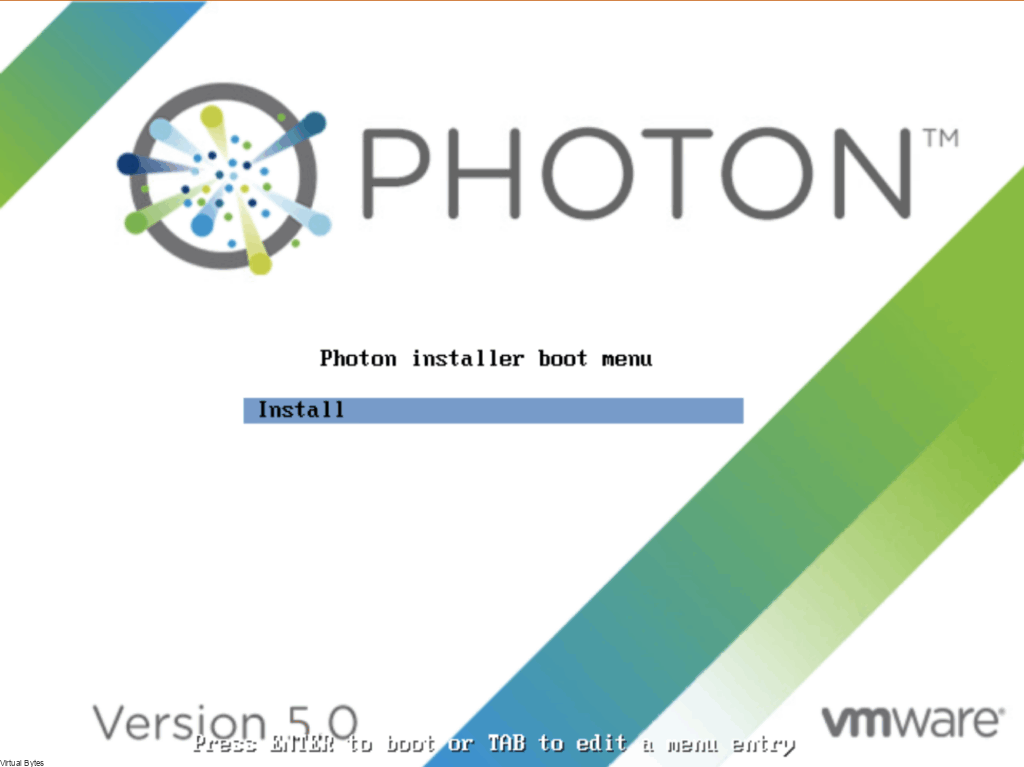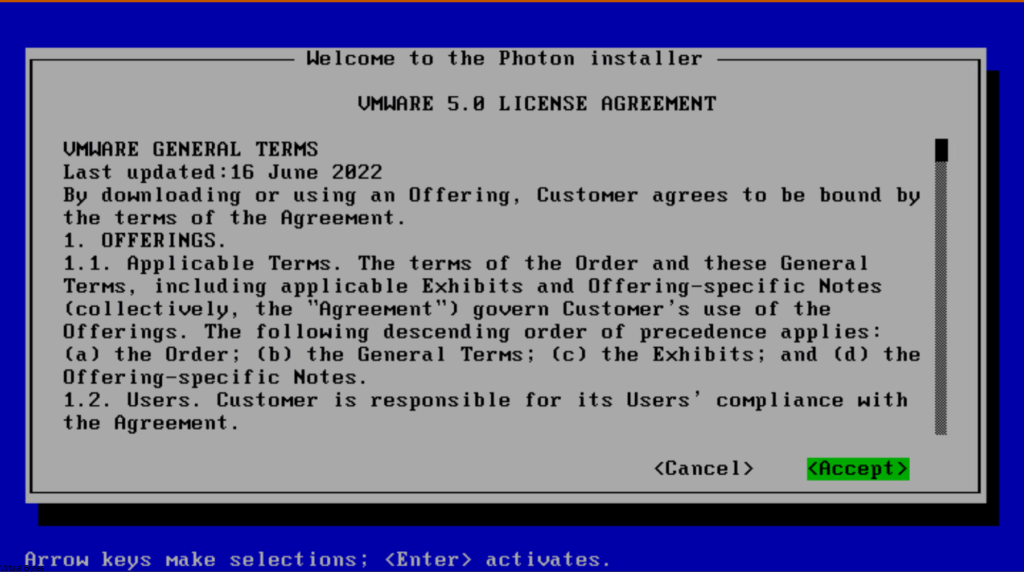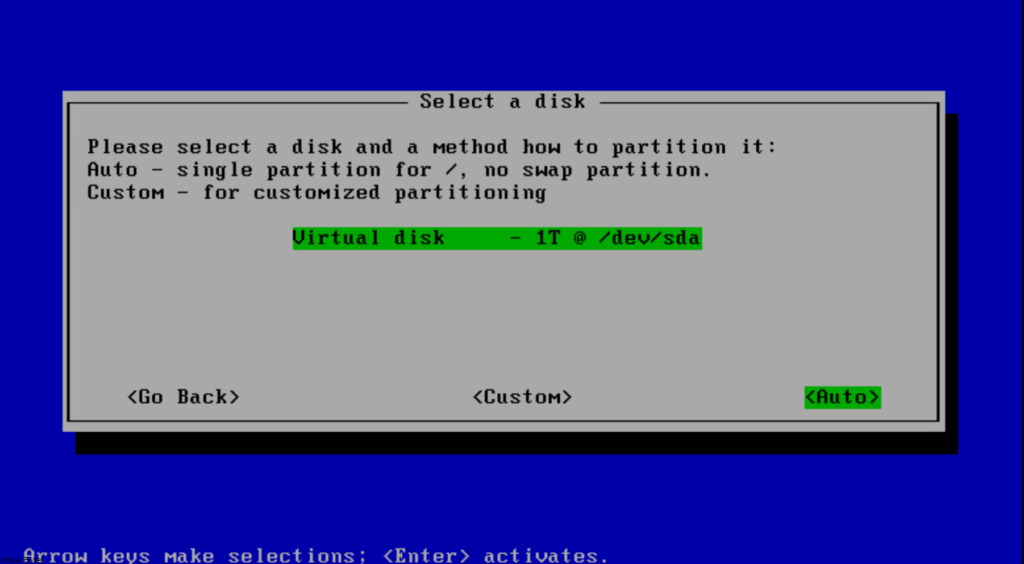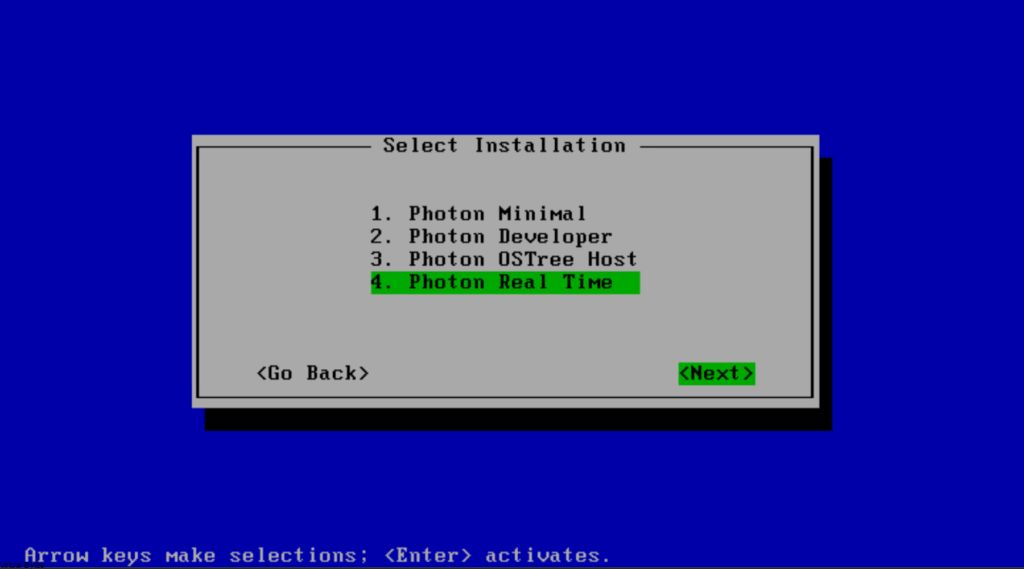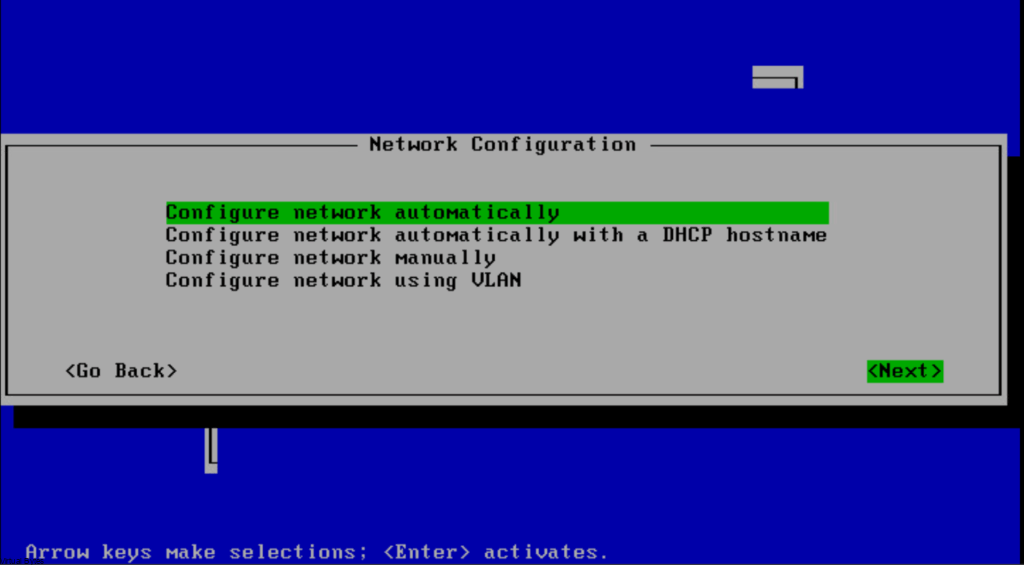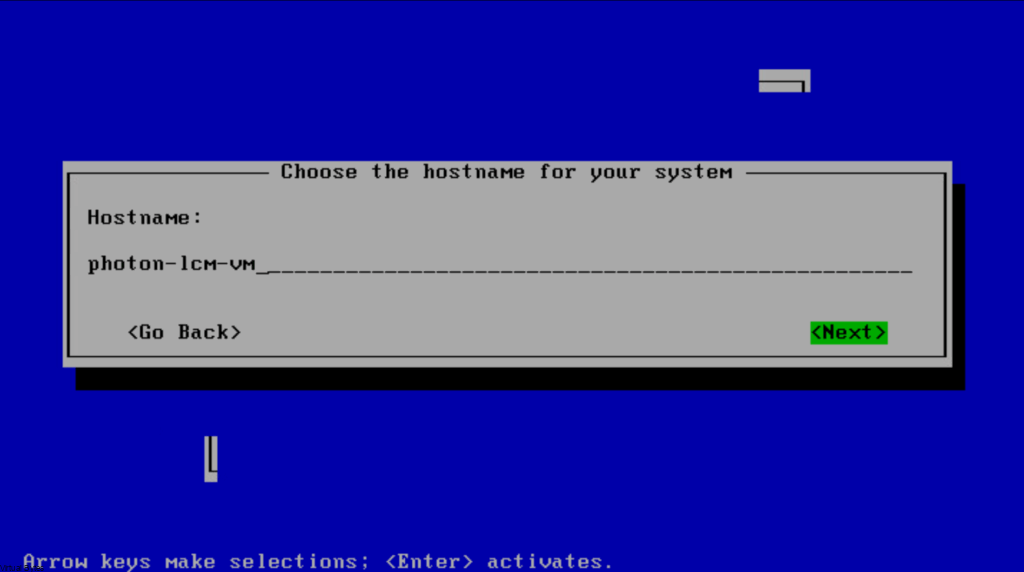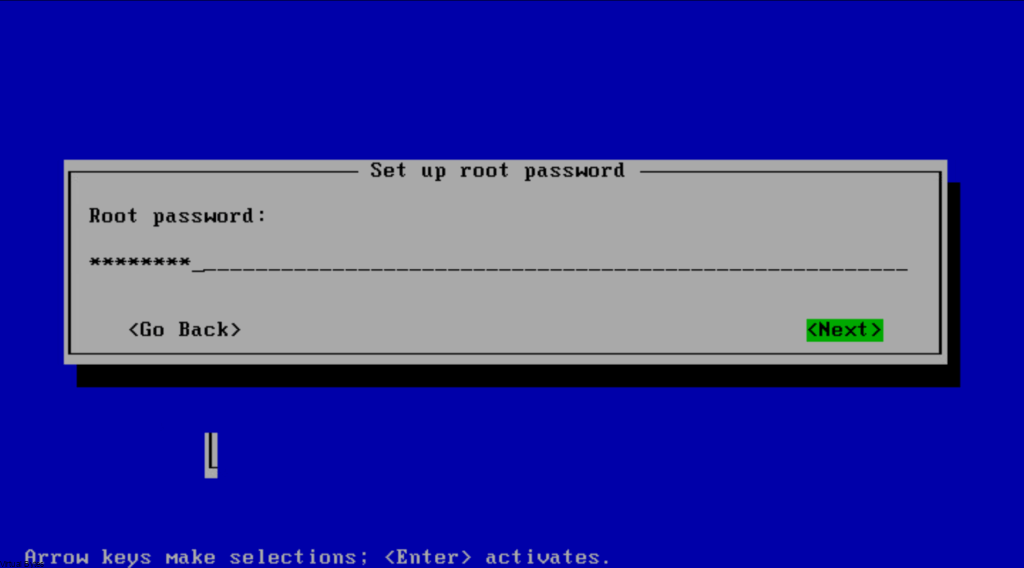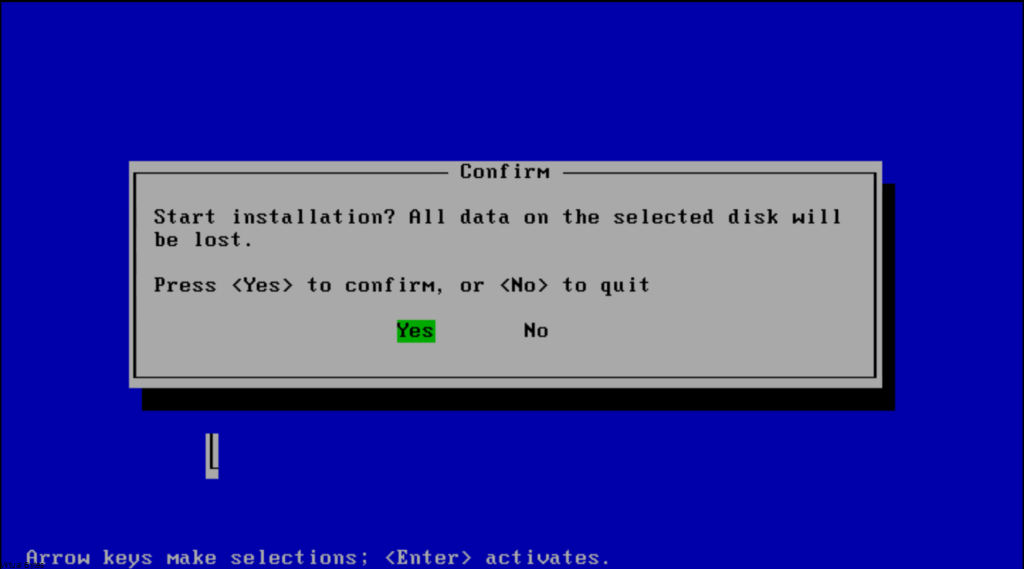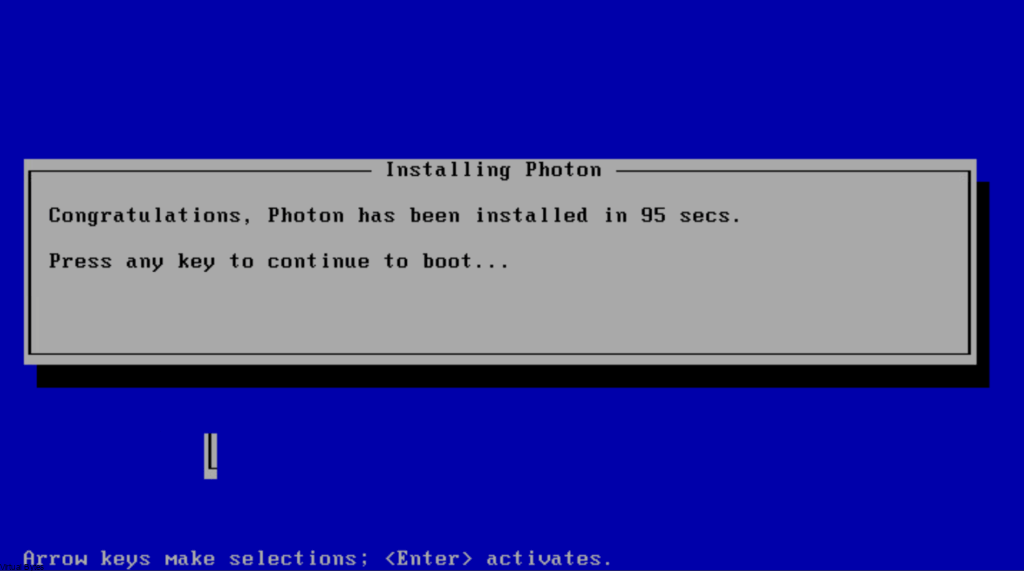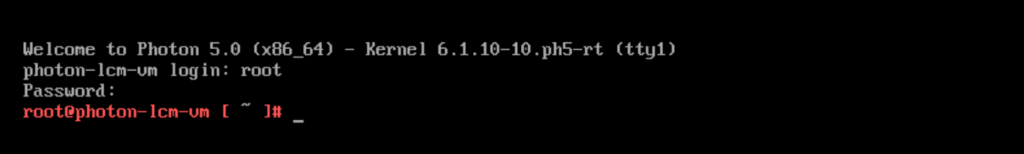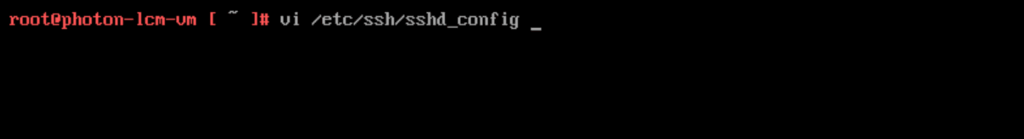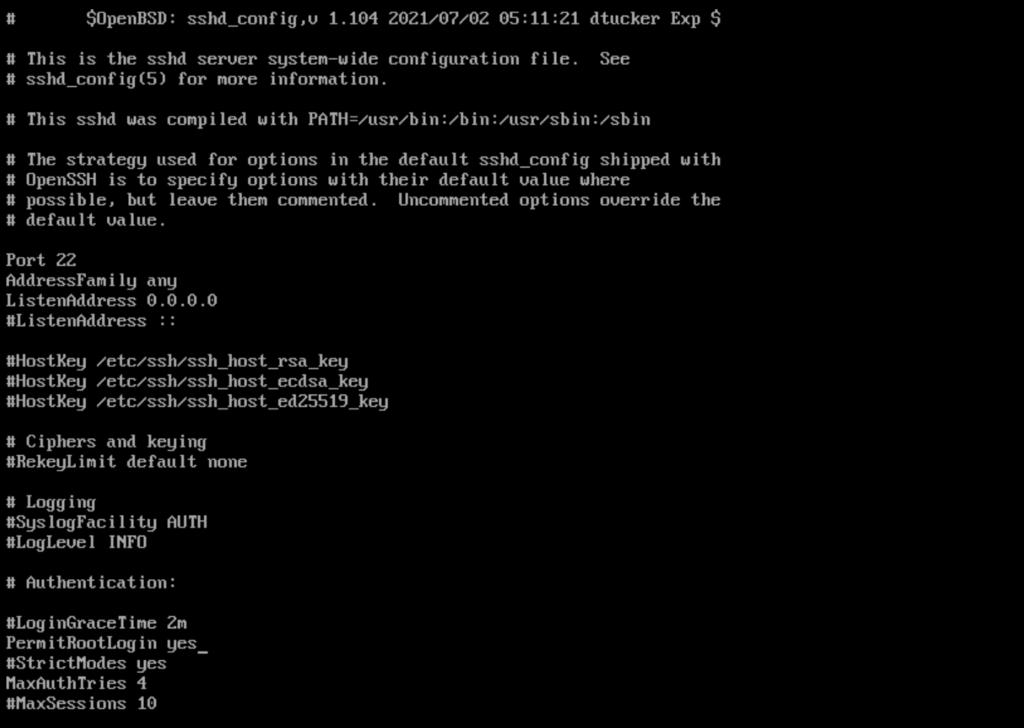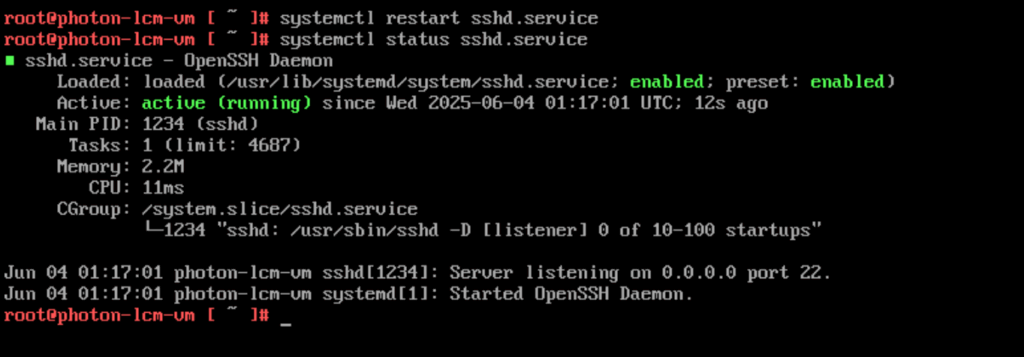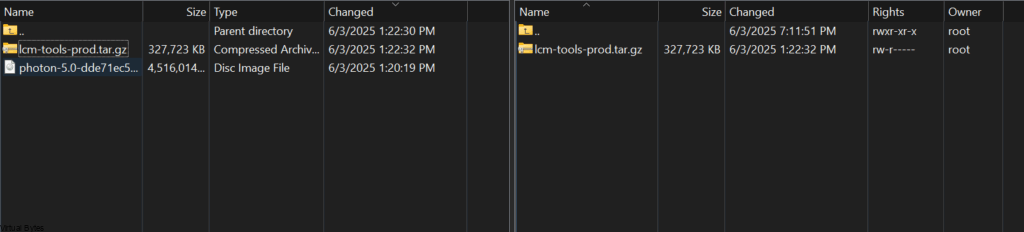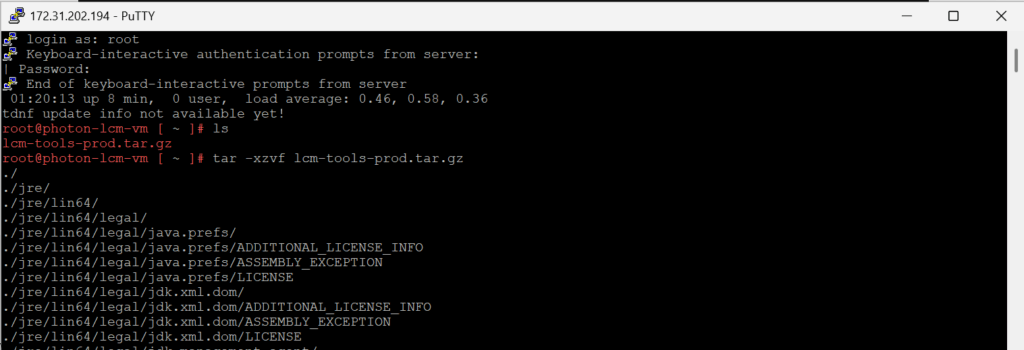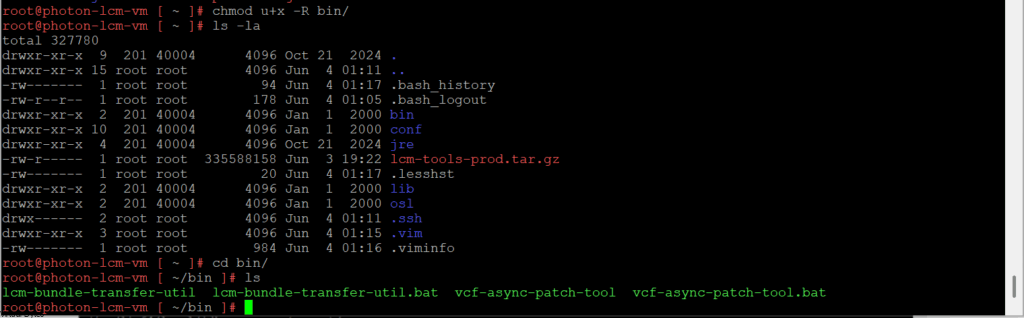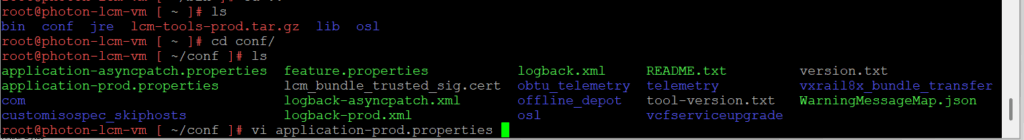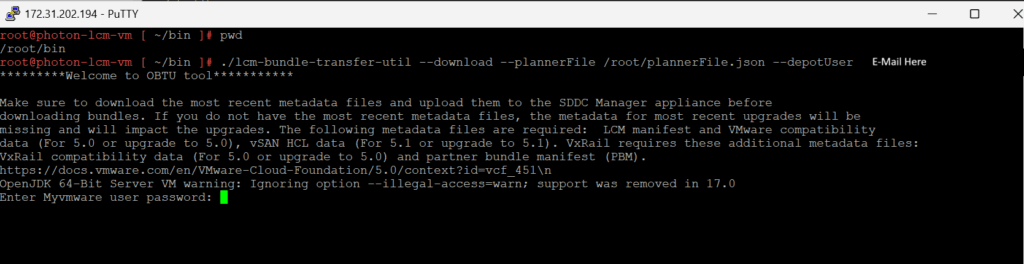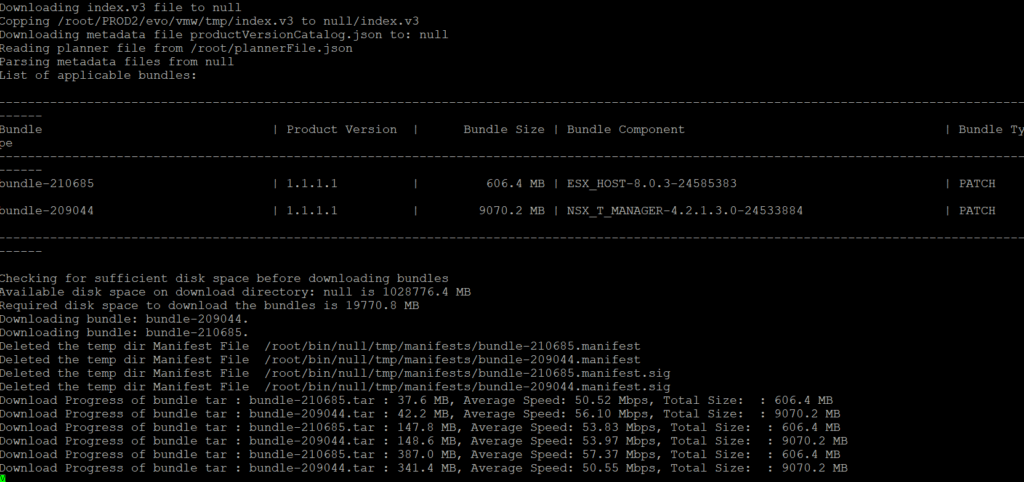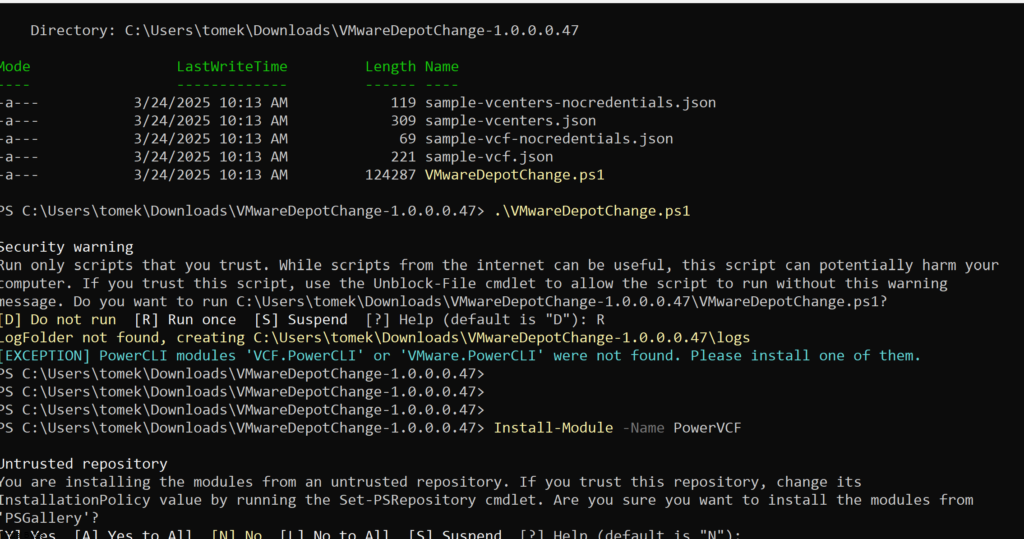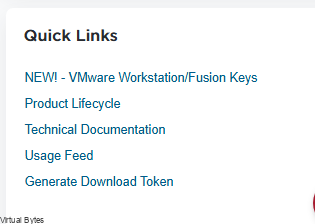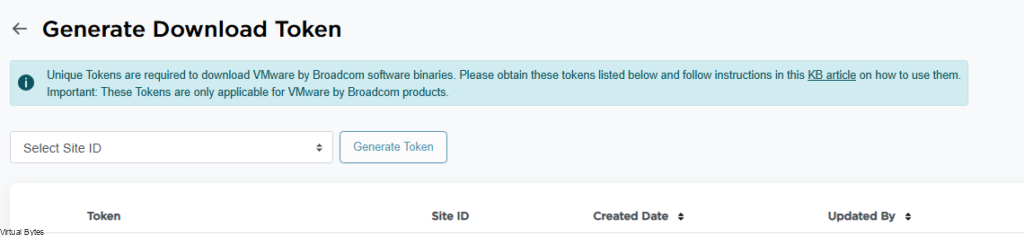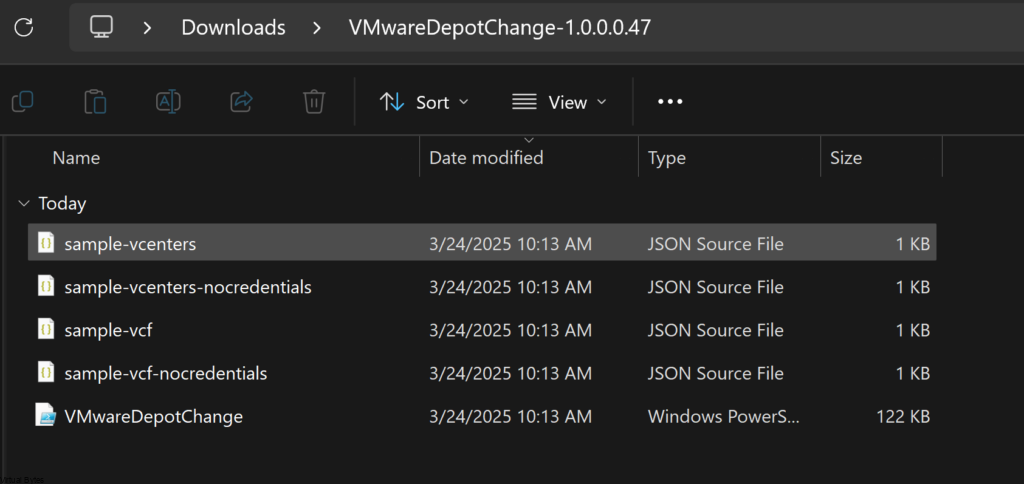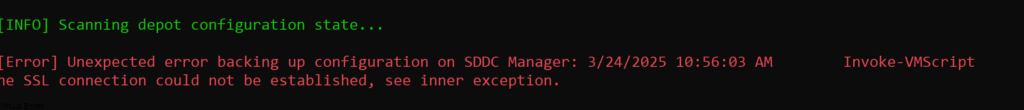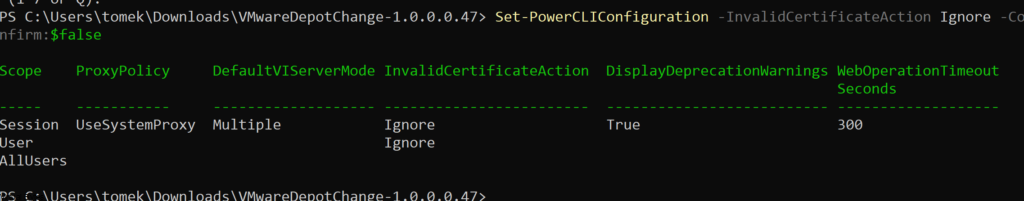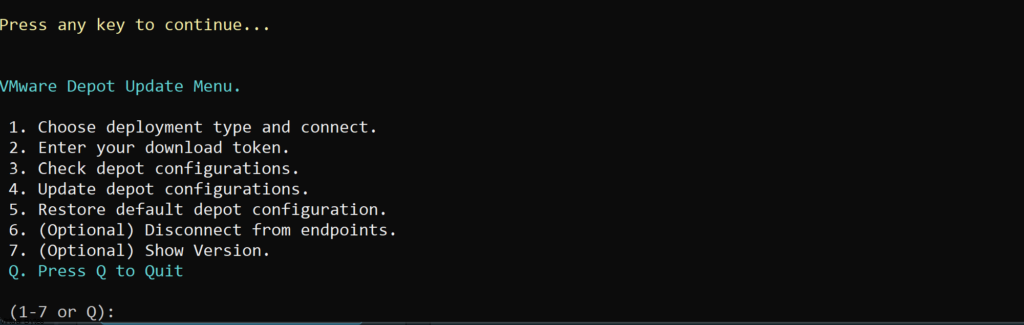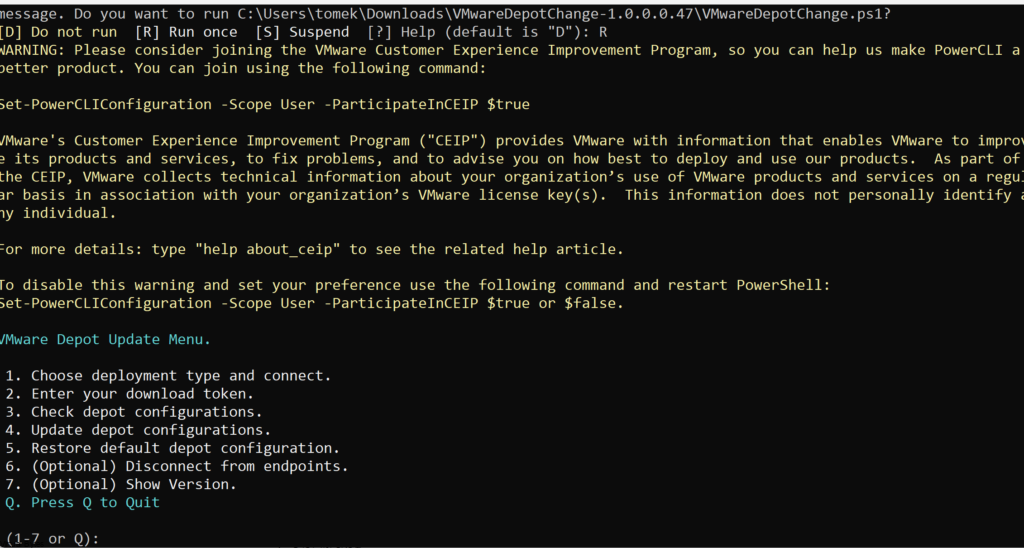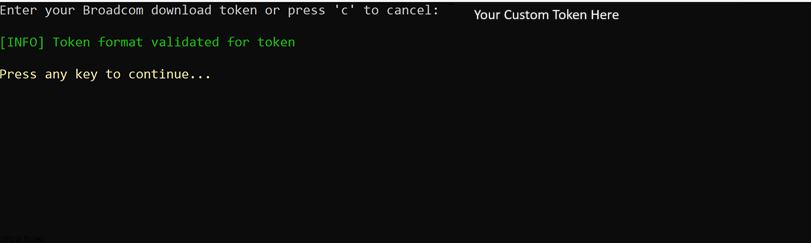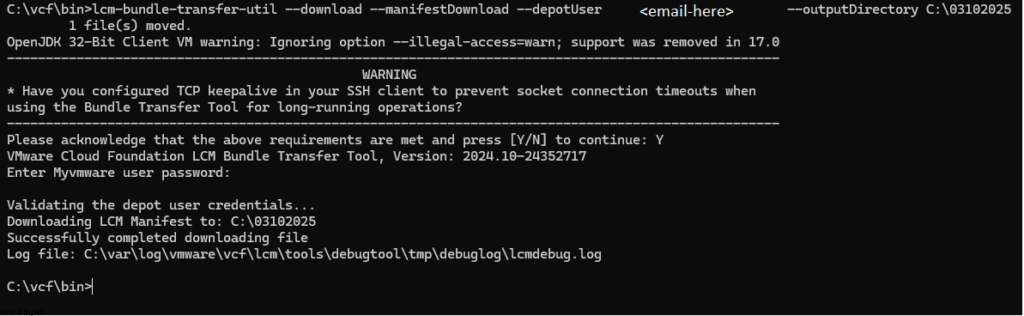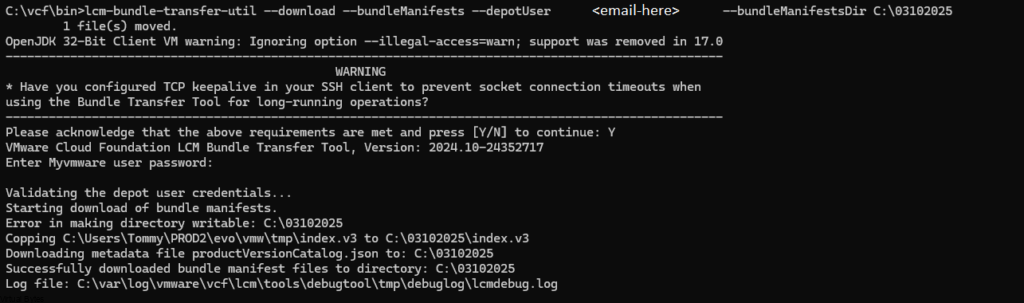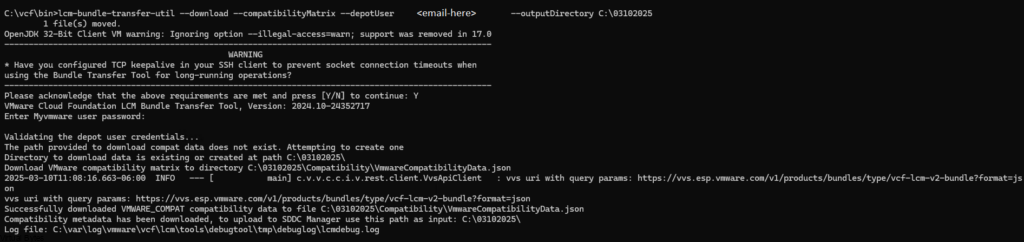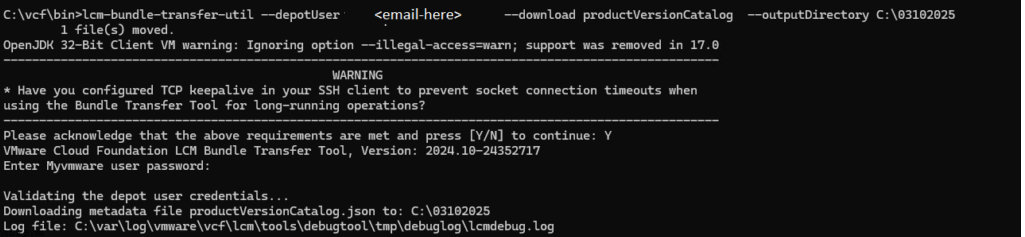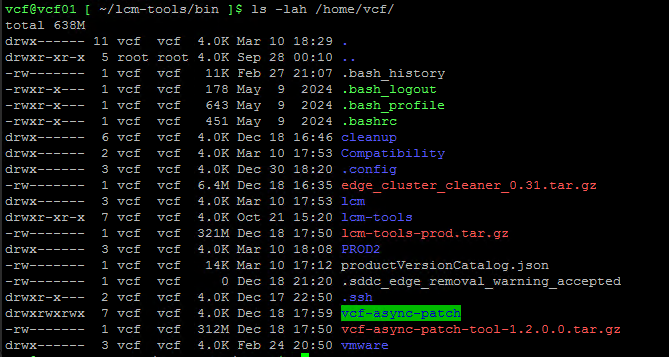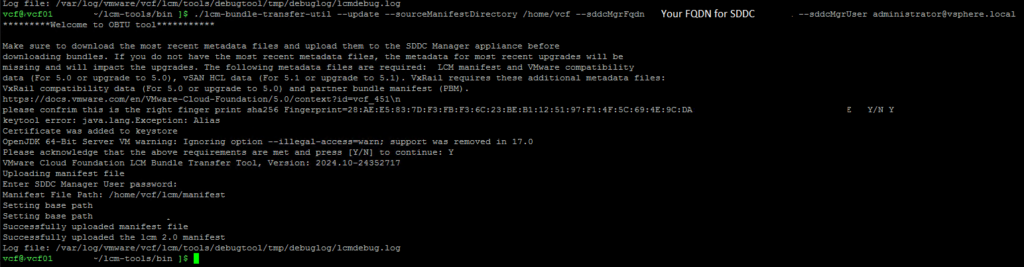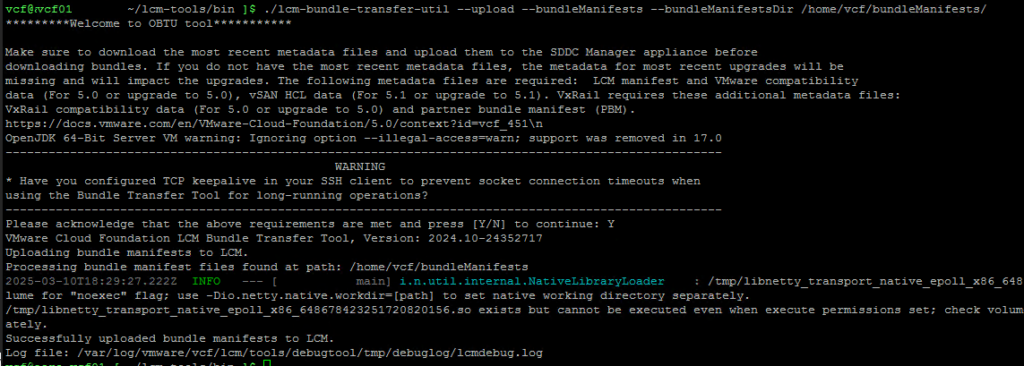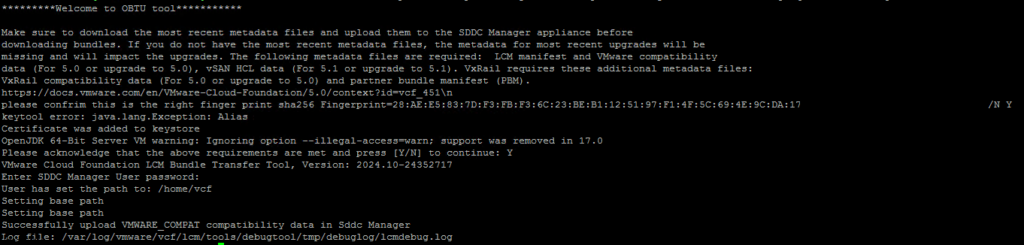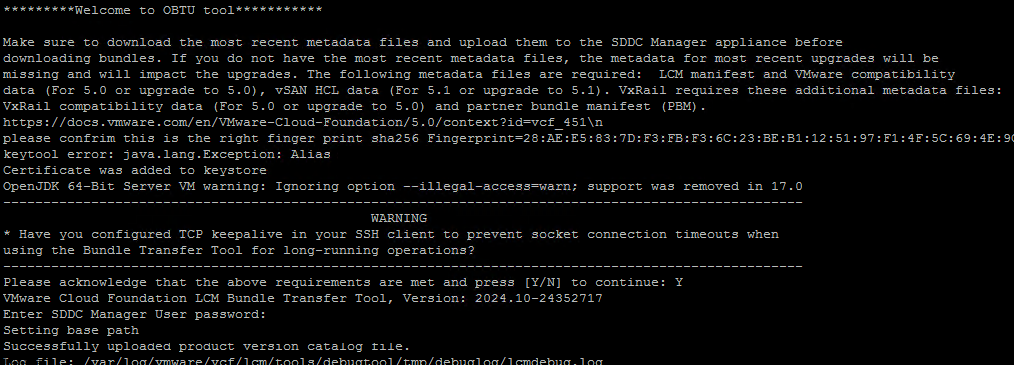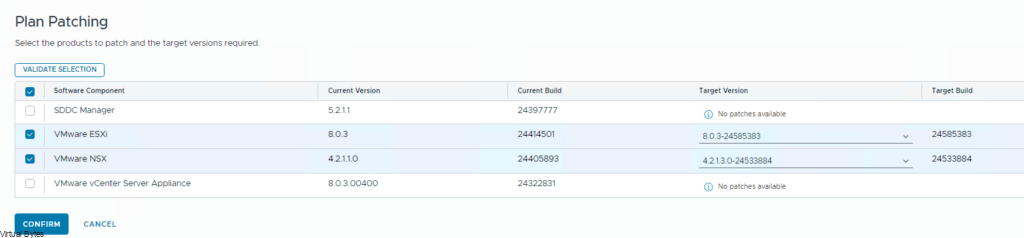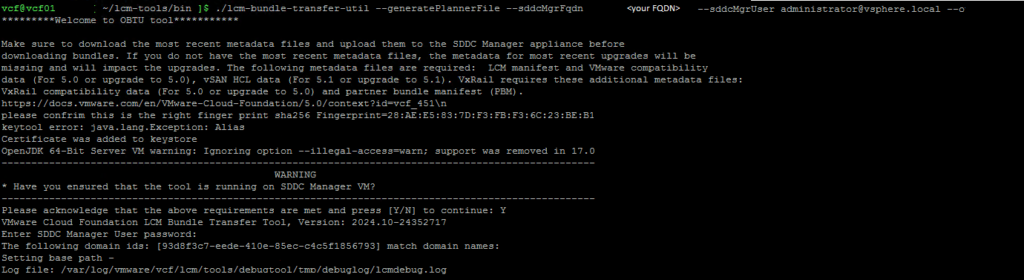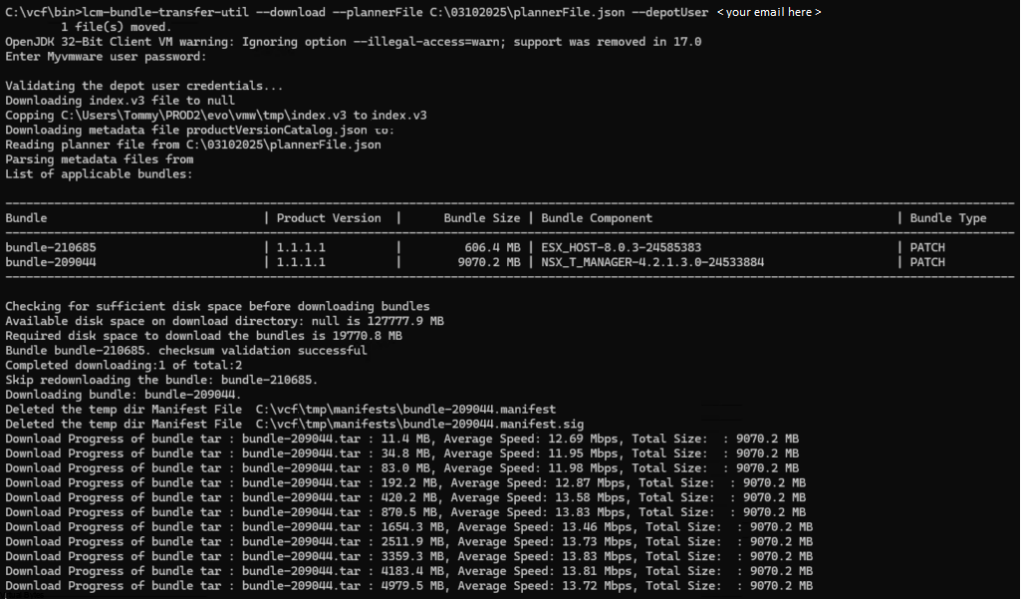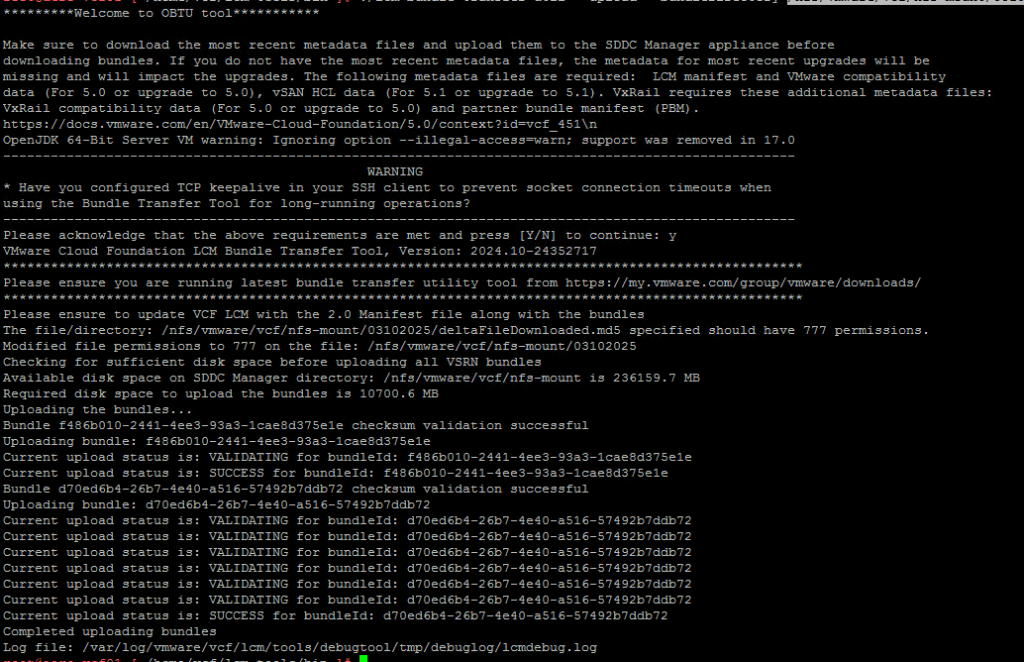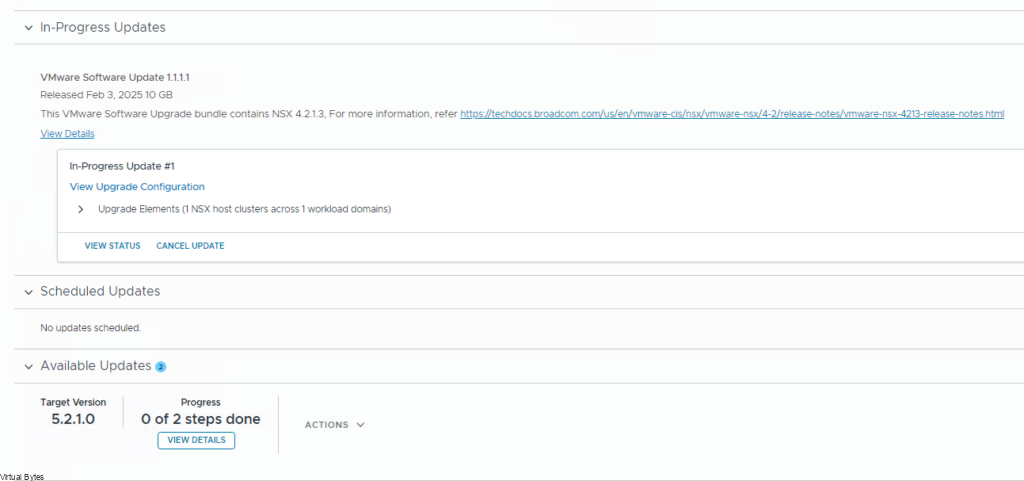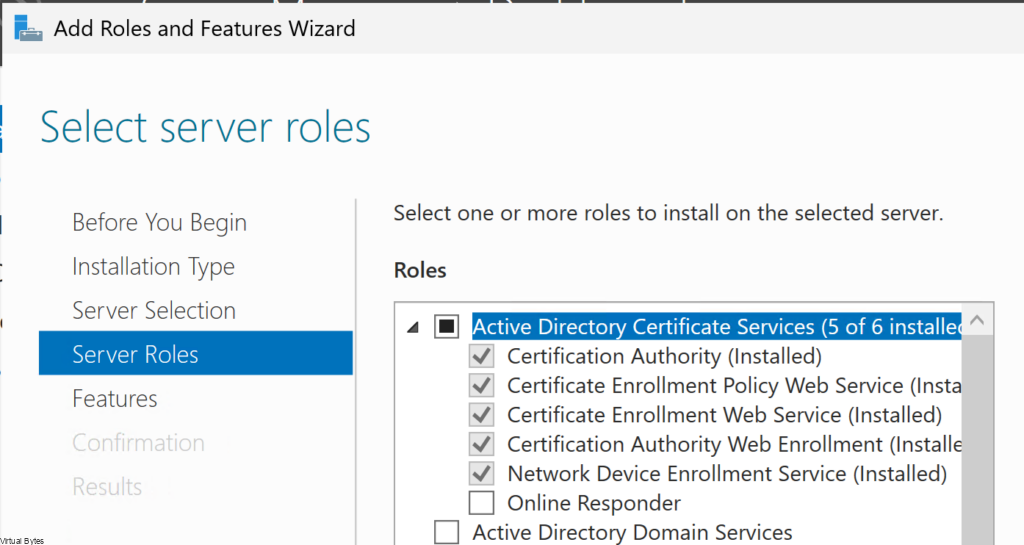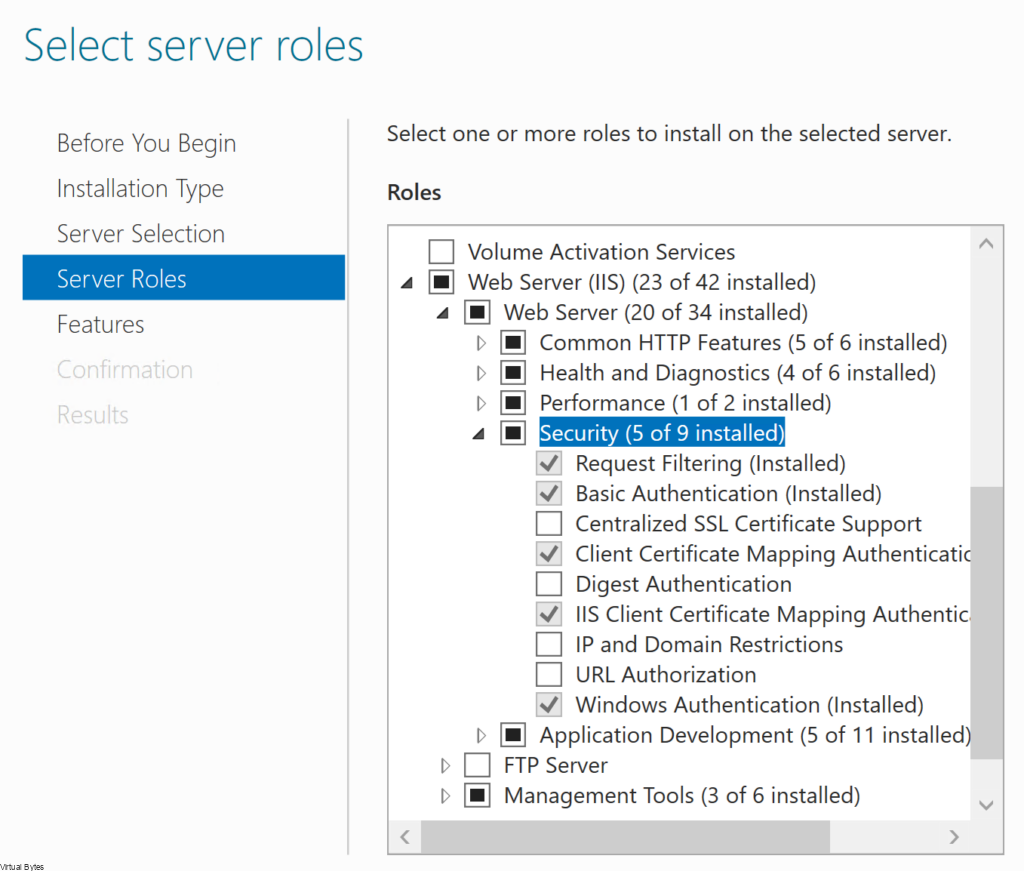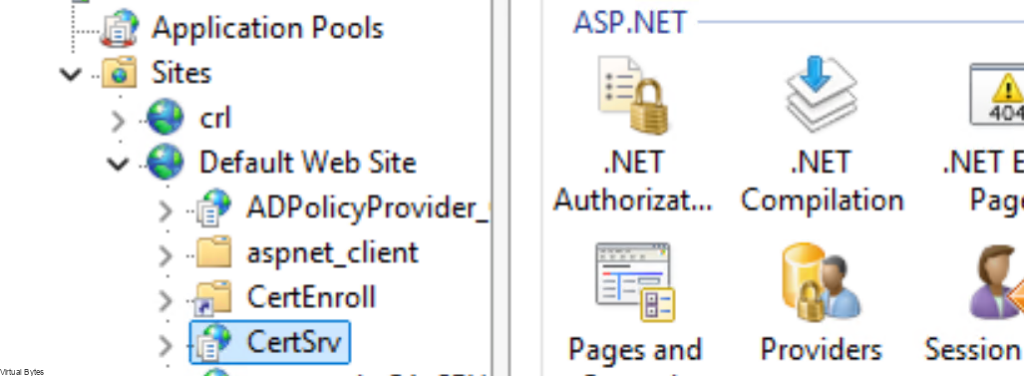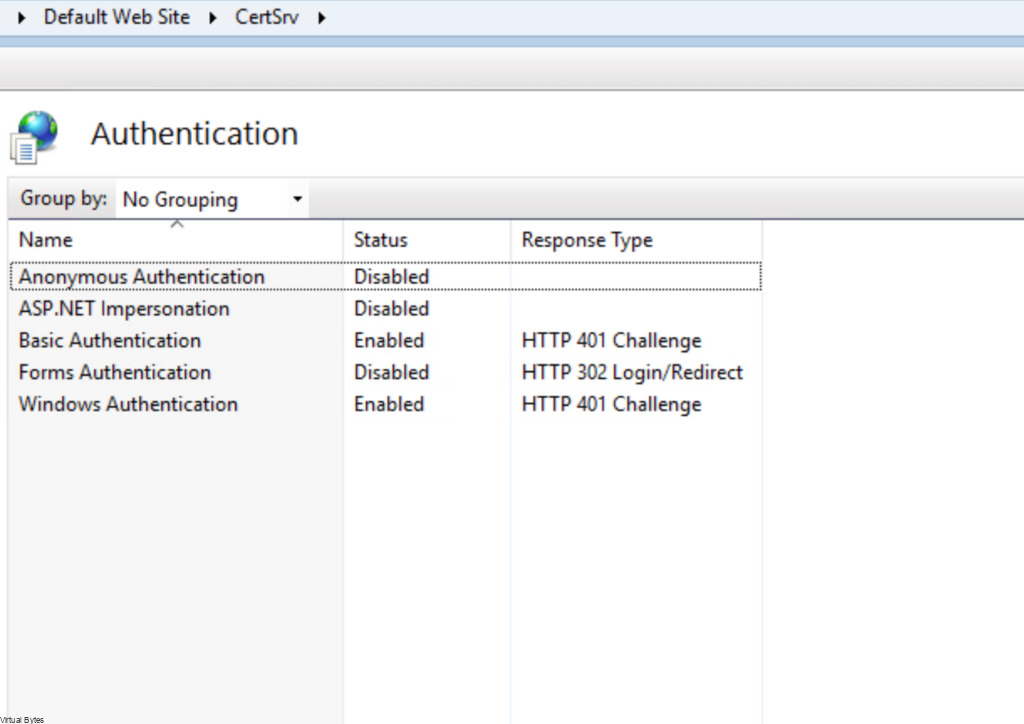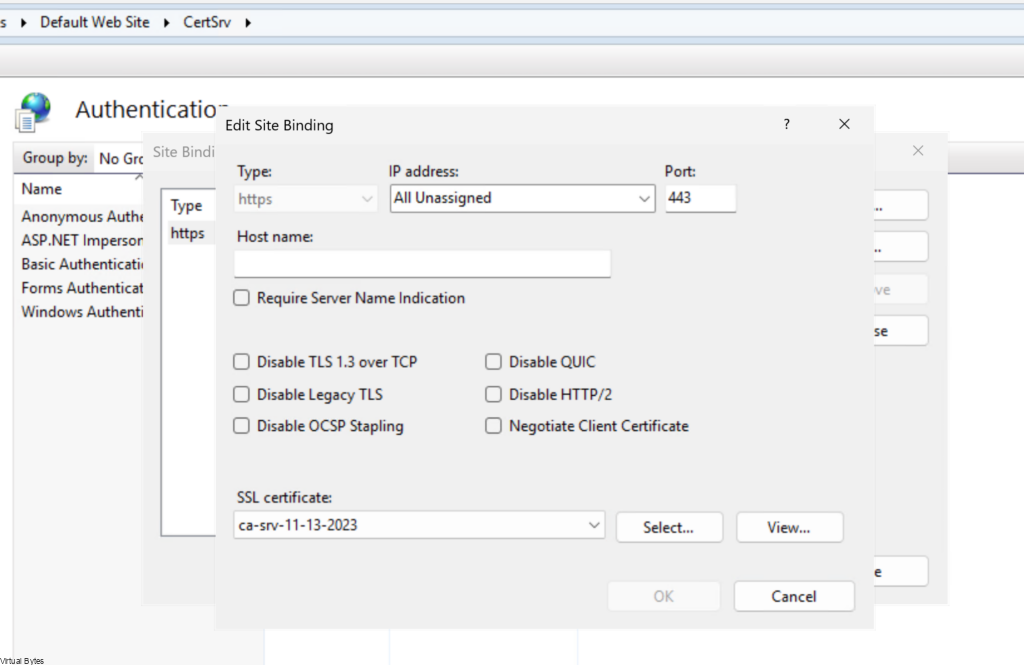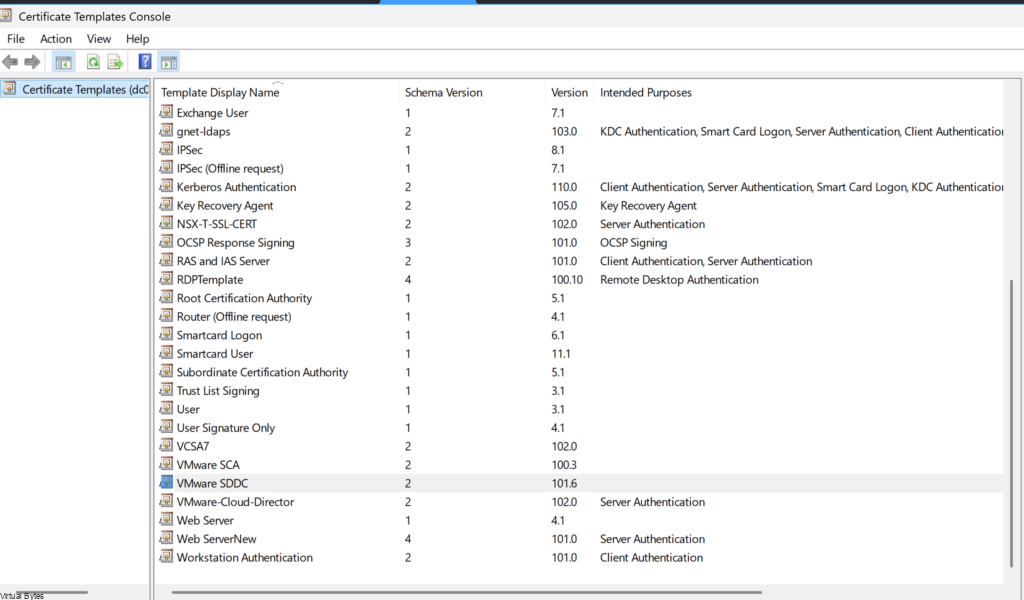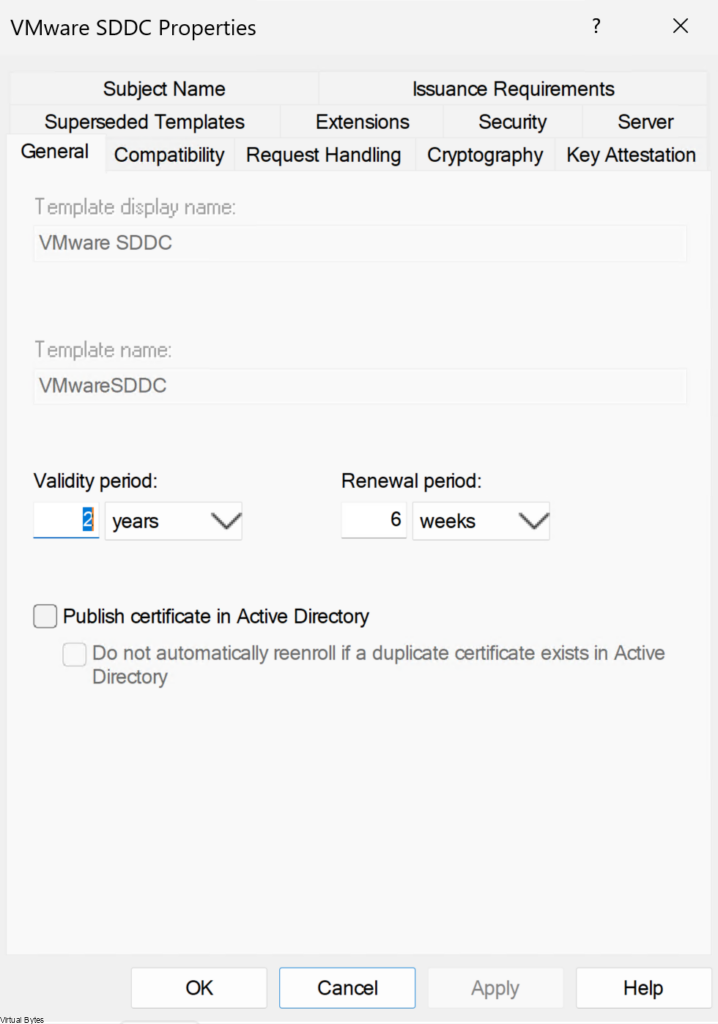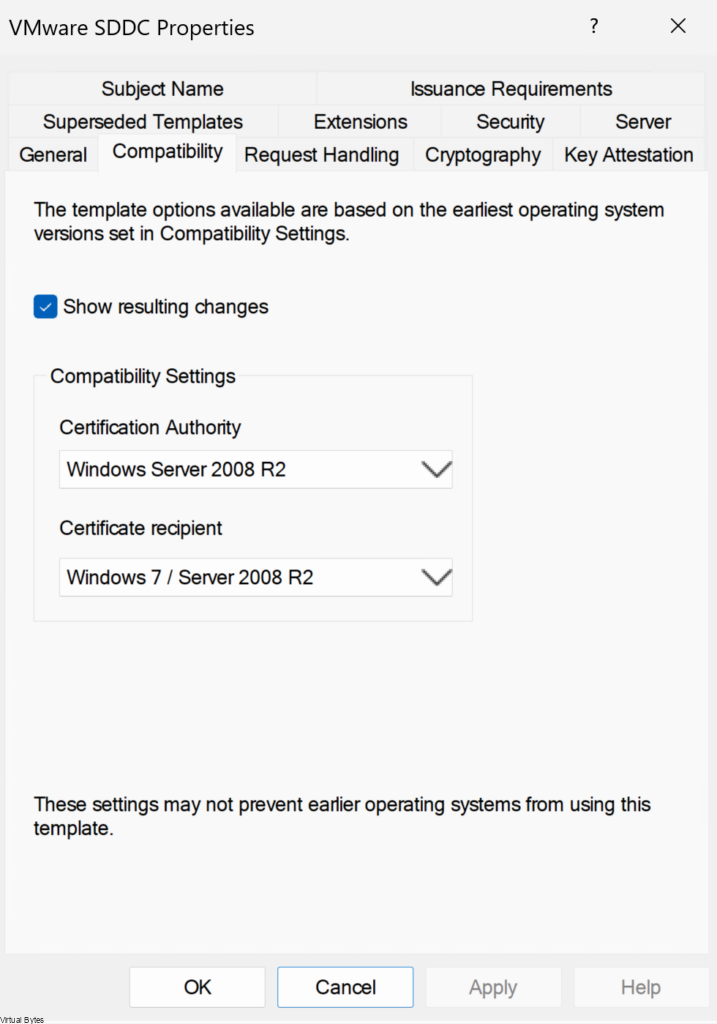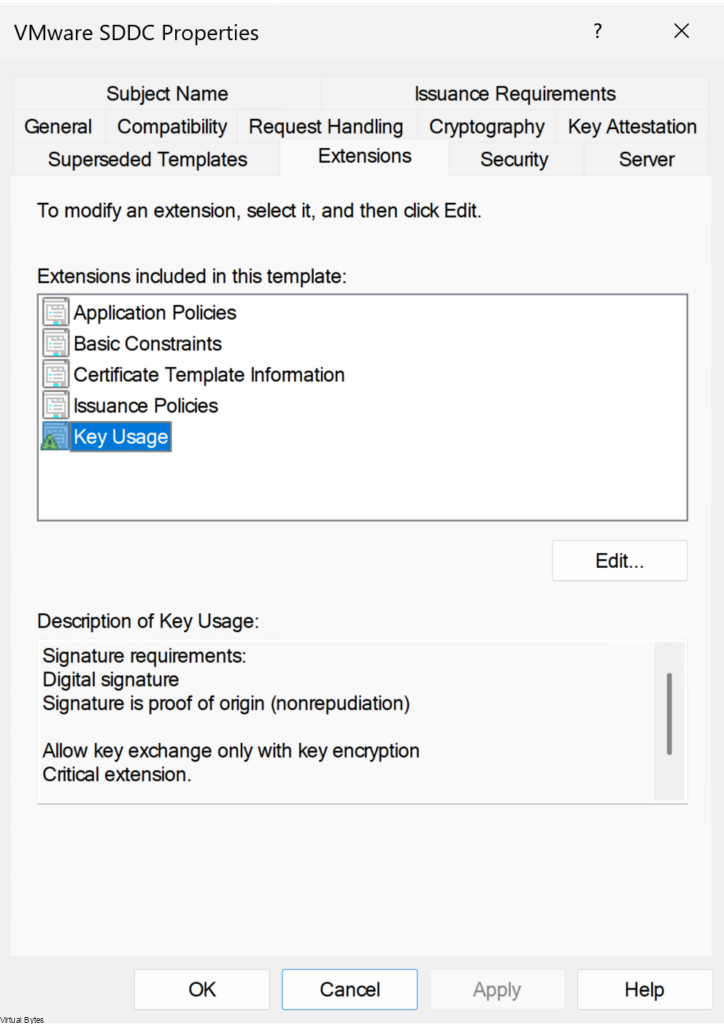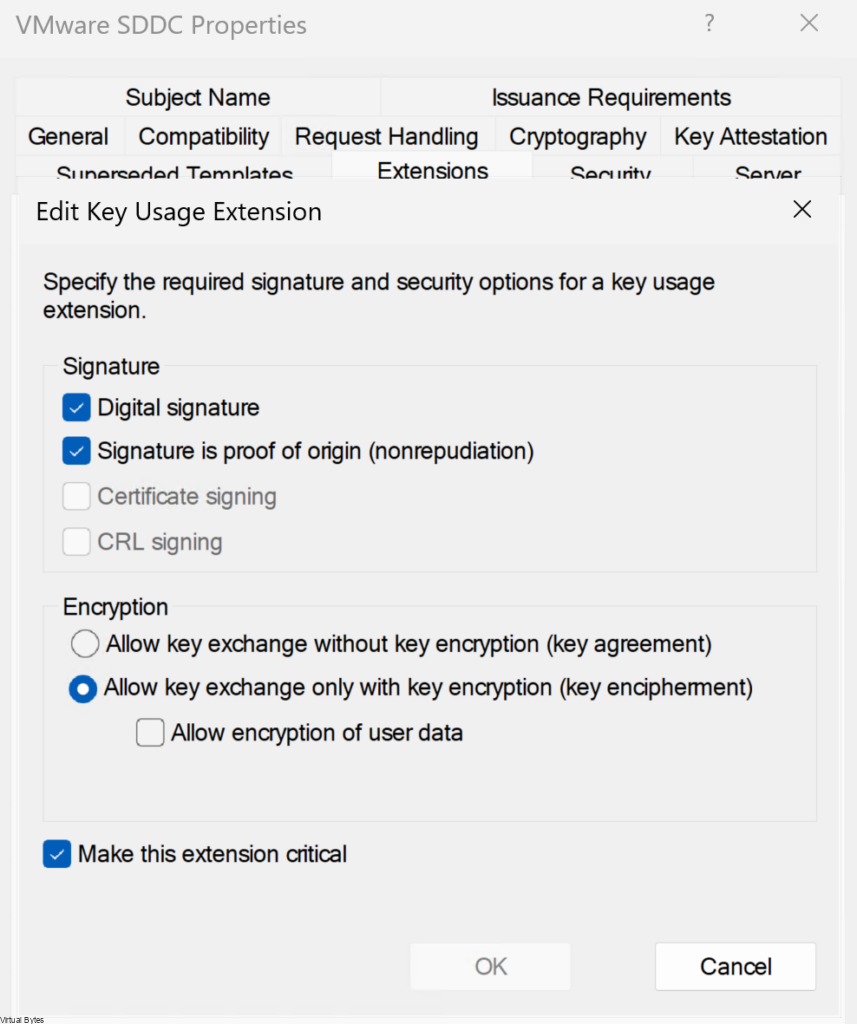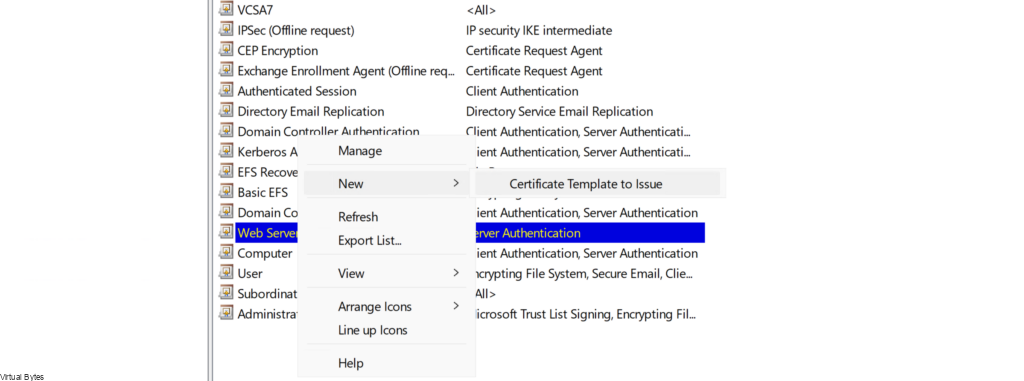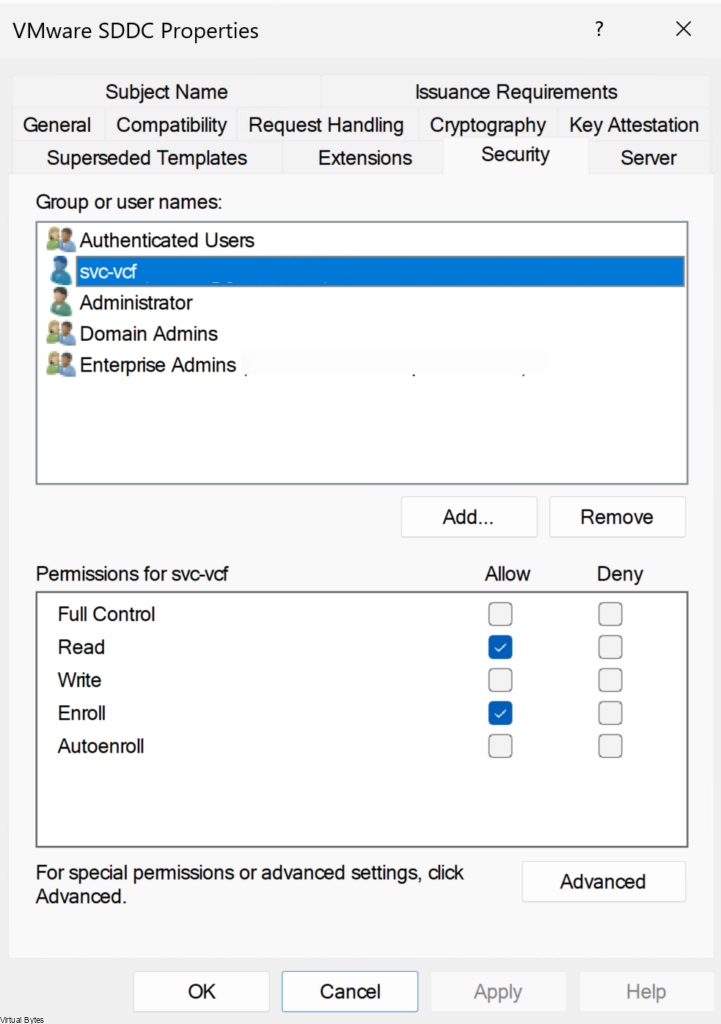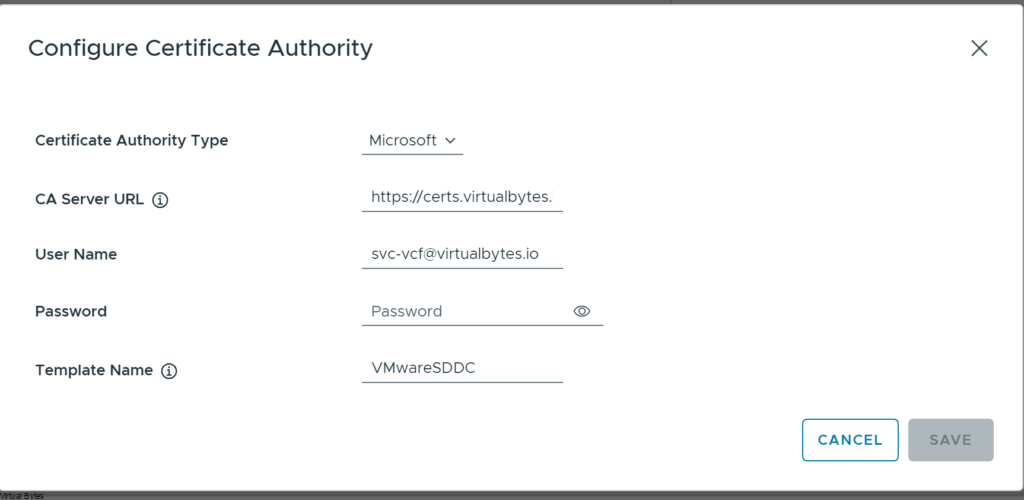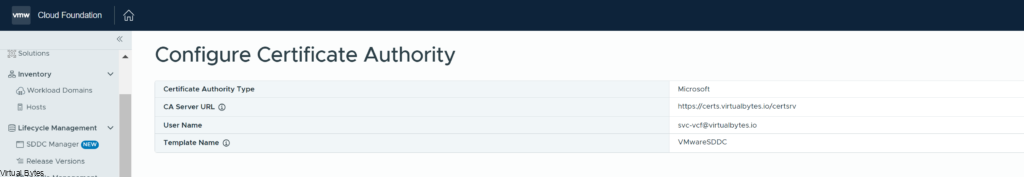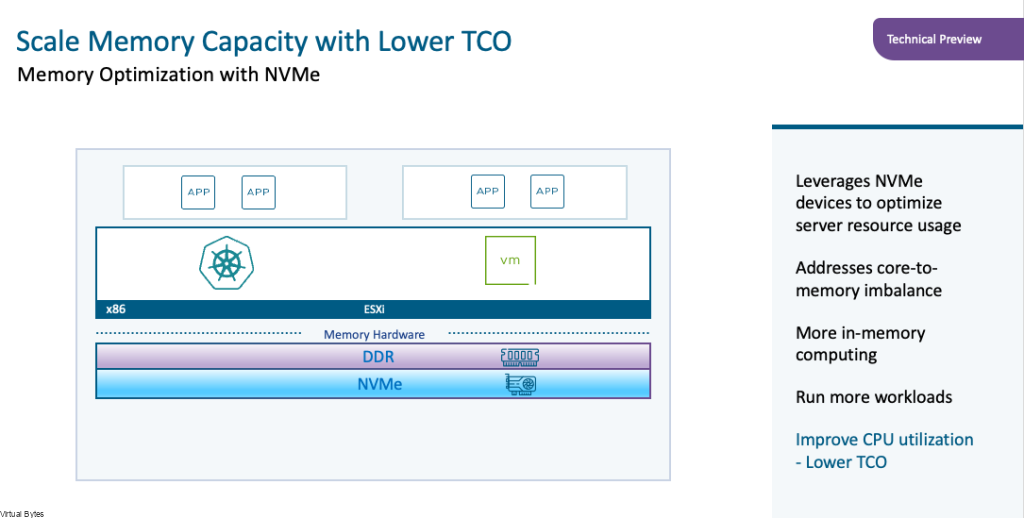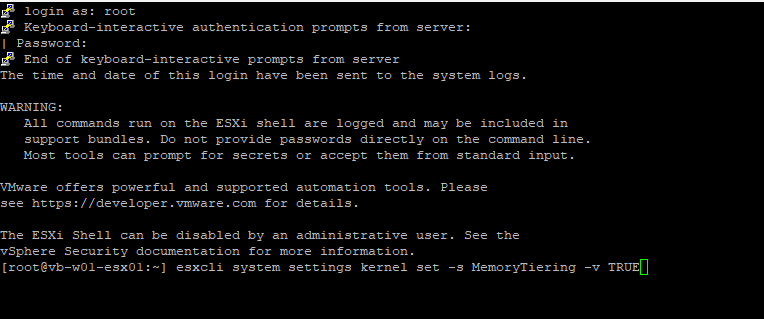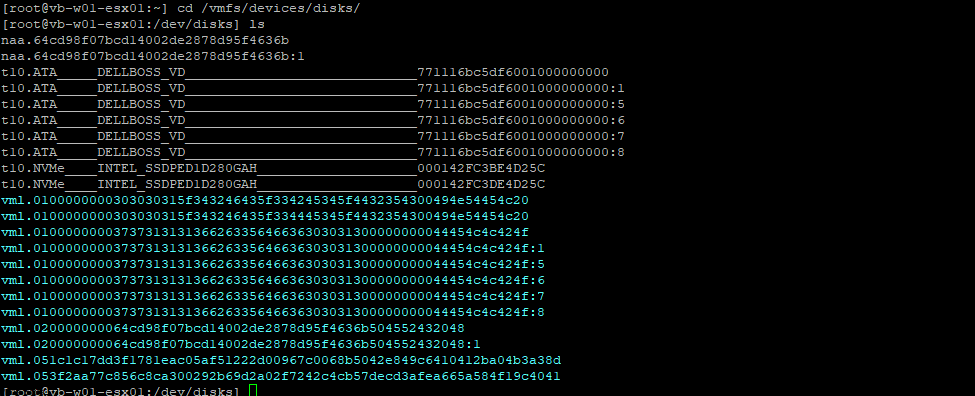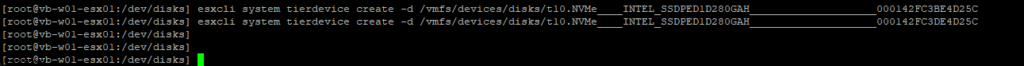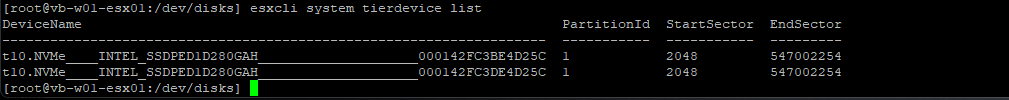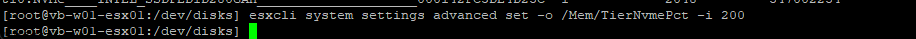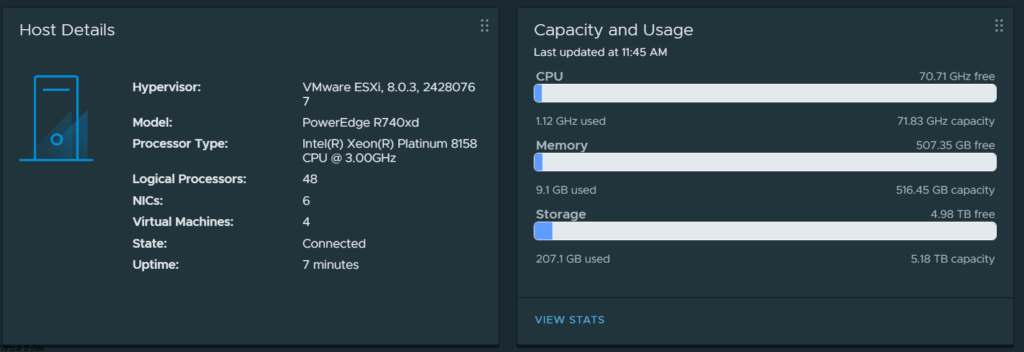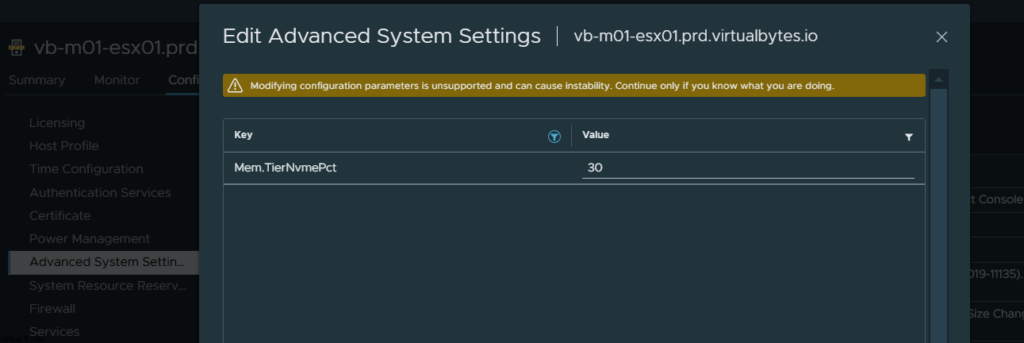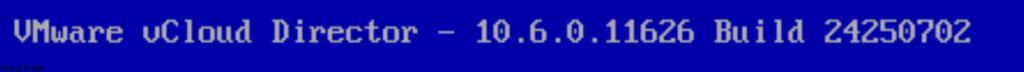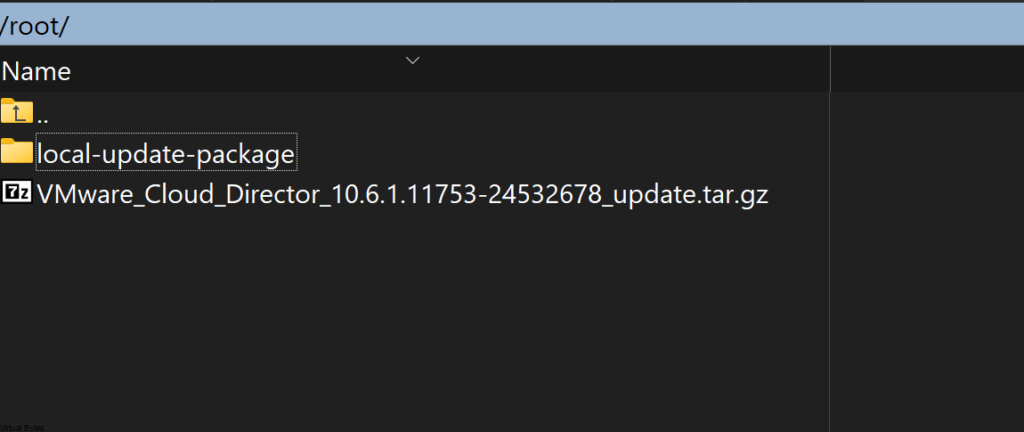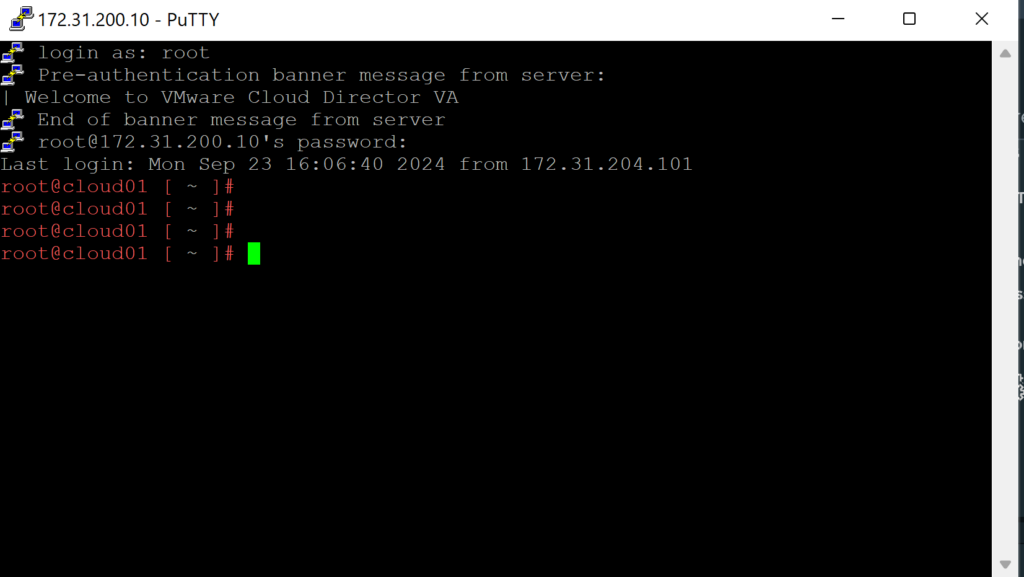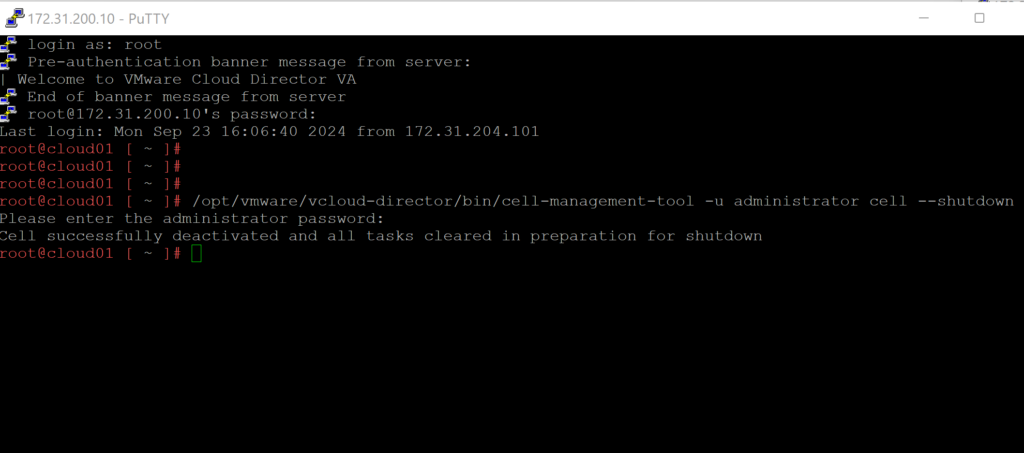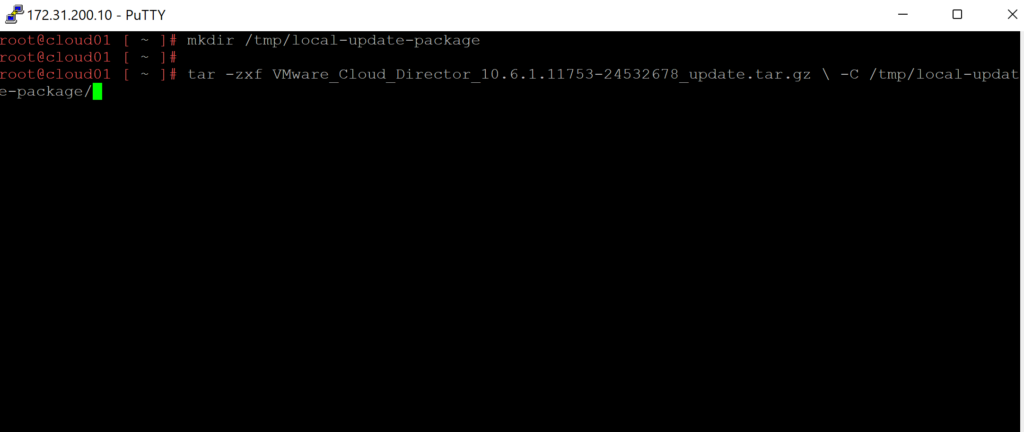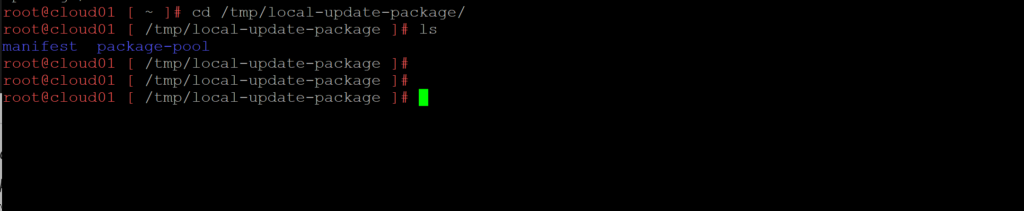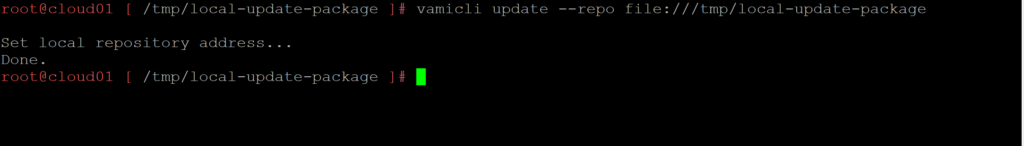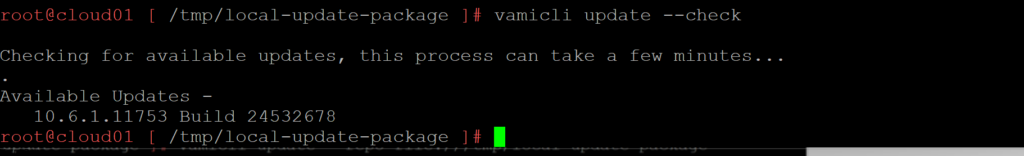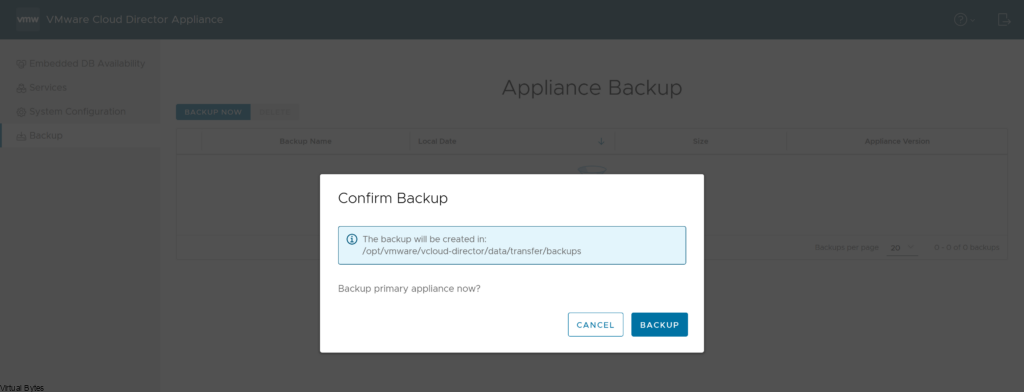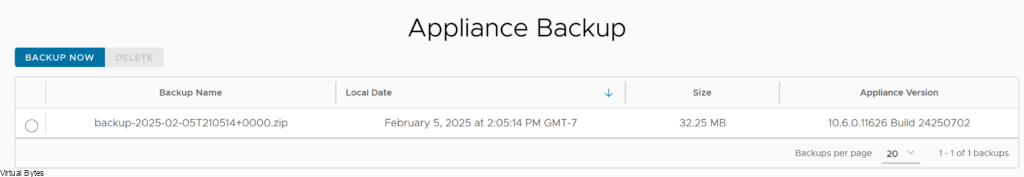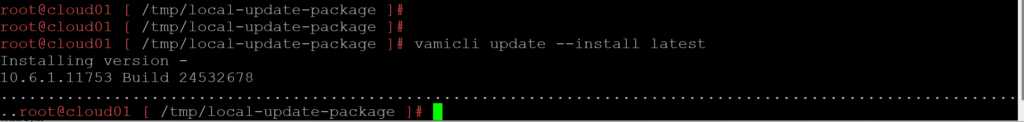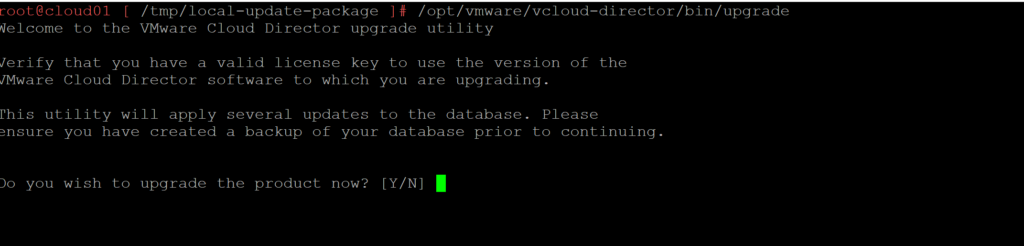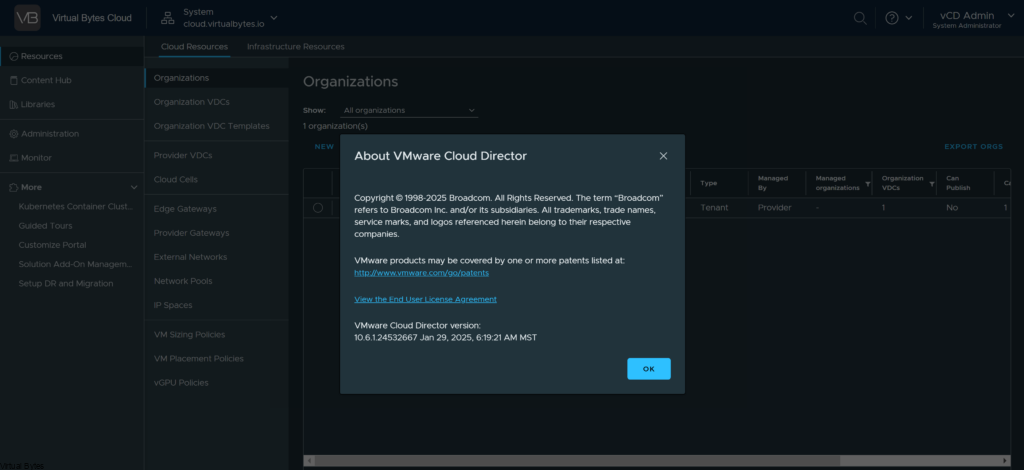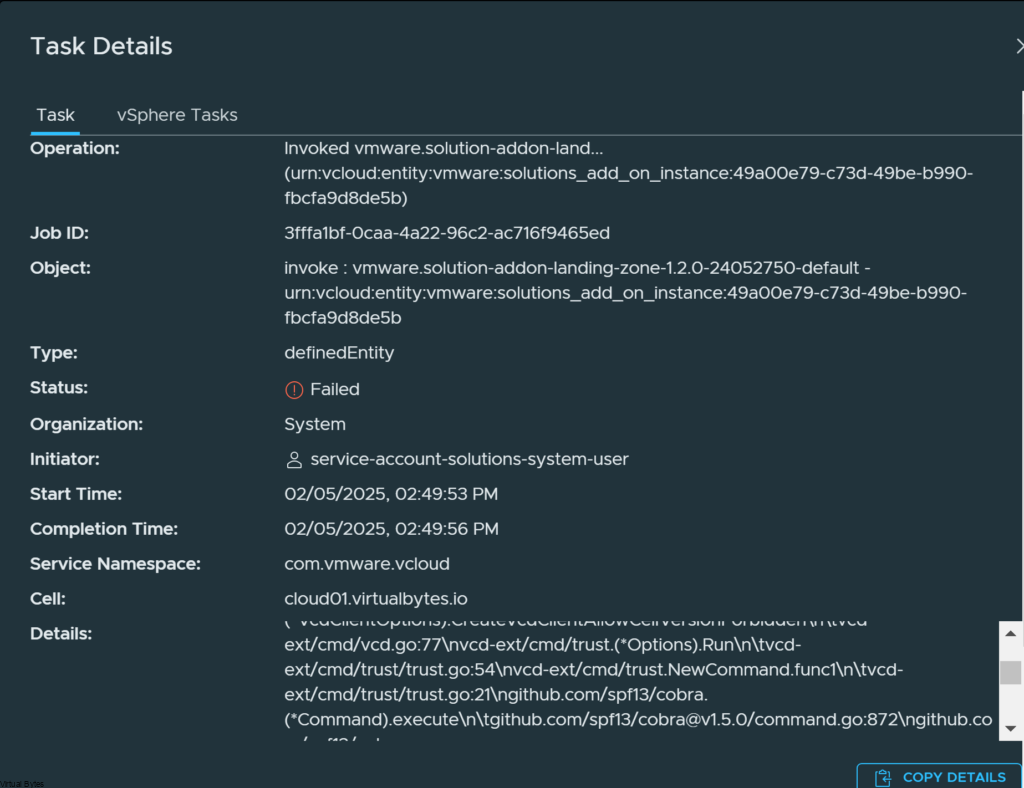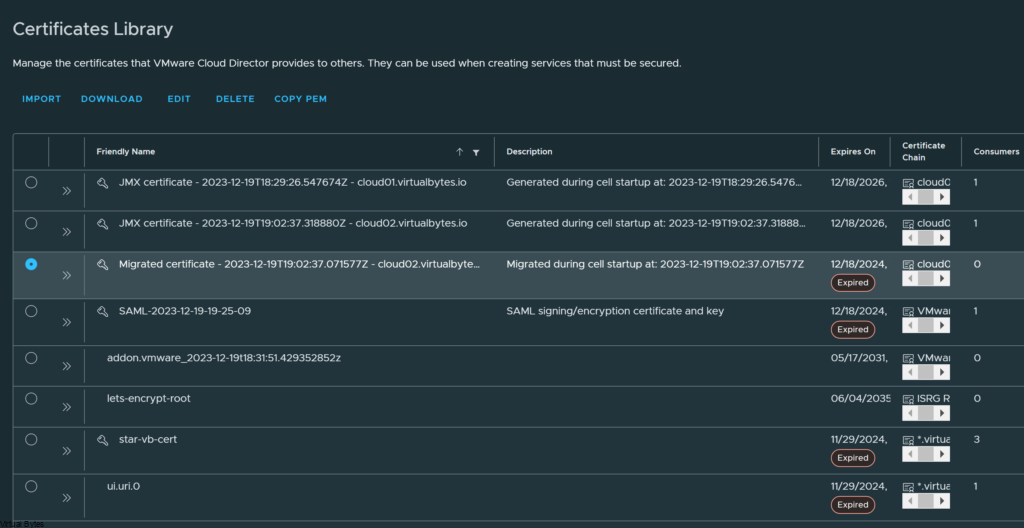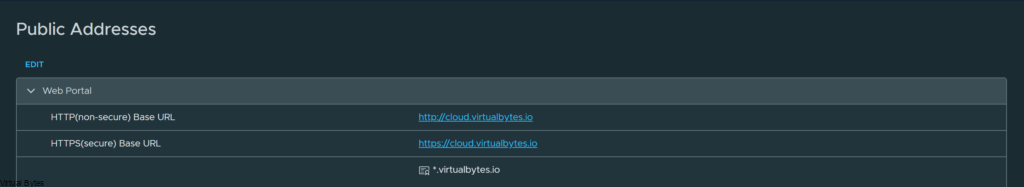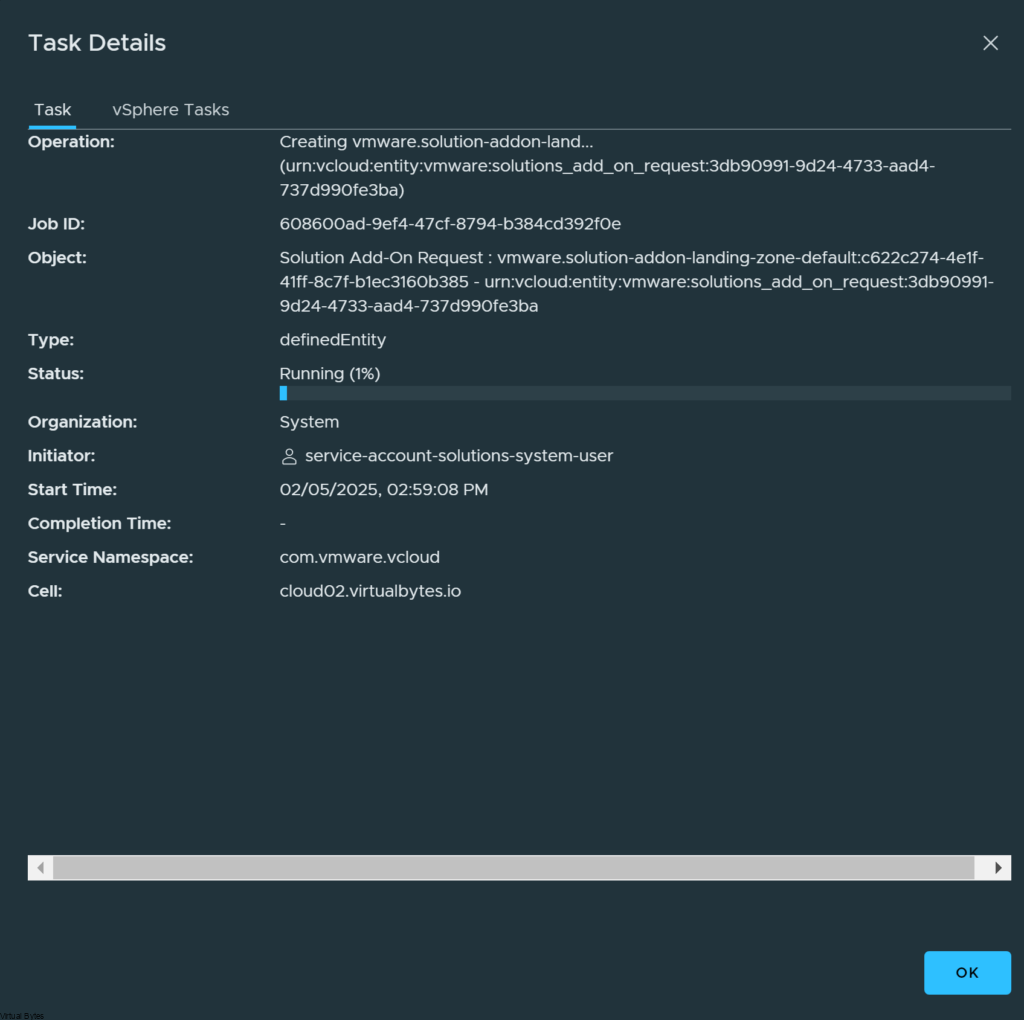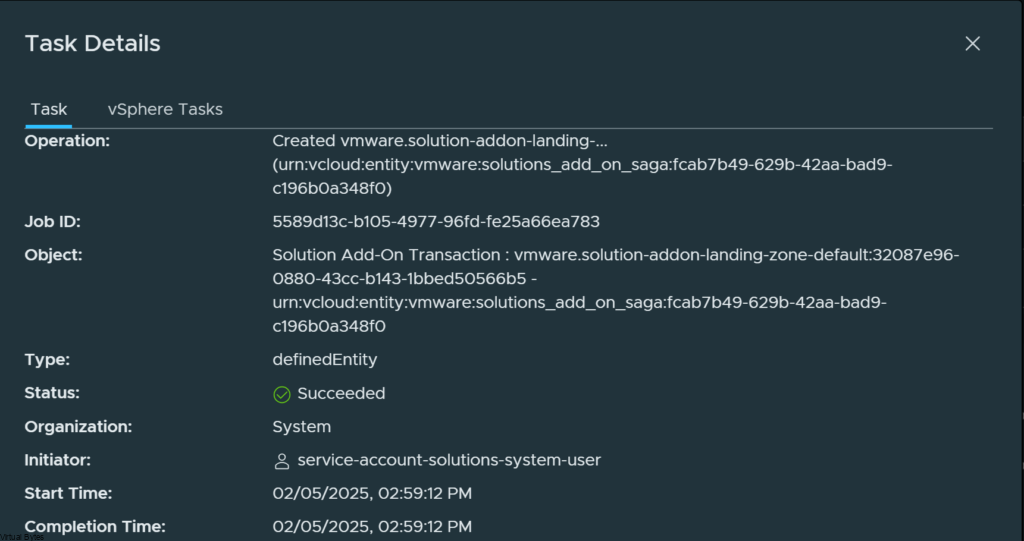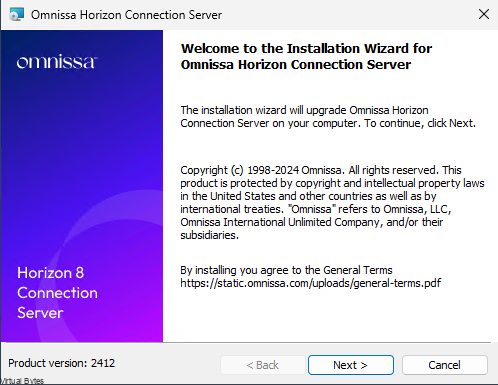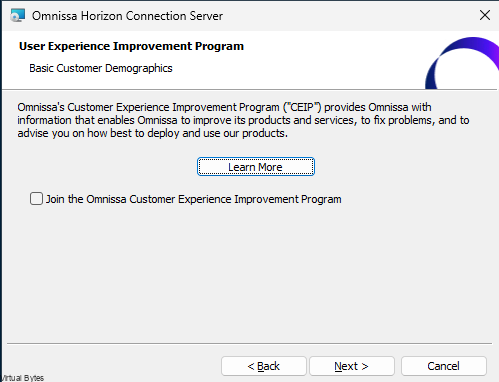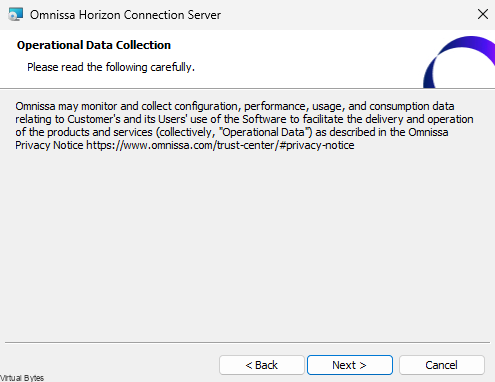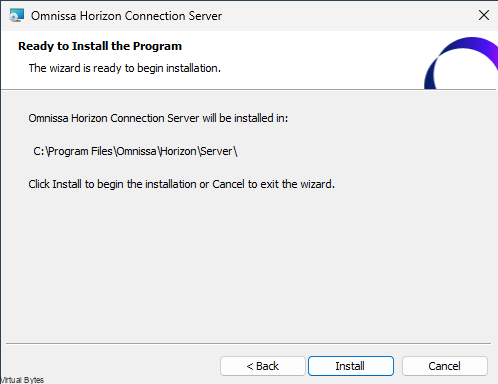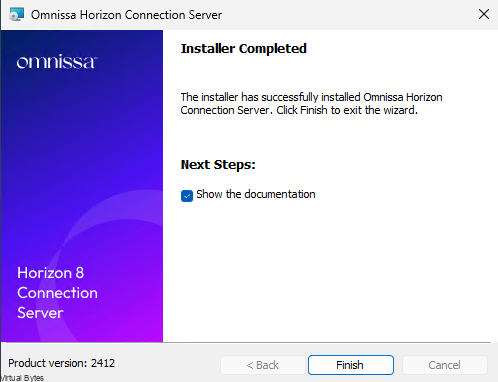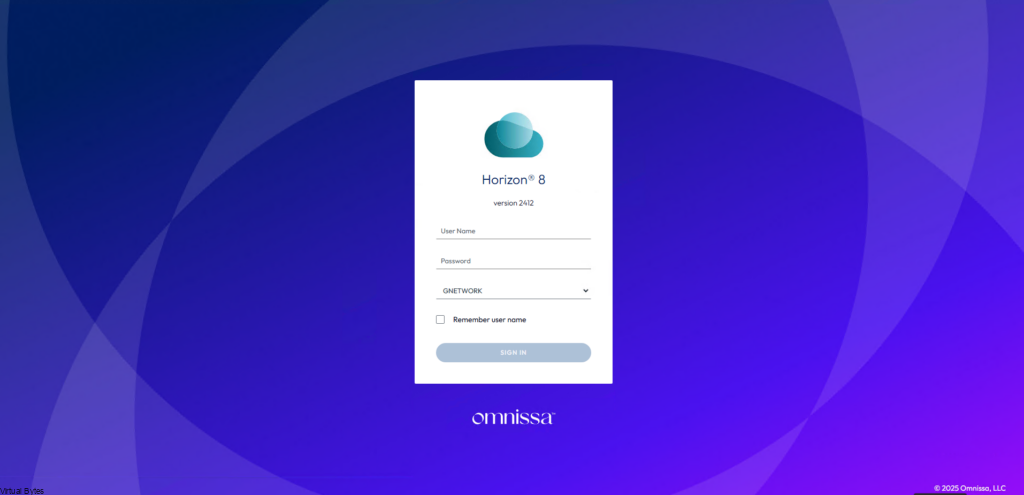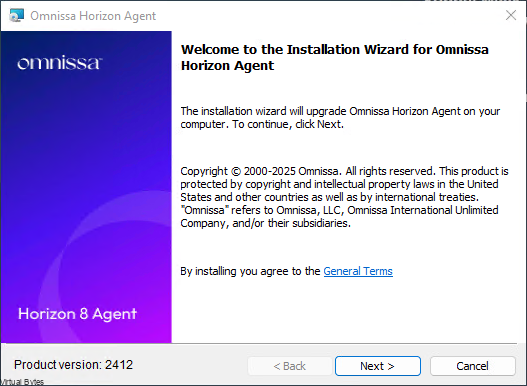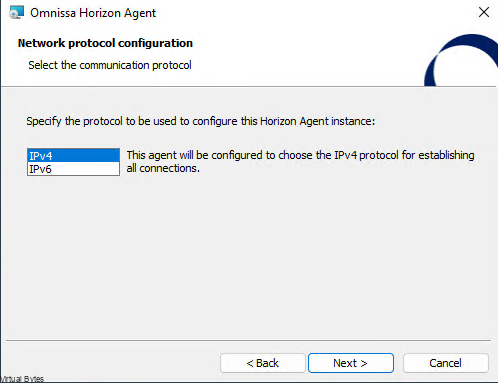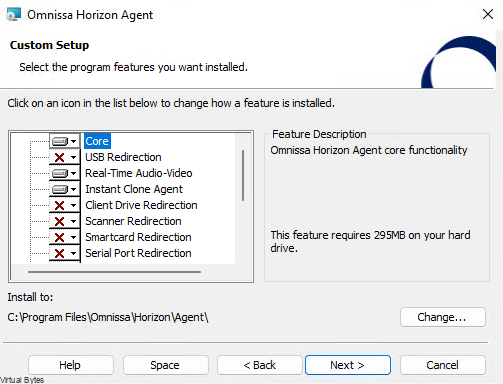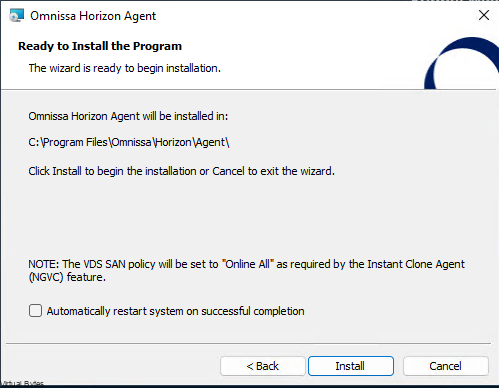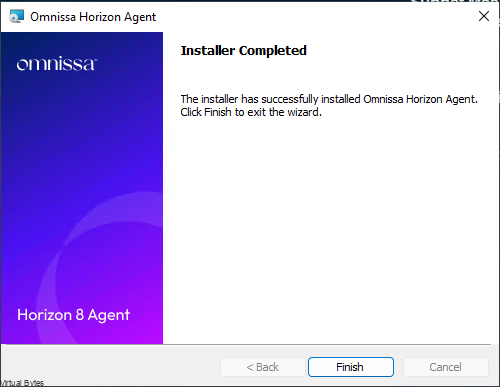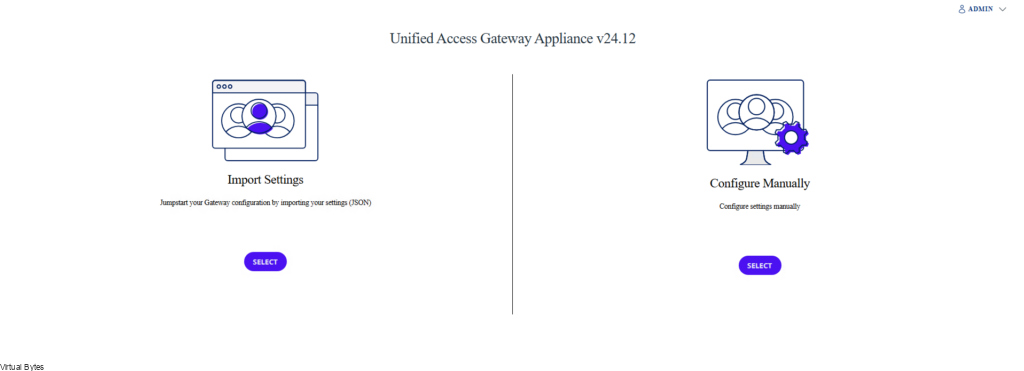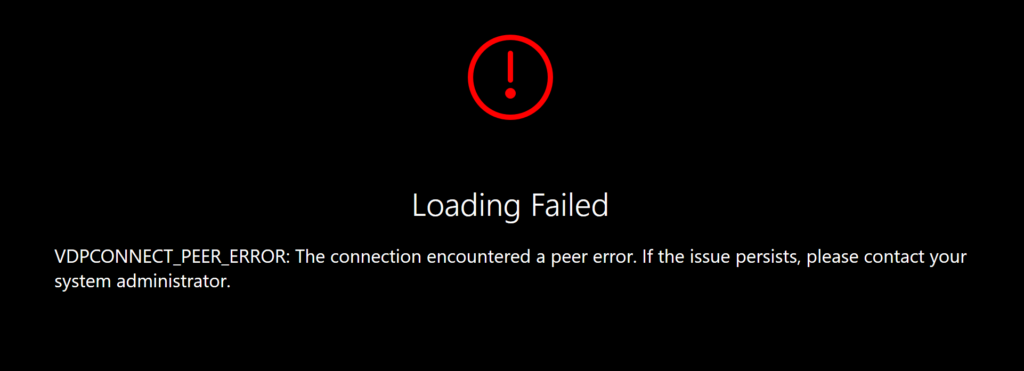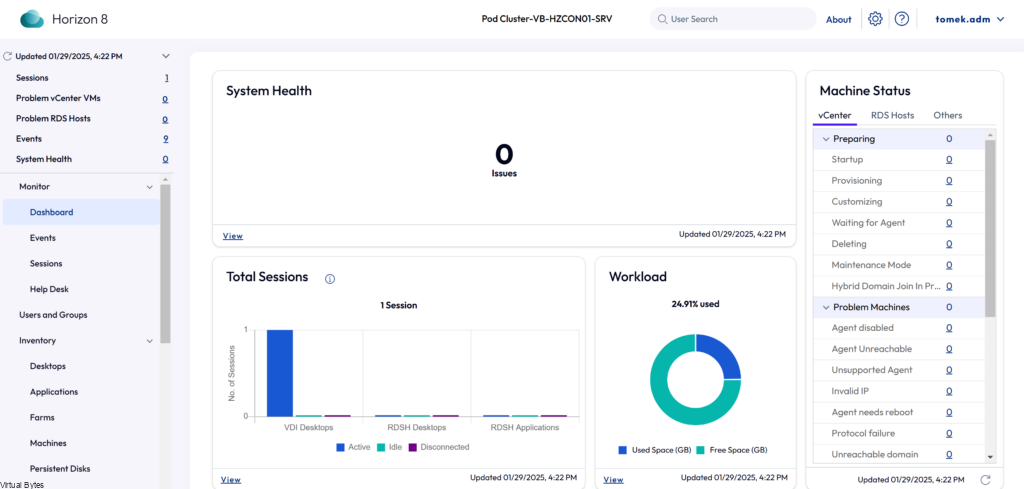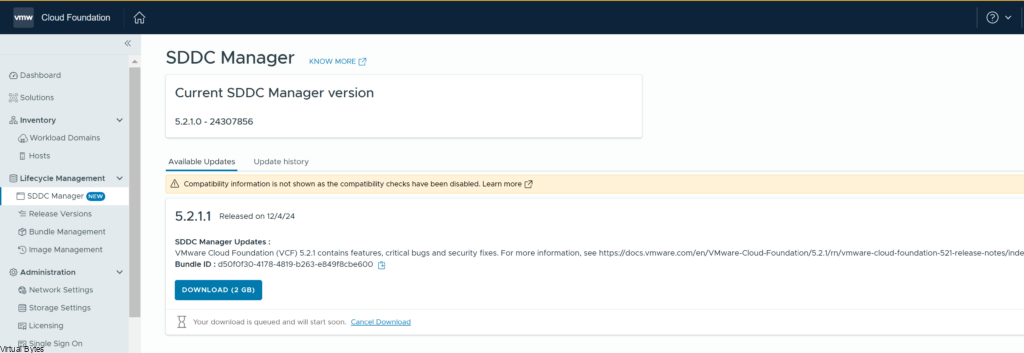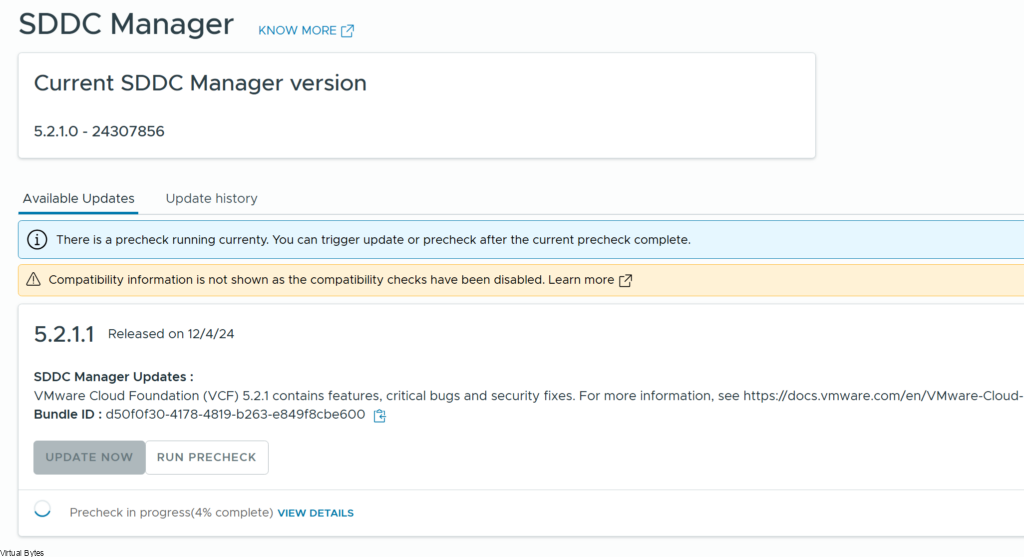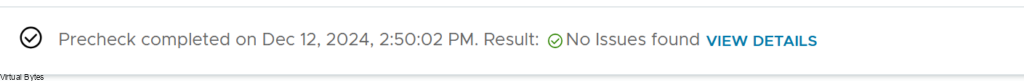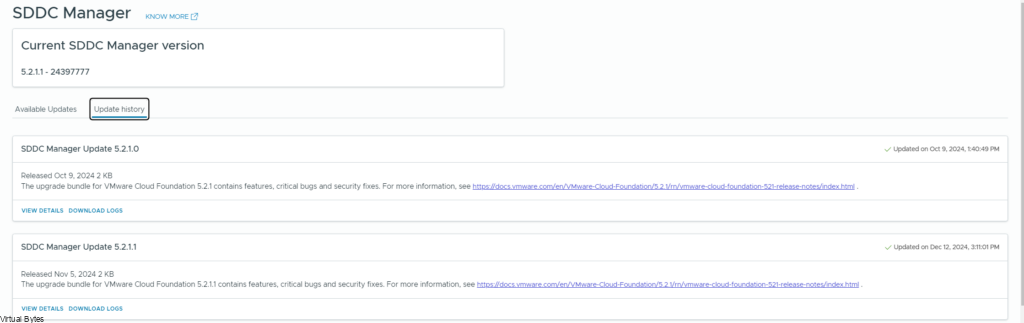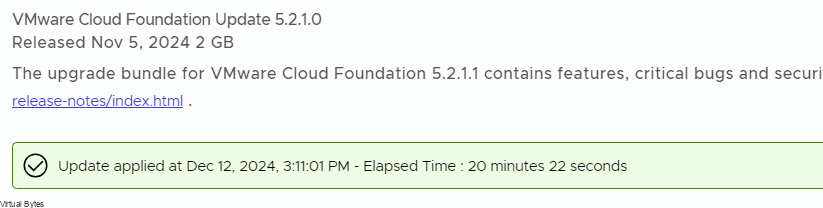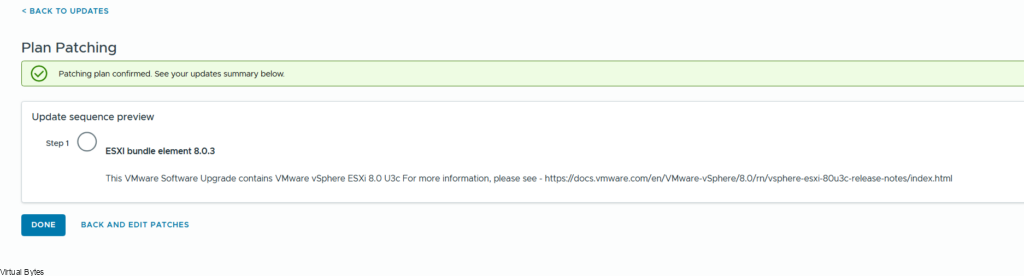In today’s rapidly evolving digital landscape, businesses need the agility and scalability of the cloud, without sacrificing the control and security of on-premises infrastructure. VMware Cloud Foundation (VCF) has long been a leader in bridging that gap, and the latest release, VCF 9.0, represents a significant leap forward.
VCF 9.0 isn’t just a platform; it’s the most trusted private cloud foundation for running all your applications – from mission-critical databases and enterprise applications to modern, cloud-native workloads. It delivers a consistent, simplified cloud experience, empowering cloud administrators to automate and streamline operations, developers to rapidly innovate, and ultimately, your business to thrive. In this post, we’ll dive into what makes VCF 9.0 a game-changer, exploring the key new features and how they benefit everyone from the data center to the developer desktop.
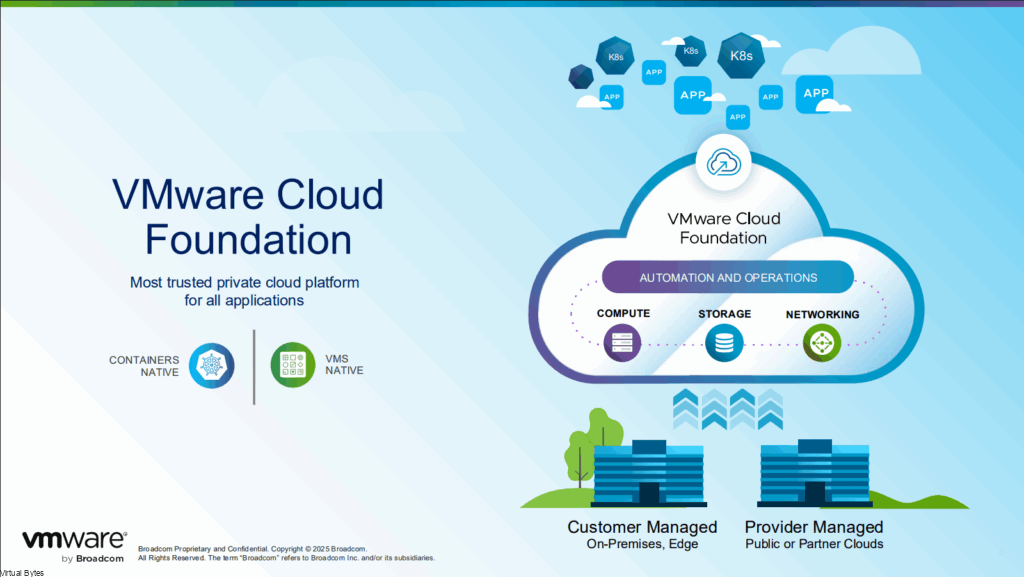
One Interface for Consumption & Administration: The core of this unification is a dramatically simplified and consistent management experience. VCF 9.0 leverages the VCF Operations/Automation family (formerly Aria) deeply integrated into the platform. This means developers and administrators alike access a single interface – VCF Operations/Automation – to provision and manage both traditional VMs and container-based applications running on vSphere Kubernetes Services (VKS).
This eliminates the need to switch between different consoles, learn multiple workflows, and reconcile inconsistencies across environments. Self-service capabilities within VCF Operations/Automation empower developers to rapidly deploy applications, while administrators maintain centralized control and governance. The introduction of Aria Universal simplifies lifecycle management across multi-cloud deployments.
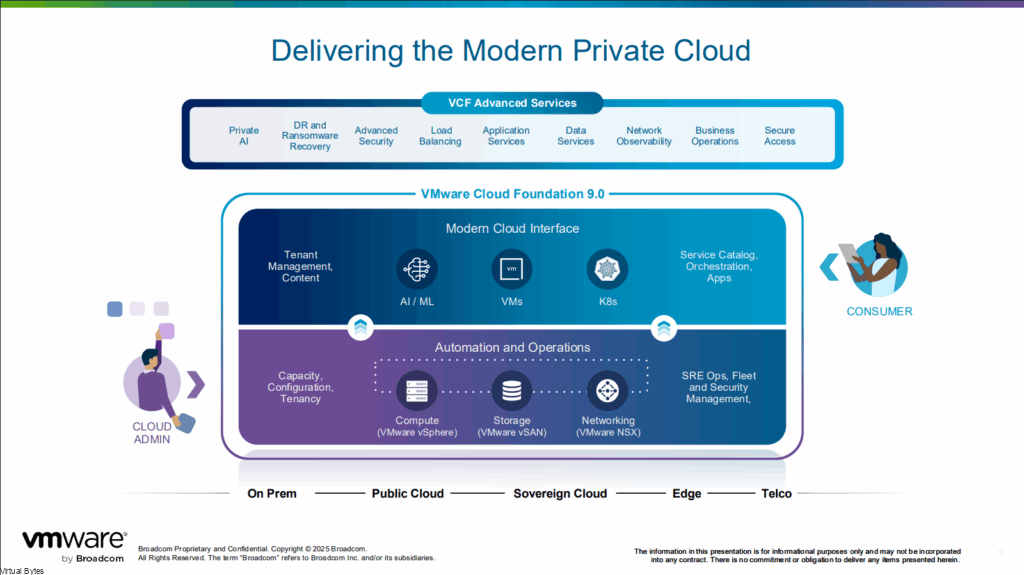
Run VMs and Containers/K8s: VCF 9.0 natively integrates vSphere Kubernetes Services (VKS), allowing organizations to run modern, cloud-native applications alongside existing VM-based workloads on the same infrastructure. This isn’t simply running Kubernetes alongside vSphere, it’s a fully integrated experience. Administrators can deploy, scale, and manage Kubernetes clusters as easily as they manage VMs. The platform supports a range of Kubernetes deployment options, from single-node development clusters to highly available, production-grade deployments. This flexibility enables organizations to adopt a multi-cloud strategy and benefit from the agility of containers without sacrificing the stability and reliability of their established virtualization infrastructure. Furthermore, the integration extends to application lifecycle management with Aria Automation, providing consistent automation for both VM and containerized apps.
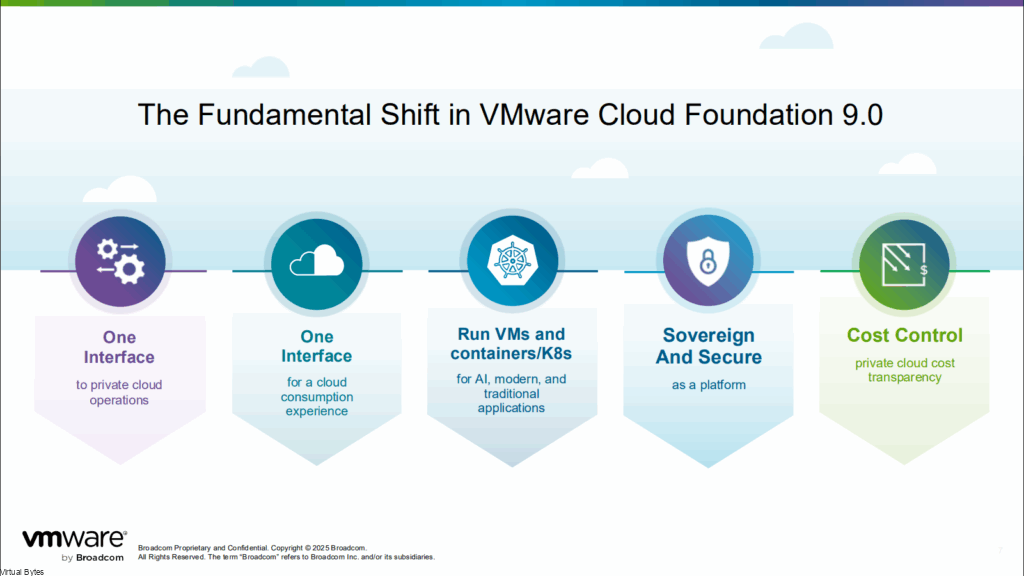
Controlling Costs:
Traditionally, managing separate infrastructure silos has led to resource fragmentation and wasted spend. VCF 9.0 addresses this by optimizing resource utilization across both VM and container workloads. Centralized management and automation capabilities reduce manual effort and improve operational efficiency. In essence, VCF 9.0 is a platform designed for the modern data center, offering a simplified, unified, and cost-effective way to build and operate a truly sovereign and secure cloud environment capable of supporting a diverse range of applications and workloads.
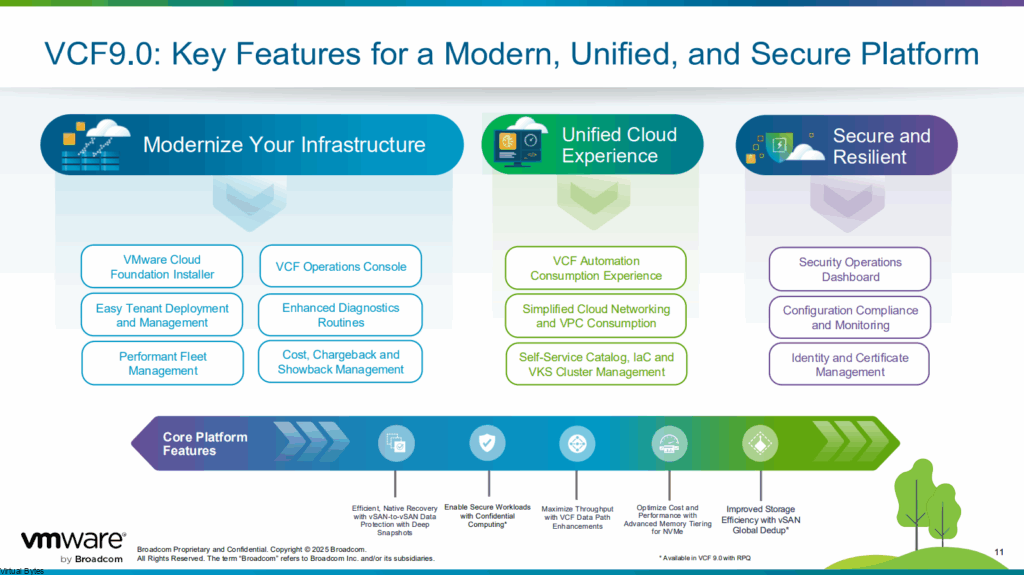
VMware Cloud Foundation 9.0 introduces significant advancements in storage management, fundamentally changing how organizations consume and optimize their storage infrastructure. These features aren’t merely incremental improvements; they represent a strategic shift towards maximizing storage efficiency and unlocking new levels of application performance.
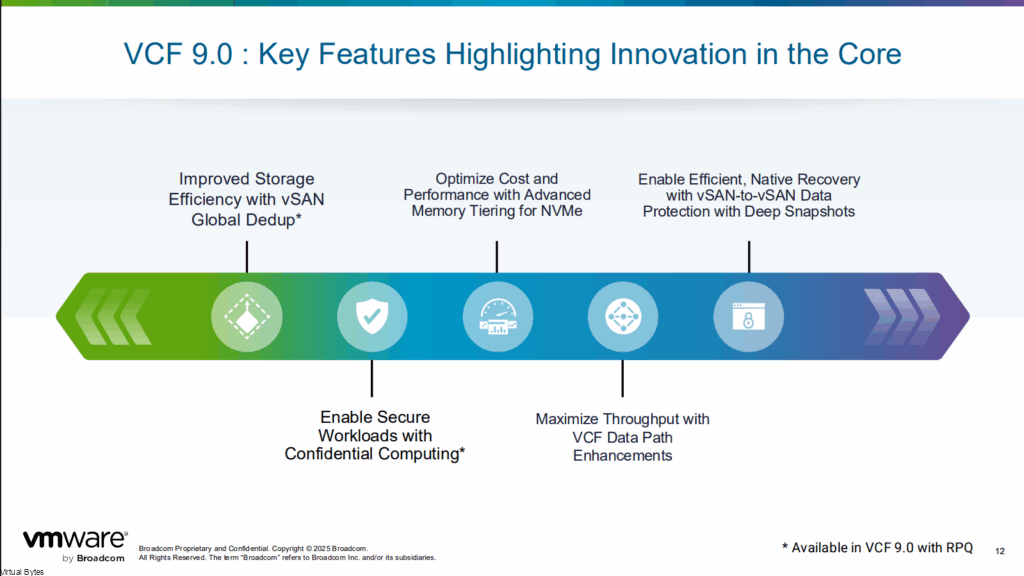
vSAN Global Deduplication
A core feature is the introduction of global deduplication for vSAN. Historically, deduplication in virtualized environments has been limited by the scope of individual datastores or VMs. vSAN global deduplication operates across the entire vSAN cluster, identifying and eliminating redundant data blocks regardless of which VM or datastore they reside in. This dramatically reduces the amount of storage capacity required, resulting in significant cost savings. The benefits extend beyond simply reducing storage footprint; deduplication also improves data protection efficiency, as only unique data blocks need to be backed up and replicated. Importantly, VCF 9.0 manages the complexity of deduplication, ensuring it’s transparent to applications and administrators.
VMware Cloud Foundation 9.0 introduces a novel approach to storage optimization by dynamically repurposing unused system resources. Instead of simply allocating unused RAM as a general cache tier, VCF 9.0 focuses on efficiently managing memory bitmaps associated with inactive workloads.
Understanding Memory Bitmaps
Memory bitmaps are essentially metadata structures that track which blocks of memory are currently in use and which are available. When a virtual machine or workload becomes inactive, its memory pages may still be allocated but are not actively being used. However, those allocations still consume valuable memory resources.
How it Works: Offloading Inactive Workloads
VCF 9.0 intelligently identifies these inactive workloads represented by memory bitmaps. Instead of keeping those bitmap allocations tied up in RAM, the platform transparently offloads them to high-performance NVMe PCIe disks. This process effectively frees up valuable RAM for active workloads, improving overall system performance and responsiveness.
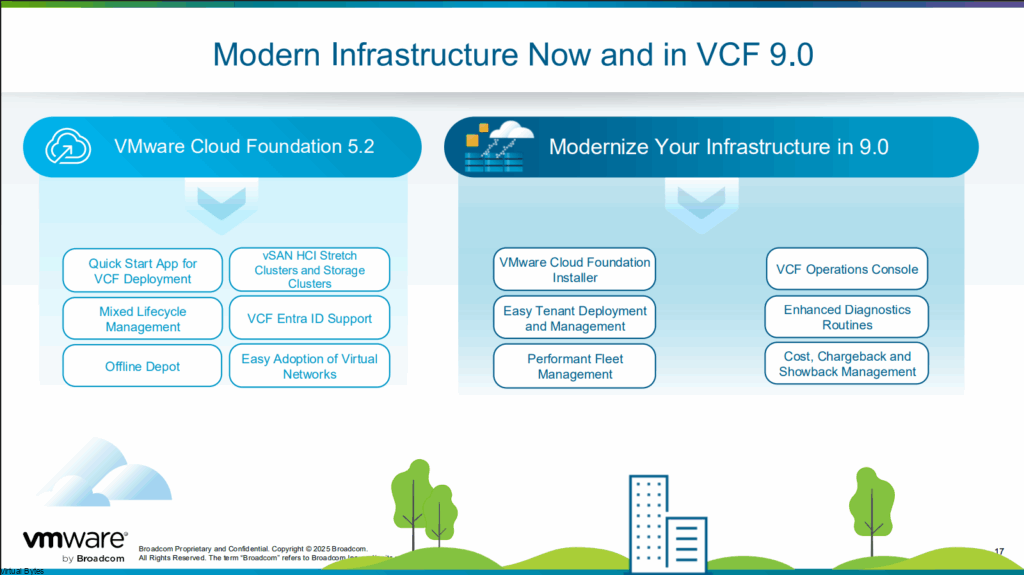
VMware Cloud Foundation 9.0 introduces a dramatically simplified deployment experience with its new VCF Installer, marking a significant leap forward from the complexities of previous versions. While VCF 5.2.x administrators faced a cumbersome process requiring detailed spreadsheet configuration followed by uploading to Cloud Builder – a method prone to errors and time-consuming – the VCF 9.0 Installer streamlines the entire process.
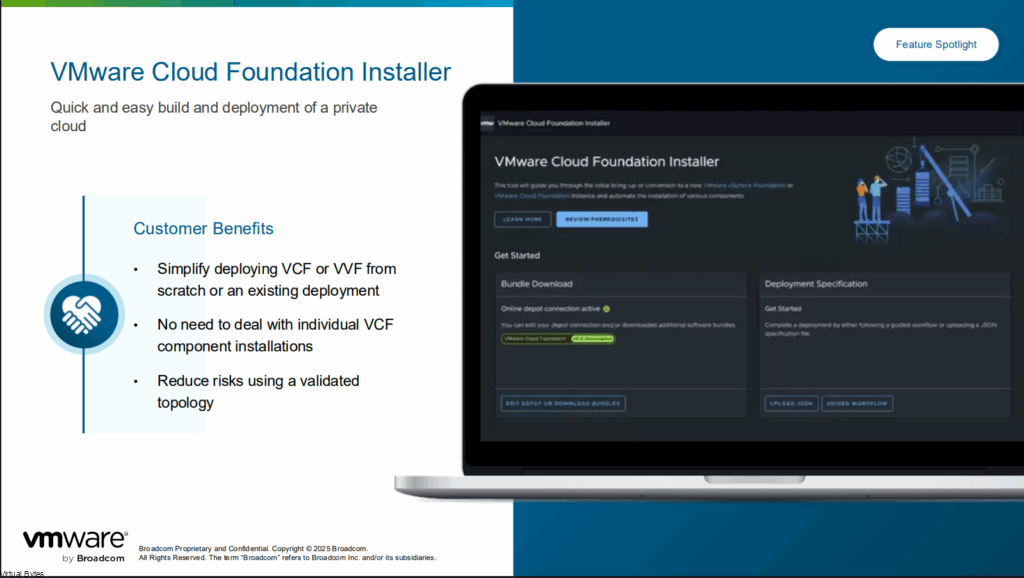
Simplified Deployment Options
VCF 9.0 supports both online and offline deployment models. Online deployment leverages a direct connection to VMware Lifecycle Manager (LCM) for automated component downloads and configuration. This offers the fastest and most streamlined experience. Offline deployment caters to environments with limited or no internet connectivity. Administrators pre-stage the necessary components on a local depot, ensuring deployment remains possible even in air-gapped environments.
The New Installer Experience
The VCF 9.0 Installer replaces the complex spreadsheet-driven approach with a guided interface which has the capabilities to export to JSON-based configuration. Administrators define their desired environment parameters in a human-readable JSON file, specifying details like ESXi versions, network settings, and storage configurations, DNS records and type of deployment single or redundant. This declarative approach ensures consistency and reduces the risk of errors.
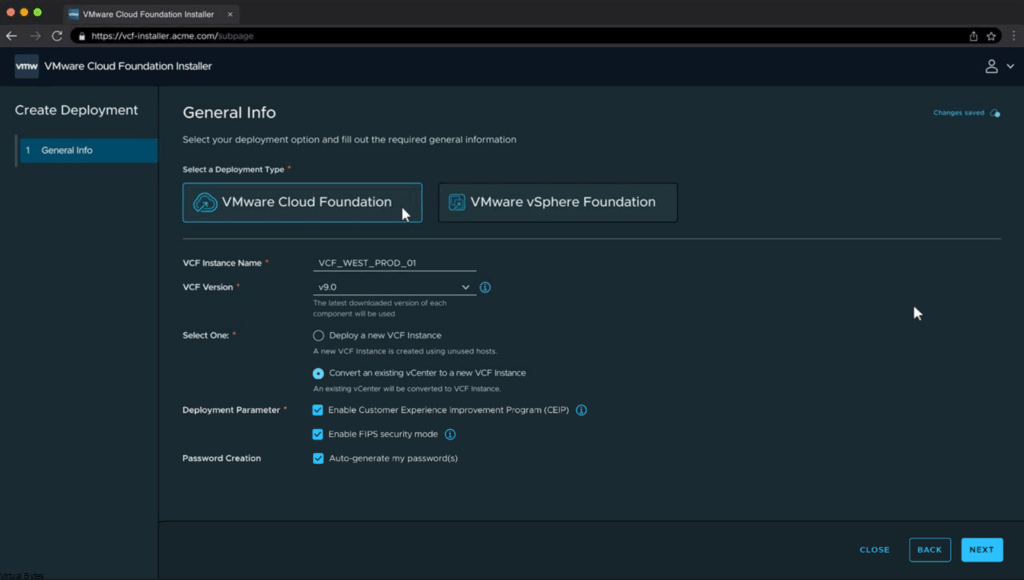
To ensure a smooth and successful VCF 9.0 adoption, organizations should leverage the comprehensive Customer Readiness Matrix, proactively completing pre-deployment checklists and assessments, and engaging VMware Professional Services for expert guidance and support.
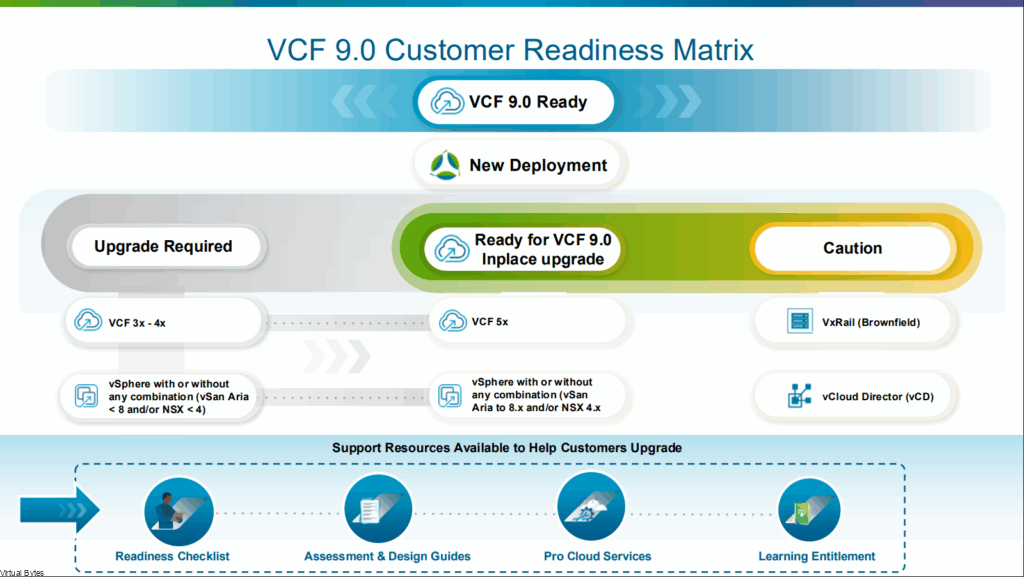
VCF 9.0 isn’t just the latest iteration of a platform; it’s a foundational stepping stone towards a future where on-premise private clouds are as agile, scalable, and cost-effective as their public cloud counterparts. It’s a compelling vision for the future of hybrid cloud, and VMware Cloud Foundation 9.0 is laying the groundwork to make that vision a reality.