Are you looking to know how to decouple or need to re-deploy the Aria Suite Lifecycle Manager from VMware Cloud Foundation? Well, you’ve come to the right place!
- Take a Snapshot of your SDDC Manager (Offline) and a snapshot your vCenter Server appliance.
- Then SSH to your SDDC Manager and elevate to root
su 
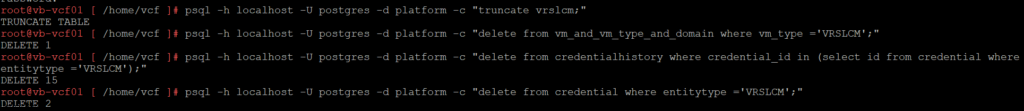
Below are the psql commands you will need to execute to remove the old vRSLCM entries.
psql -h localhost -U postgres -d platform -c "truncate vrslcm;"psql -h localhost -U postgres -d platform -c "delete from vm_and_vm_type_and_domain where vm_type ='VRSLCM';"As well as cleaning up the old Passwords, this will also remove the Life Cycle Suite from the Password UI.
psql -h localhost -U postgres -d platform -c "delete from credentialhistory where credential_id in (select id from credential where entitytype ='VRSLCM');"psql -h localhost -U postgres -d platform -c "delete from credential where entitytype ='VRSLCM';"Lets re-deploy through SDDC Manager!

After all is removed, you may restart the deployment, for the deployment you will be asked few questions on DNS, IP , and as well a Tier 1 Load Balancer, I used the next available IP address where i knew that the previous one was locked in and couldn’t clean it up, but after the deployment the old load balancer IP was cleaned up!
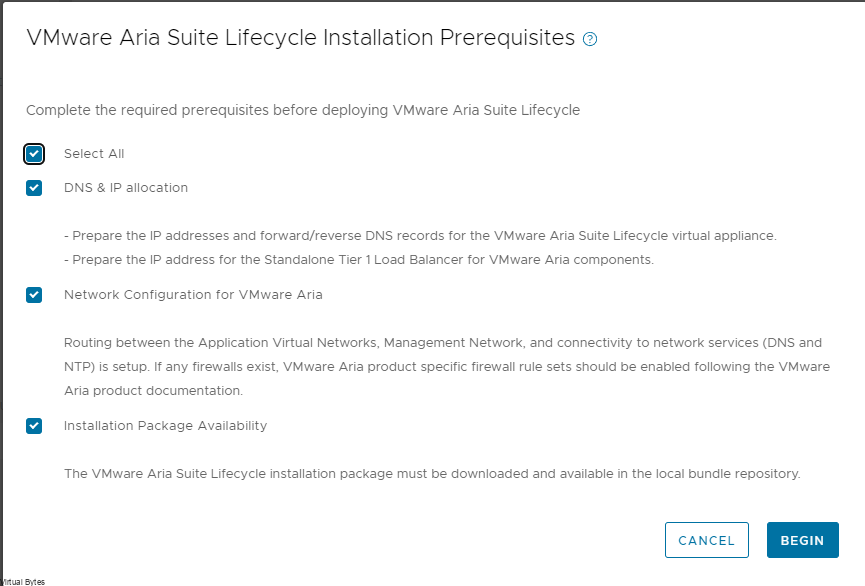
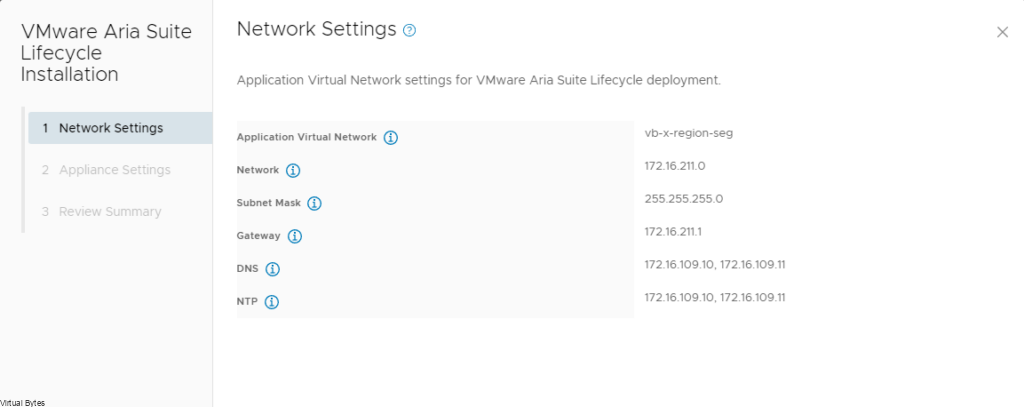
That’s it! Once you vRSLCM gets re-deployed re-run your Certificate generations from CSR and re-install the cert! Don’t forget to rotate your vRSLCM password but also enable password rotation to prevent any issues in the future.