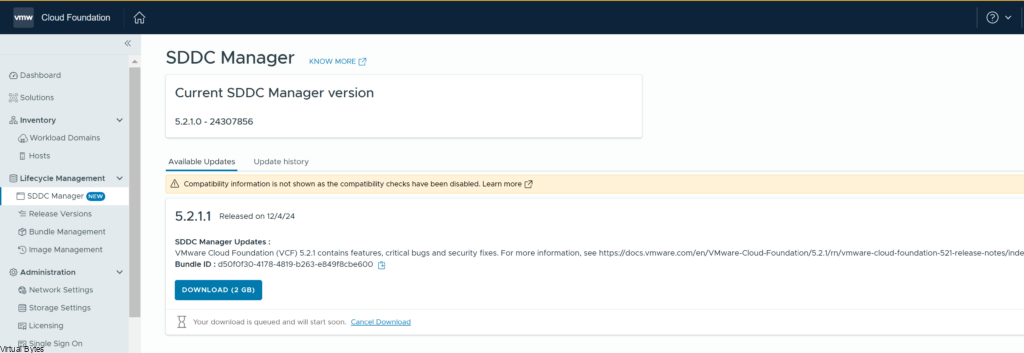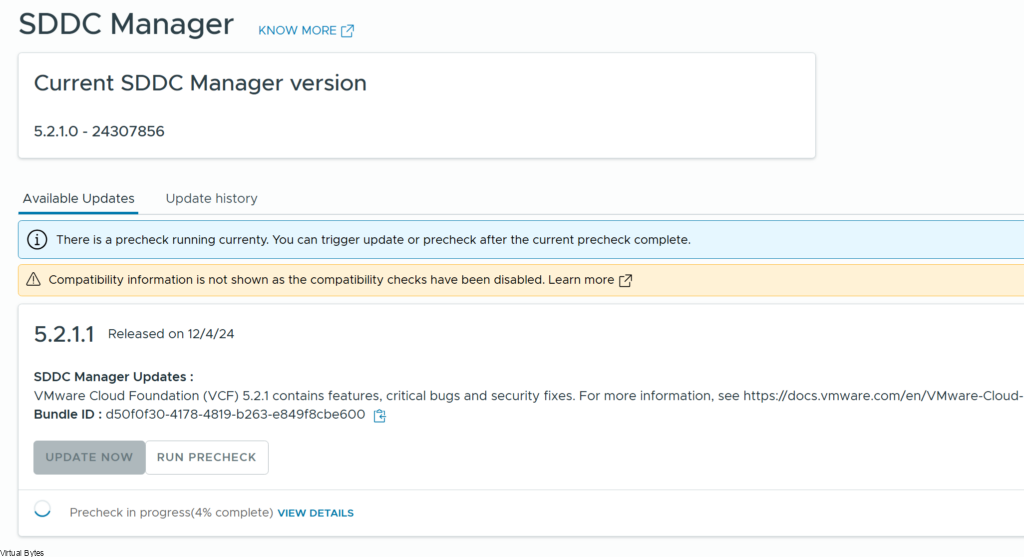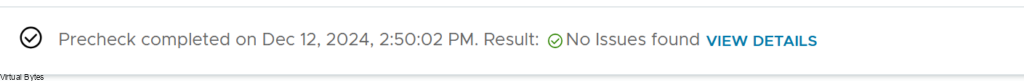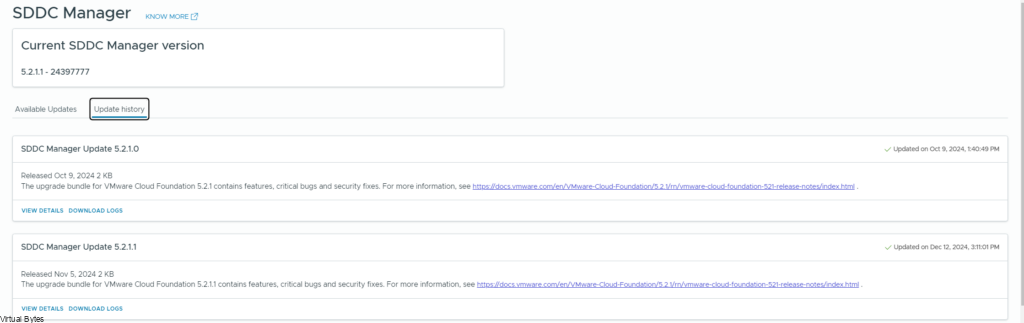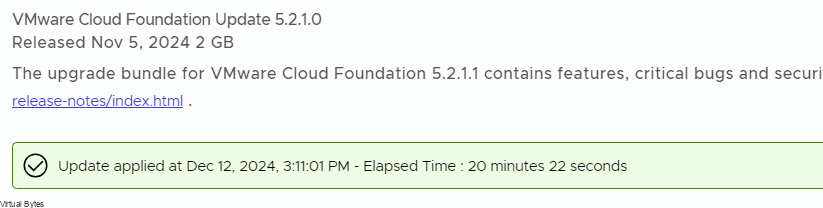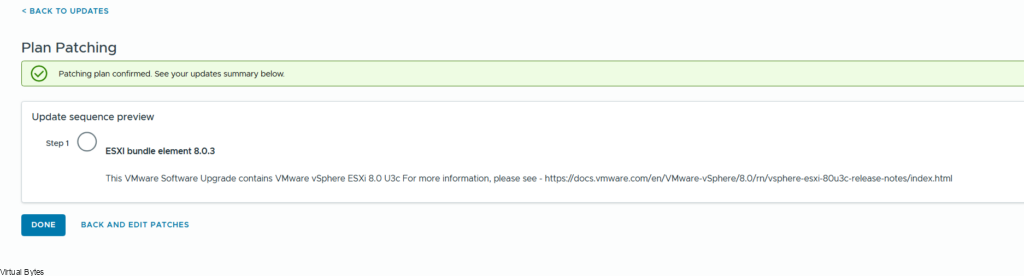Deploying VMware Cloud Foundation (VCF) in environments with limited or no external network access – whether for security or logistical reasons – requires a little planning. One key piece is having a local depot for software packages. In this post, we’ll walk through setting up an offline depot web server for VCF 9, allowing you to keep your deployments running smoothly even when disconnected from the internet. We’ll cover the necessary components, configuration steps, and best practices to ensure a reliable and accessible offline repository. Let’s dive in!
What is Required
- Generate download token on Broadcom Support Portal.
- The offline depot must have:
- The latest version of the VCF Download Tool, which you can download from the Broadcom Support Portal.
- Virtual machine with Internet connectivity
- Configure TCP keepalive in your SSH client to prevent socket connection timeouts.

Upload the VCF Bundle Utility to the VM and extract it into a directory.
tar -xzvf vcf-download-tool-9.0.0.0.24703747.tar.gzAfter extracting the VCF download tool, create a text document with your authentication token for downloading the binaries.
Executing the VCF Bundle Tool example:
./vcf-download-toolCommands:
- binaries Management of the binaries files within the system.
- metadata Management of the metadata files within the system.
- releases Operations related to the VCF releases.
- umds Manage the installation and execution of the UMDS (Update Manager Download Service) tool.

NOTE: The following command is for installation binaries ( –type=install ), specify upgrade parameters for upgrade binaries for VCF.
./vcf-download-tool binaries download --vcf-version 9.0.0 --automated-install -d /var/www/offline-bundles --depot-download-token-file /root/token.txt --type=install
Binaries are downloading! They are now available in OVA or ISO format, depending on whether you are installing or upgrading.

The binaries have been downloaded, and an example of the tree structure for the offline VCF Depot is shown below.

root@photon-69a92c0feee [ /var/www/offline-bundles/PROD ]# tree
.
├── COMP
│ ├── NSX_T_MANAGER
│ │ └── nsx-unified-appliance-9.0.0.0.24733065.ova
│ ├── SDDC_MANAGER_VCF
│ │ ├── Compatibility
│ │ │ └── VmwareCompatibilityData.json
│ │ └── VCF-SDDC-Manager-Appliance-9.0.0.0.24703748.ova
│ ├── VCENTER
│ │ └── VMware-VCSA-all-9.0.0.0.24755230.iso
│ ├── VCF_OPS_CLOUD_PROXY
│ │ └── Operations-Cloud-Proxy-9.0.0.0.24695833.ova
│ ├── VRA
│ │ └── vmsp-vcfa-combined-9.0.0.0.24701403.tar
│ ├── VROPS
│ │ └── Operations-Appliance-9.0.0.0.24695812.ova
│ └── VRSLCM
│ └── VCF-OPS-Lifecycle-Manager-Appliance-9.0.0.0.24695816.ova
├── metadata
│ ├── manifest
│ │ └── v1
│ │ └── vcfManifest.json
│ └── productVersionCatalog
│ └── v1
│ ├── productVersionCatalog.json
│ └── productVersionCatalog.sig
└── vsan
└── hcl
├── all.json
└── lastupdatedtime.json
16 directories, 13 files