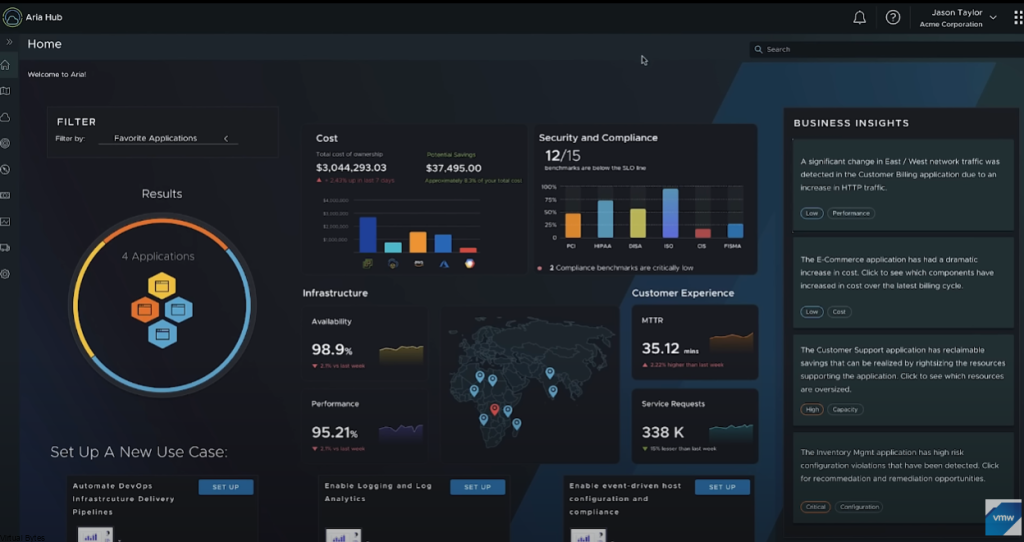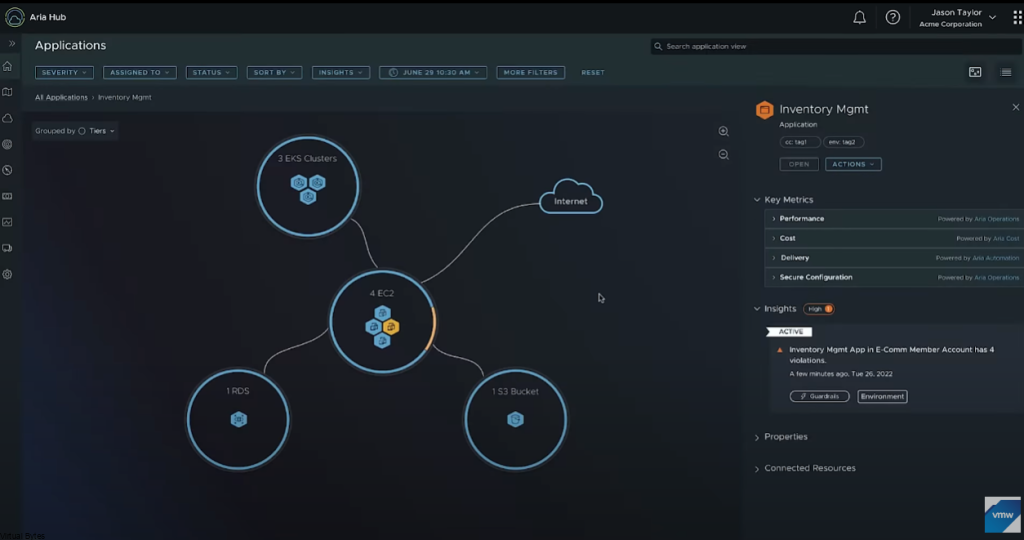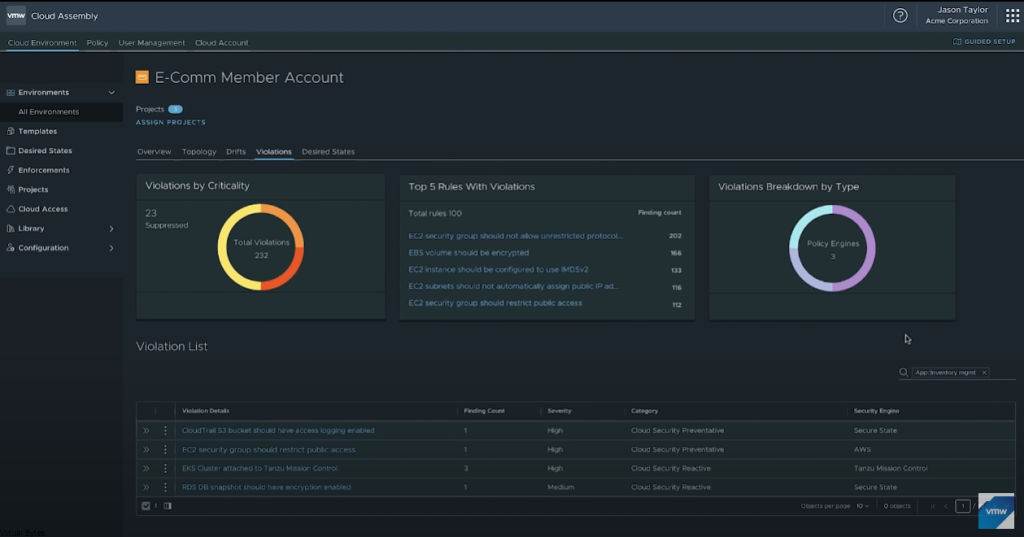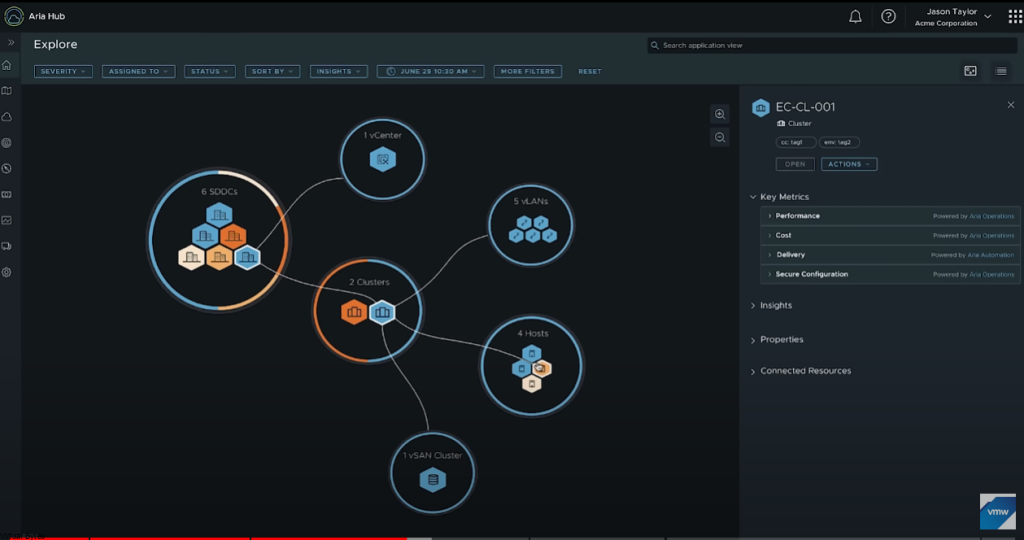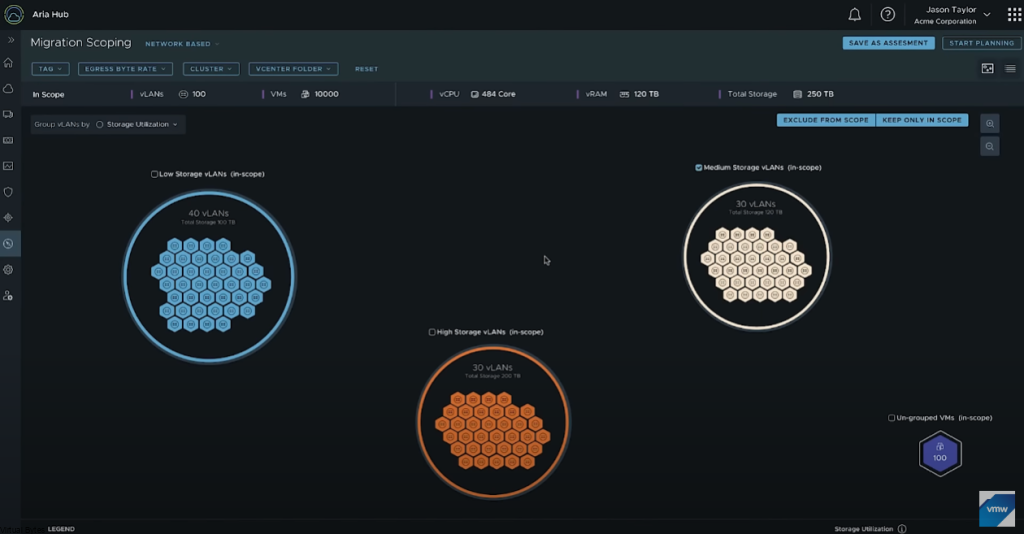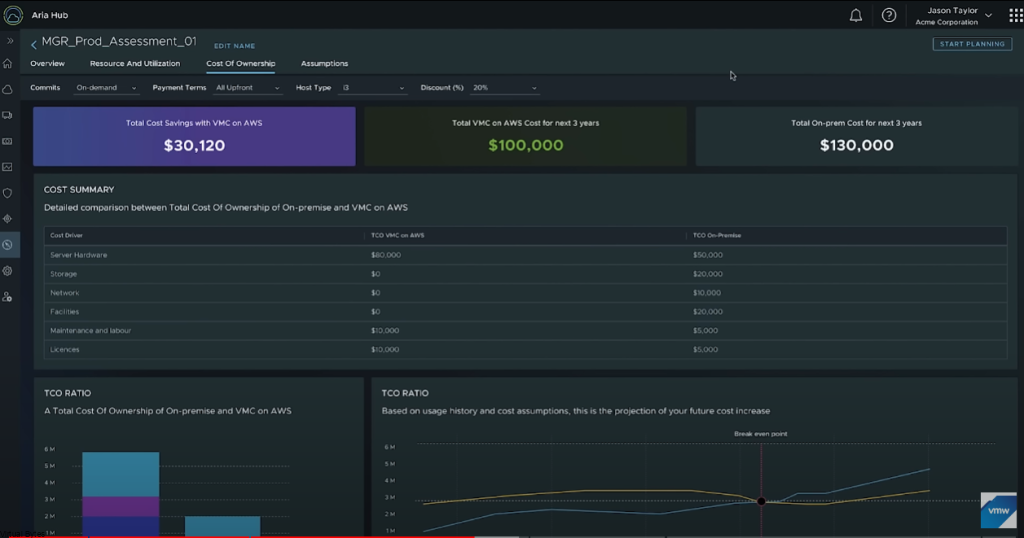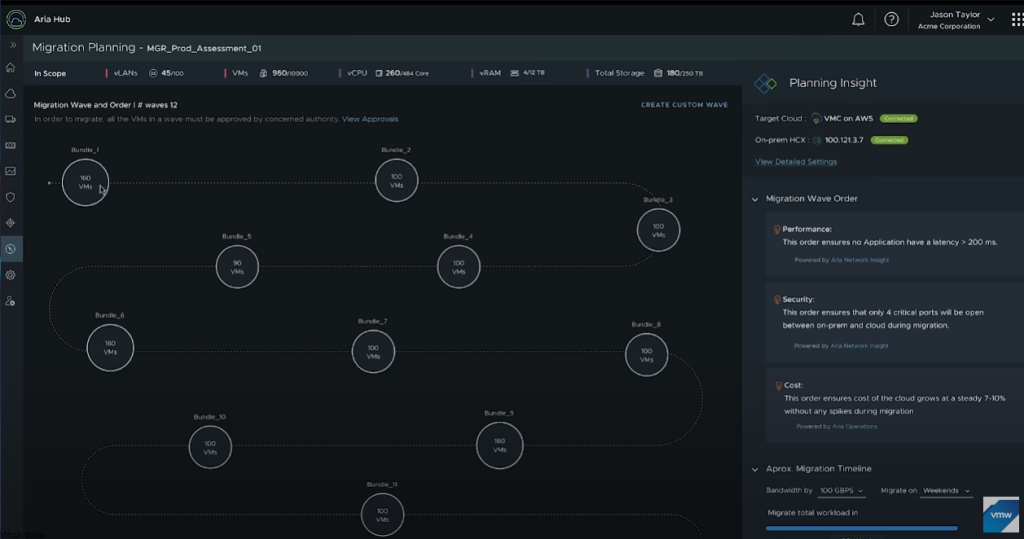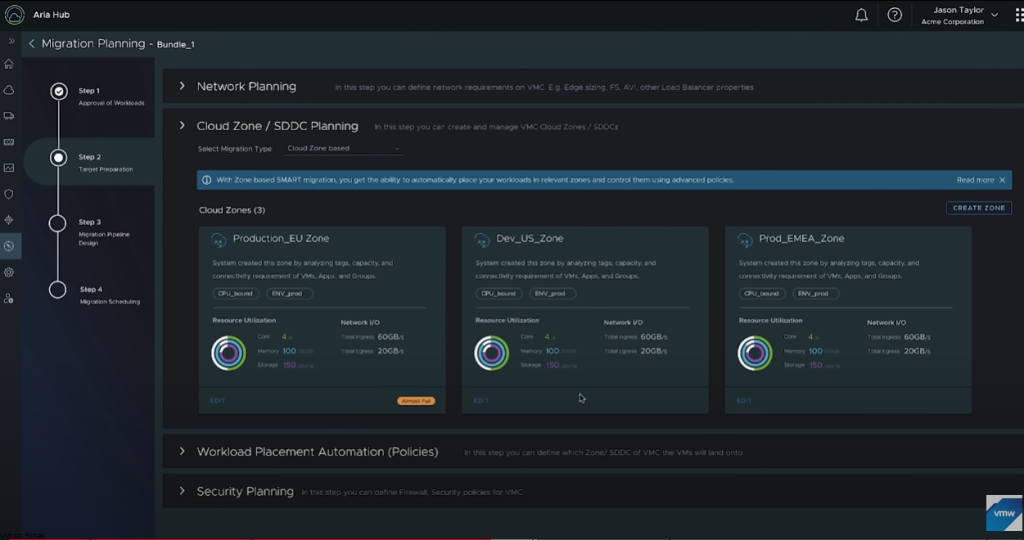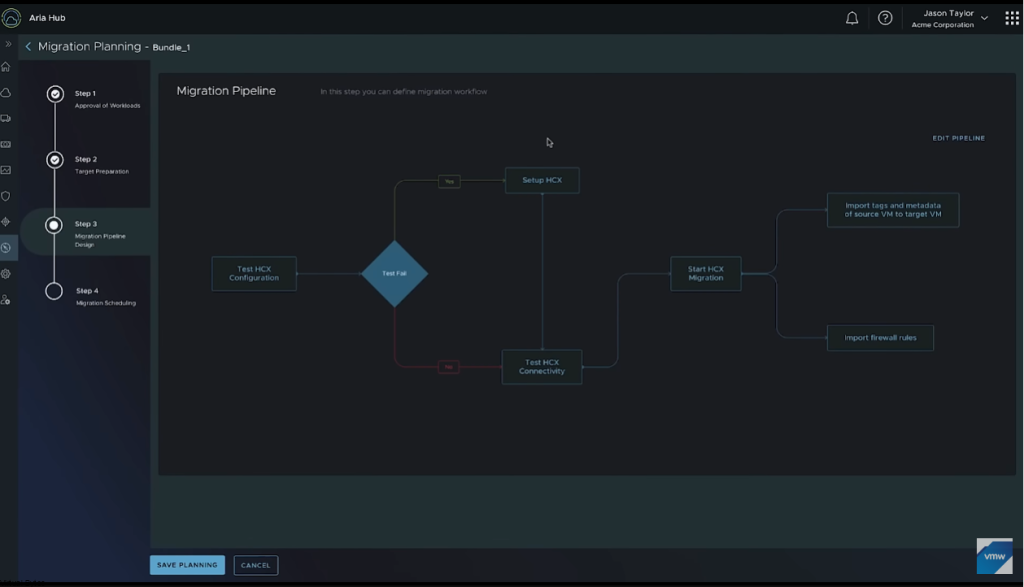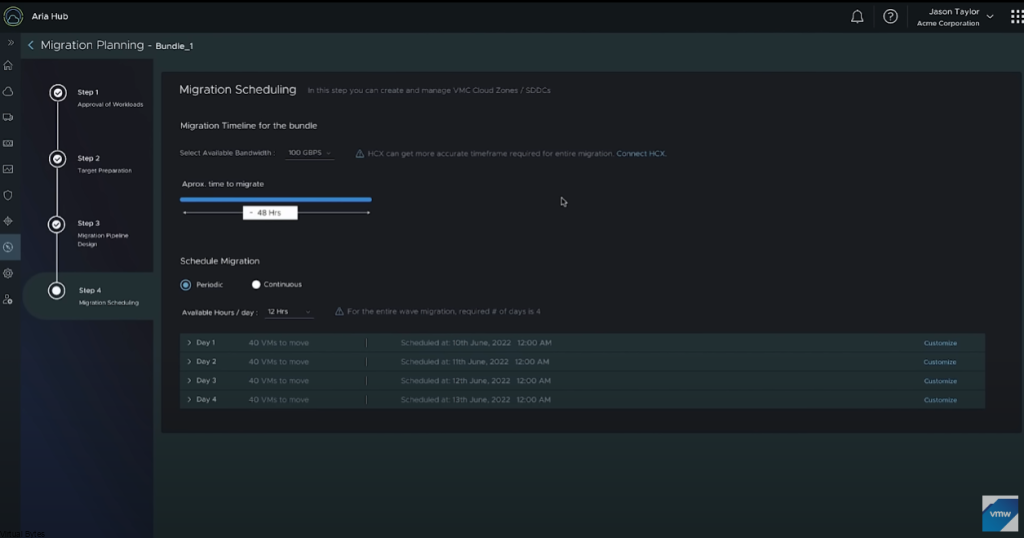Are you ready to explore the future of multi cloud technology? If so, you won’t want to miss VMware Explore 2023 in Las Vegas!
This year’s conference promises to be the most exciting yet, showcasing the latest and greatest innovations in the world of virtualization, cloud computing, and digital transformation. From cutting-edge demos to inspiring keynotes and general session, you’ll have the opportunity to learn from the brightest minds in the industry and network with fellow tech enthusiasts. Whether you’re a seasoned IT pro or just getting started in your career, this conference is the perfect opportunity to deepen your knowledge, expand your horizons, and have some fun along the way. So mark your calendars, book your tickets here, and get ready to explore the future of tech!
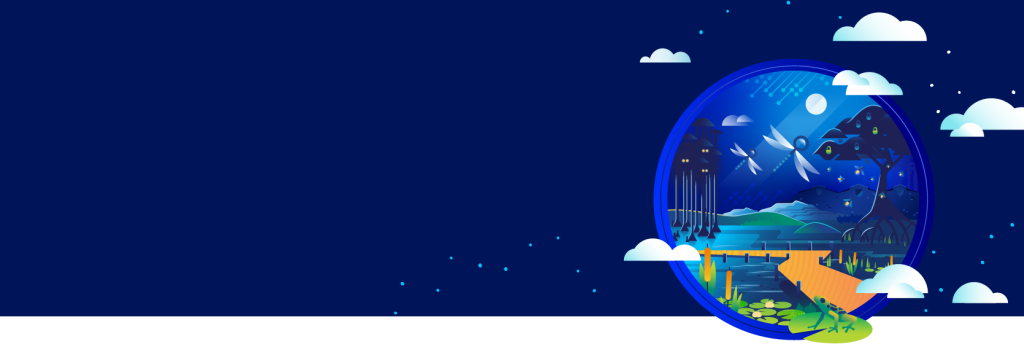
How VMware Explore has helped my career?
VMware Explore 2022 was a blast, with experiencing and hearing and seeing all the new features and solutions VMware offers it has helped my career path and skillset in many ways:
1. Broadened knowledge of VMware products: VMware explore provides cloud engineers with an opportunity to learn about different VMware product offerings and how they can be implemented for various cloud environments.
2. Certifications: VMware explore offers certifications that help cloud engineers to validate their expertise in different areas. These certifications are highly valued in the IT industry and can open up opportunities for career advancement. At VMware Explore VMware Education is on site, which I have utilized the half off discounts at VMware Explore to take an exam!
3. Network with IT professionals: VMware explore provides a platform for cloud engineers to network with other IT professionals, share experiences, and exchange ideas. This networking can lead to new job opportunities and other professional engagements.
4. Hands-on experience: VMware explore provides cloud engineers with hands-on experience in different VMware products and how they can be used in different cloud environments with the state of the art VMware Hands on Labs! This experience is valuable as it can be applied in real-world scenarios and is highly valued by employers.
5. Professional growth: The knowledge and skills gained from VMware explore can help cloud engineers to grow professionally and take on new challenges in their careers. This growth can lead to higher salaries, promotions, and new job opportunities.
What Sessions am I most exited to attend?
- Elevate Your Application Modernization Journey with a Developer-Ready Cloud [CEIB2614LV] by Stephen Evanchik
- VMware Cloud Foundation Architecture Lessons Learned [CSXM1510LV] by
Jonathan McDonald - What Minecraft Has Taught Me About Building VM Templates With Automation [VMTN2813LV] by Sean Massey
What was your best Explore story?
At VMware Explore 2022, the first day started with a keynote session where industry experts shared their insights on emerging technologies, and the future of enterprise IT and multi-cloud. After that, everyone went and explored and attended their own sessions, but I had an awesome opportunity to participate in meetings with different business units, such as Cloud Director/VCPP, vRealize (Aria), AVI Vantage (NSX ALB), Cloud Foundation (VCF) and it was an enriching experience to collaborate with Vice Presidents, R&D Managers/Engineers, Architects and show case what I have deployed and architected.
In conclusion, the VMware Explore event was an enriching experience, and I was excited that I got to participate in different business units meetings. I gained a broader understanding of how the company operates, and the role of each team in delivering value to customers. I left VMware Explore feeling more enlightened and empowered, ready to tackle any challenge in the business world.
VMware Explore – Las Vegas Links
- Registration : https://www.vmware.com/explore/us.html?src=em_nnqwkc8glpsjf&int_cid=7012H000000wtgaQAA
- Show Agenda : https://www.vmware.com/explore/us/attend/agenda.html?src=em_nnqwkc8glpsjf&int_cid=7012H000000wtgaQAA
- Content Catalog: https://event.vmware.com/flow/vmware/explore2023lv/content/page/catalog?src=em_nnqwkc8glpsjf&int_cid=7012H000000wtgaQAA
- Show Activities : https://www.vmware.com/explore/us/engage/activities.html?src=em_nnqwkc8glpsjf&int_cid=7012H000000wtgaQAA
- FAQs : https://www.vmware.com/explore/us/attend/faqs.html?src=em_nnqwkc8glpsjf&int_cid=7012H000000wtgaQAA
- VMware Explore Blog: https://blogs.vmware.com/explore/?src=em_nnqwkc8glpsjf&int_cid=7012H000000wtgaQAA
- VMware Explore Twitter: https://twitter.com/VMwareExplore (#VMwareExplore)