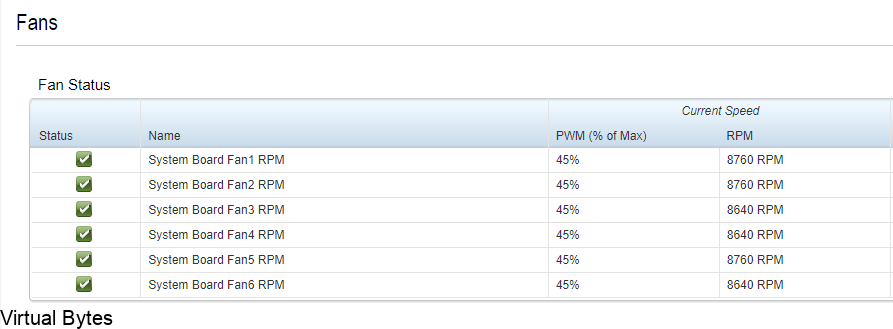Controlling Dell PowerEdge Fans for 12th/13th Generation Servers is possible by communicating with the BMC using IPMI commands. In this walk through we will walk through on the steps to granually control the speed you want.
Requirements:
Opensource IPMI Tool or Dell Open Manage BMC Utility Tool installed on your desktop
DISCLAIMER! – Do this at your own RISK. Be aware of what Hexadecimal values you input for the Fan Speed, This walkthrough will keep them at 45%
Be careful of what you do if you overheat and damage your server at your own fault!!
Website Link for : Hexadecimal Calculator
IPMI Syntax:
- Senors read out: ipmitool -I lanplus -H [IP Address] -U [username] -P [password] sdr list full
- Enable manual/static fan control: ipmitool -I lanplus -H [IP Address] -U [username] -P [password] raw 0x30 0x30 0x01 0x00
- Disable manual/static fan control: ipmitool -I lanplus -H [IP Address] -U [username] -P [password] raw 0x30 0x30 0x01 0x01
- Enable static fan control: ipmitool -I lanplus -H [interface] -U [username] -P [password] raw 0x30 0x30 0x02 0xff 0x2D
Note:
Enable IMPI over LAN within iDRAC7 Web Interface
Replace with your iDRAC IP address
Replace with iDRAC admin user
Replace with iDRAC admin password
This Enables Static Fan Control
ipmitool -I lanplus -H [iDRAC IP ADDRESS] -U [username] -P [Password] raw 0x30 0x30 0x01 0x00
This sets the Fans to a Static Speed to 45%
ipmitool -I lanplus [iDRAC IP ADDRESS] -U [username] -P [Password] raw 0x30 0x30 0x02 0xff 0x2D
This will verify Servers SDR
ipmitool -I lanplus -H [iDRAC IP ADDRESS] -U [username] -P [Password] sdr list full
Login into iDRAC web interface, Go to iDRAC Settings – > Network -> IMPI over LAN (Enable it)
Open Command Prompt and Change Directory to C:\Program Files (x86)\Dell\SysMgt\bmc
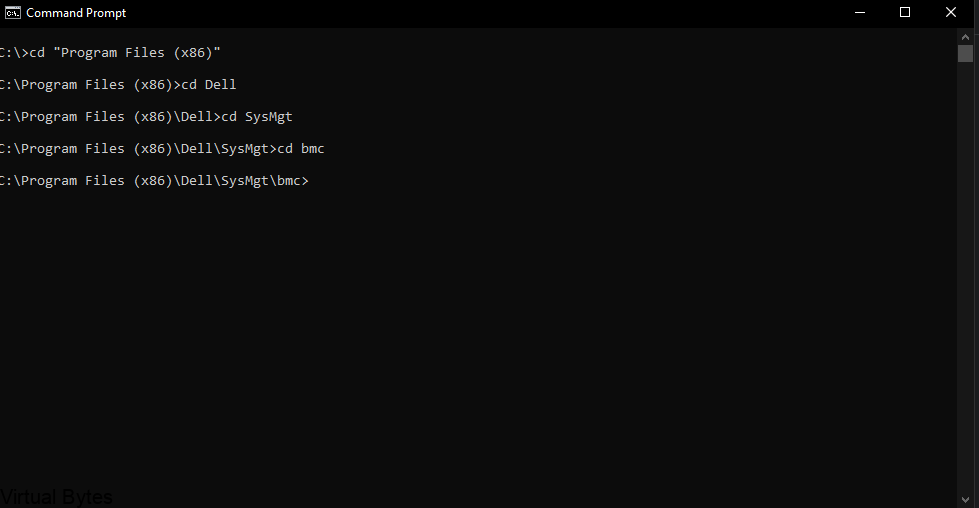
If you want to verify the directory type in ” dir “.
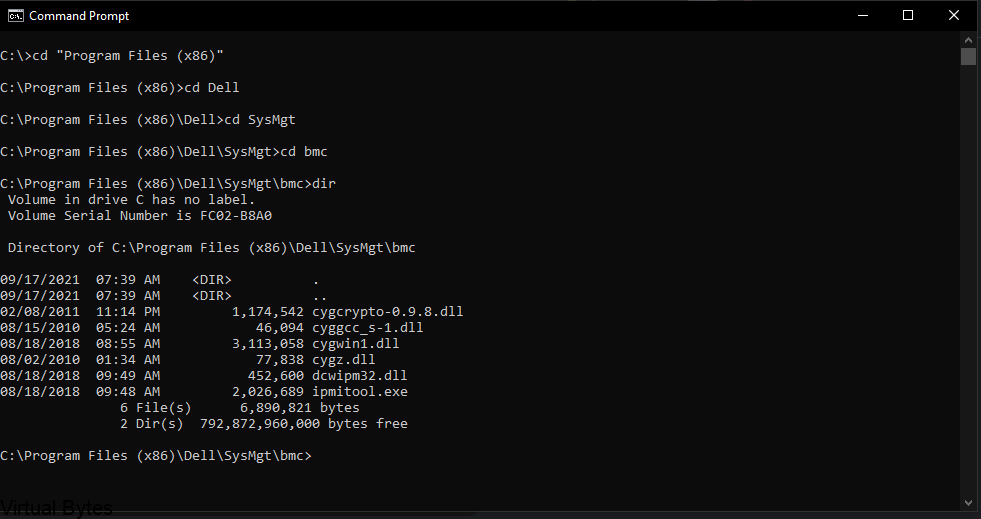
Below is an example: ipmitool.exe -l lanplus 0.0.0.0 -U root -P Password raw 0x30 0x30 0x01 0x00 – Replace all required fields with your own information.
This next step below, will enable the static fan control for the server with IPMI.
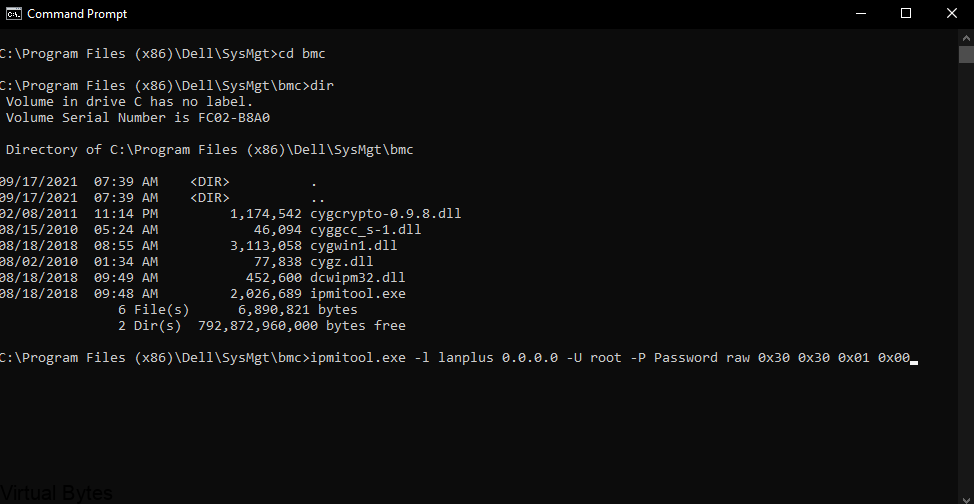
Next command you can control the fan speeds with the proper hexadecimal value for the ending, as you see 0x2D =45% so you will need to figure out your speed you want the server to be statically at.
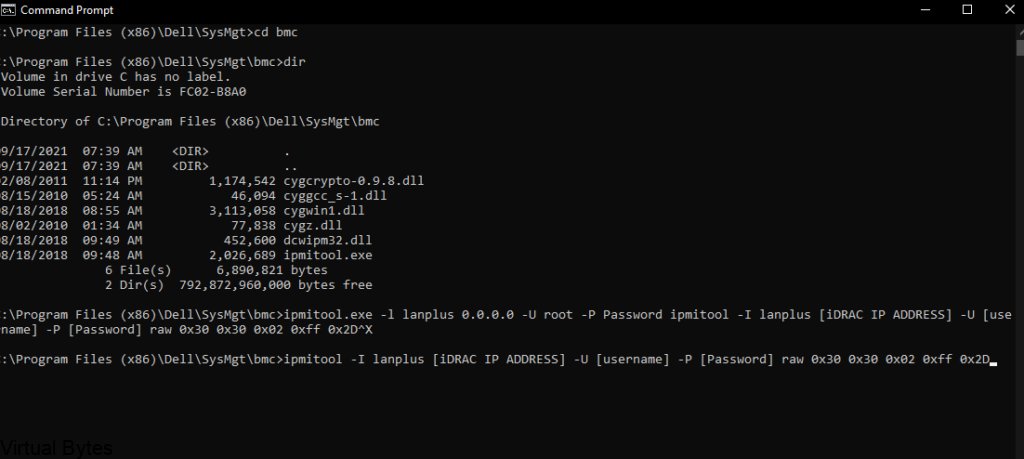
Lets go verify the static fan controls in the iDRAC Web UI or also you can run the SDR command via IPMI.