Tonight’s topic is about vMotion! But not just any kind of vMotion, we are going to enable blazing fast speeds to migrate your workloads. Before we get into the topic, I want to bring up information on VMware vSphere 8! I have been using the GA version of vSphere 8 on my new home lab (datacenter) and it’s been great so far!
vSphere vMotion migrates a(n) running state of a virtual machine from one ESXI host to another ESXI host in minutes or now even seconds! This allows you to vMotion workloads much faster now with vMotion protocol in vSphere 8 and all its huge performance improvements cause before standard vMotion utilized Network File Copy (NFC) which this was much slower and took longer but now with Unified Data Transport we will now enable Provisioning on the same vMotion VMkernel to speed up migration of workloads!
Here is more information from VMware:
To solve this problem, we introduce a new protocol called Unified Data Transport (UDT). In a nutshell, UDT combines the best of the NFC and vSphere vMotion protocols. Unified Data Transport (UDT) uses NFC as a control channel but offloads the data transfer to the vSphere vMotion protocol to benefit from the substantially greater performance and throughput.
How to Configure? Well Lets start!
Login into your vCSA
Go to your first ESXi hosts -> VMkernel Adapters
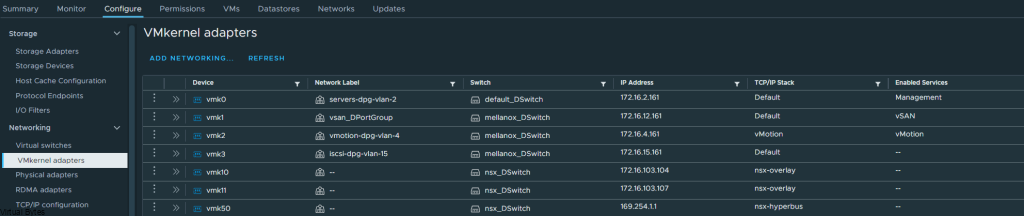
Click Edit on vMotion VMkernel, for mine it is vmk2
Select Provisioning along make sure your vMotion Enabled Service stays selected.
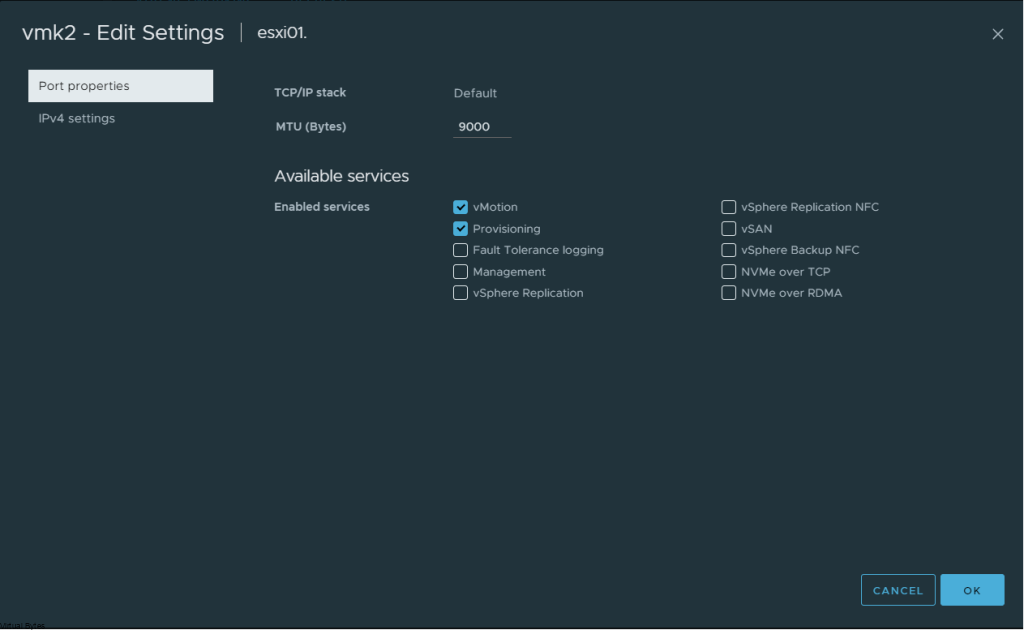
Click OK -> You will see a +1 Under Enabled Services and now I have vMotion and Provisioning Enabled on my single vmk2.
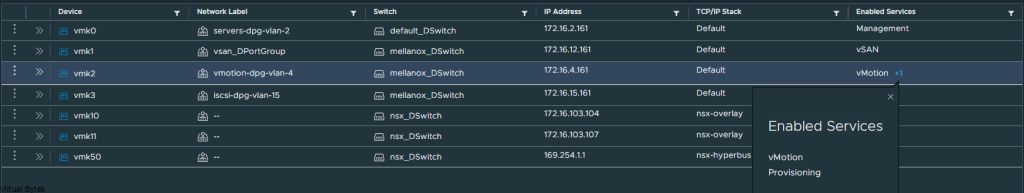
Repeat the steps on your next following ESXi Hosts.
That is it! Start enjoying the blazing speeds of migrating your workloads from ESXi host to another ESXi host!