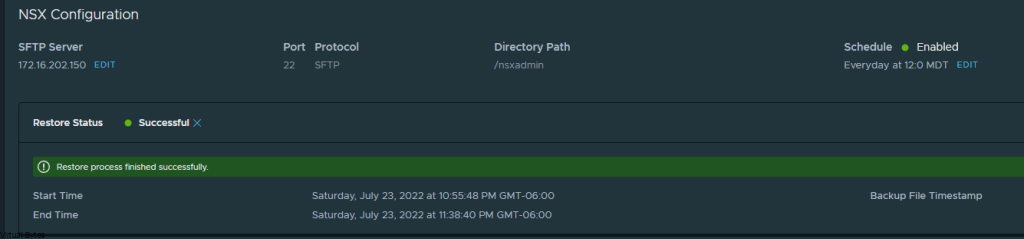Has your NSX-T Manager failed and wont start up or disk errors? Well, no worries. If you have backups setup from a SFTP server you can quickly restore your NSX-T Managers while your edge nodes are still up and running, there will be no disruption to your networking and routing it all stays up!
Lets begin!
First login into vCenter and Upload the OVA for NSX-T Manager
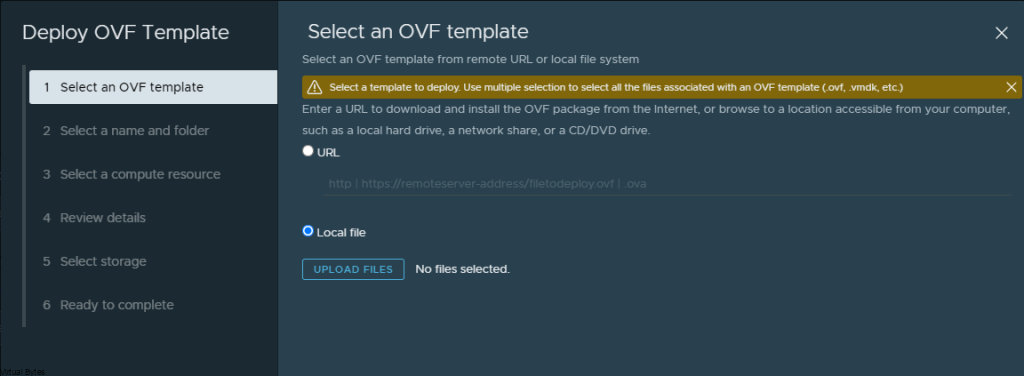
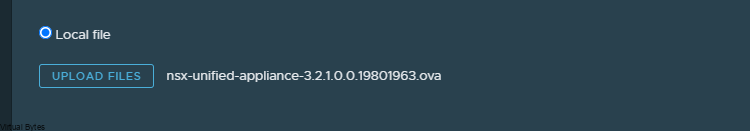
This is important, keep the same name as before, so if you have your old NSX-T Managers powered down, then rename them and just -old so you can go back to them if something went wrong during the restore.

Select the compute resource
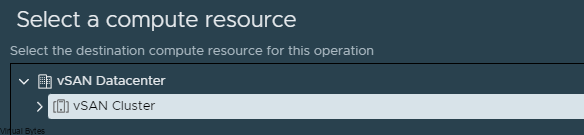
Make sure you select the same size as before, it has to match for this restore process to work smoothly!
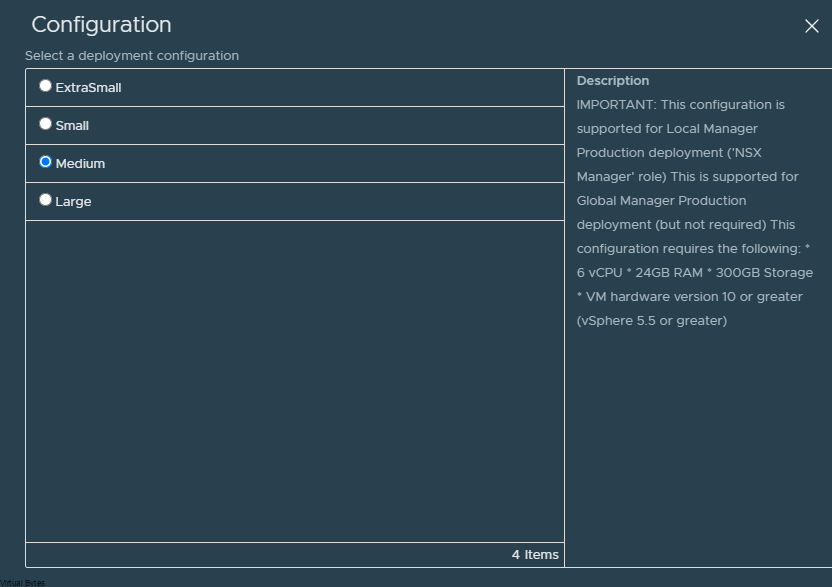
Fill in all the same information you have pre-polulated orginally when you build the NSX-T envrionment
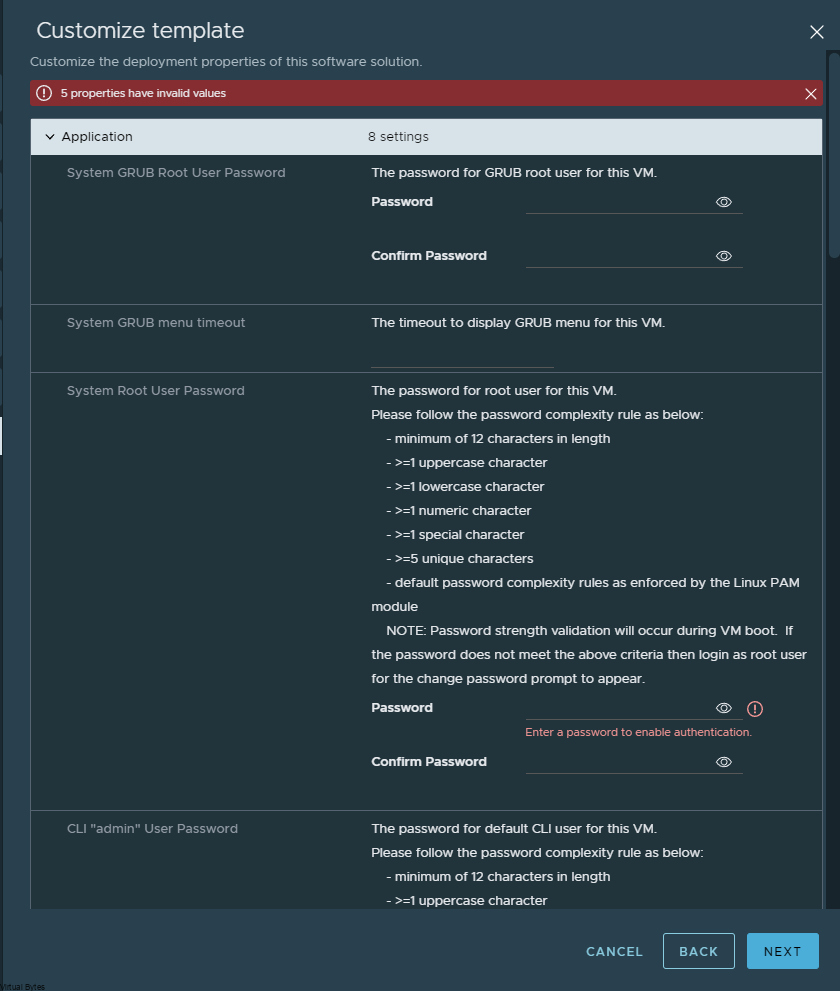
Once OVA gets deployed then login into you first node of the NSX-T Manager
Go to System
Backup & Restore
Select the primary node for backup, once you select restore your session will get kicked out
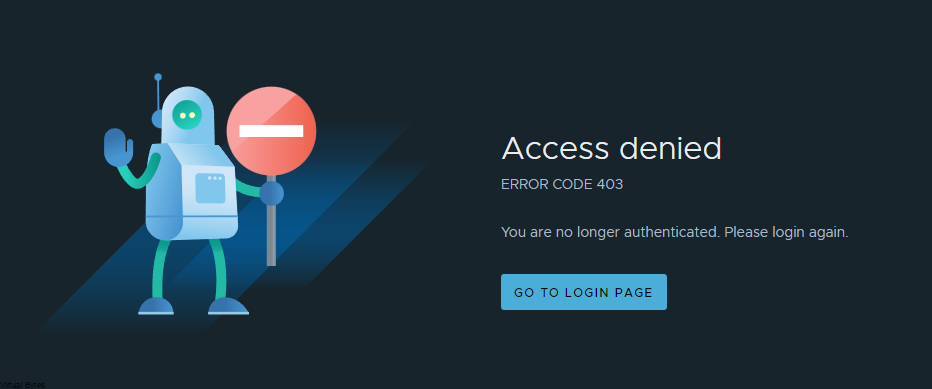
Okay – it will take few minutes ~5-10 minutes, but once you see the NSX-T login screen, log back in and then go back to
System -> Backup & Restore
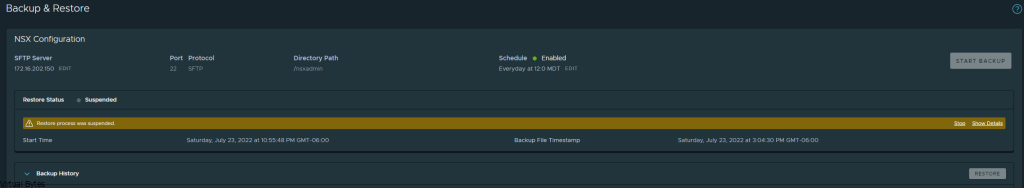
You will see an yellow back that the back up was suspended, that is okay it wants you to deploy the other 2 NSX-T Managers.
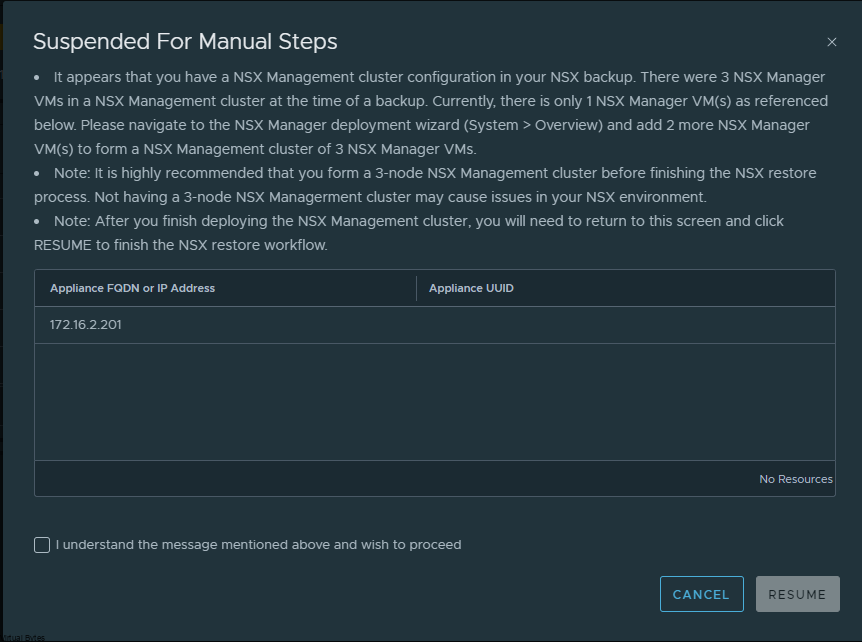
Okay, now you can see it sees one NSX-T Managers, well now click cancel and go deploy 2 more NSX-T Managers.
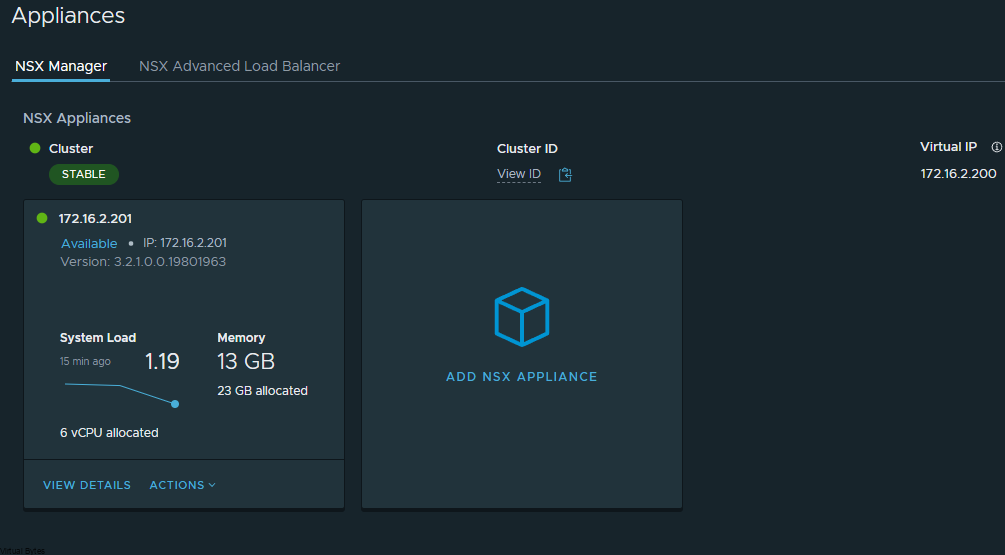
Fill in the information that you orginally have configured, and select the same Node Size as before.
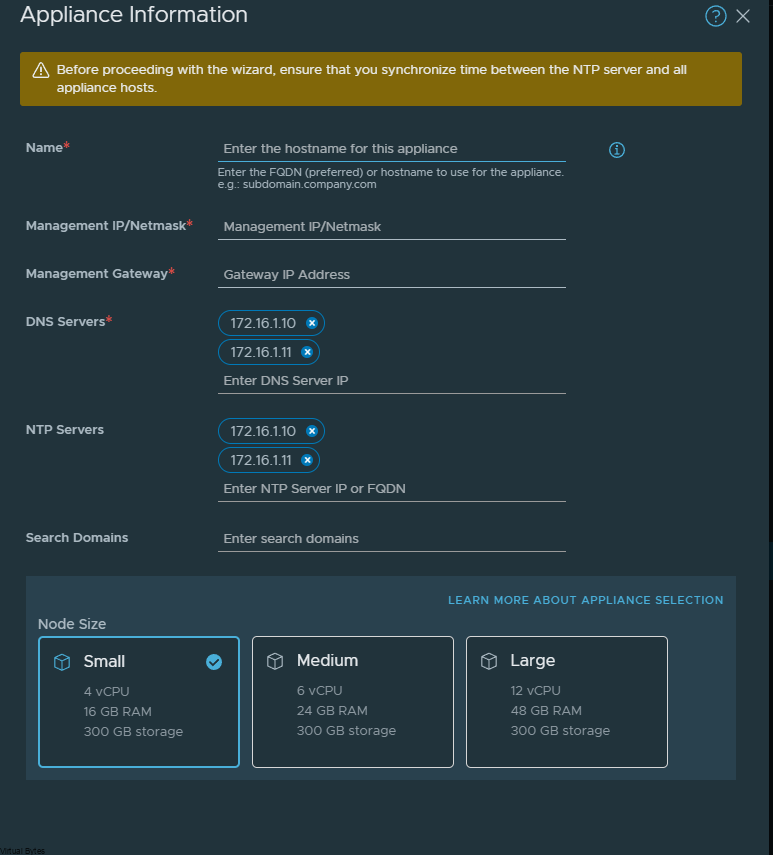
Select the same compute, workload domain you had on before.
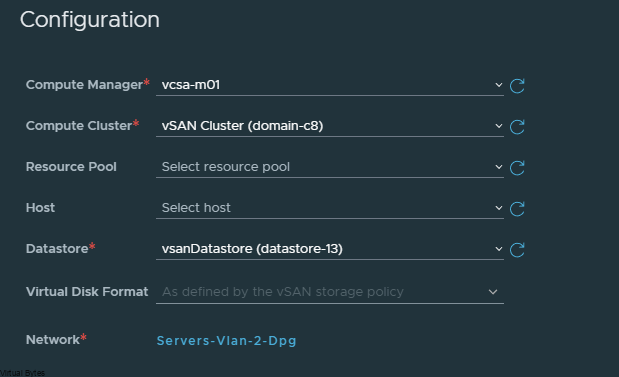
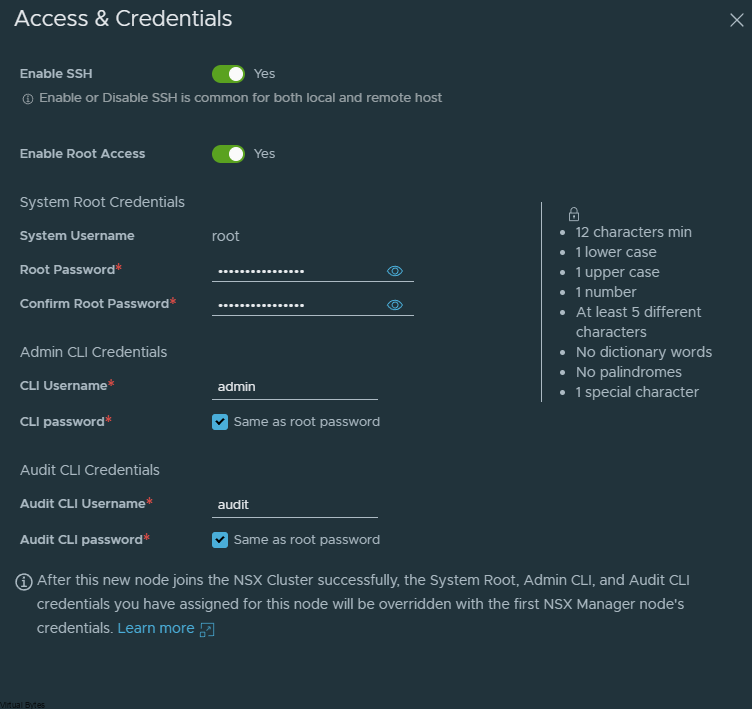
Repeat the same setups for deploying for the third NSX-T Manager, once both managers are up and the CPU has calmed down, you may now proceed with the Manual steps.
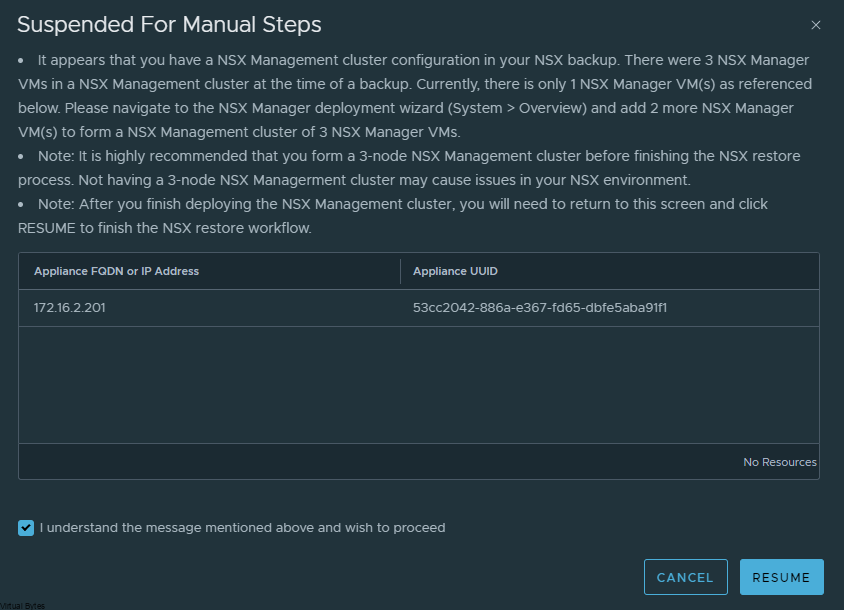
You will see the progress bar go through…
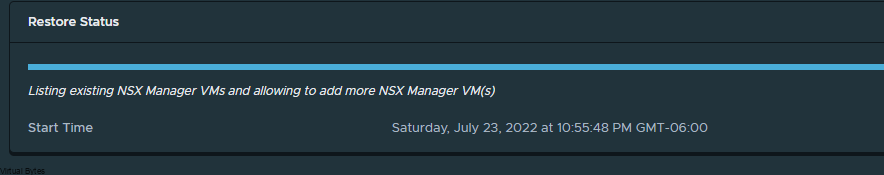
Now, that is is! You have restored your NSX-T environment and it is still operational from a networking perspective. All the Edge Nodes were still running and crunching away!