Tonight’s topic is about TrueNAS Scale and VMware vSphere 7.x integration and setup for iSCSI. I have been reading lots of topics and support forums where not many posts have the correct tuning / settings.
The issue: When you try to mount a iSCSI LUN to vSphere 7, it will try to format that new iSCSI LUN and it will error out – ATP, error – check VMkernel logs, the interesting thing is that VMFS 5 was able to format the new LUN i created, so i did that as a test to know that I have network connectivtity along with being able to ping the iSCSI Server on the dedicated network. After that I started doing troubleshooting to pin point the issue, after some trial and error I found the issue! Below I will walk you through configuration from TrueNAS Scale side.
Disclaimer! – All tweaks and steps here I have done on a fresh TrueNAS Unit, do not try if you don’t have anything backed up. This is solely under your own risk!
So, first things first! Let’s create our zVol and create an allocated space for your iSCSI LUN.
Versions
- TrueNAS-SCALE-22.02.3
- VMware ESXi, 7.0.3, 20036589

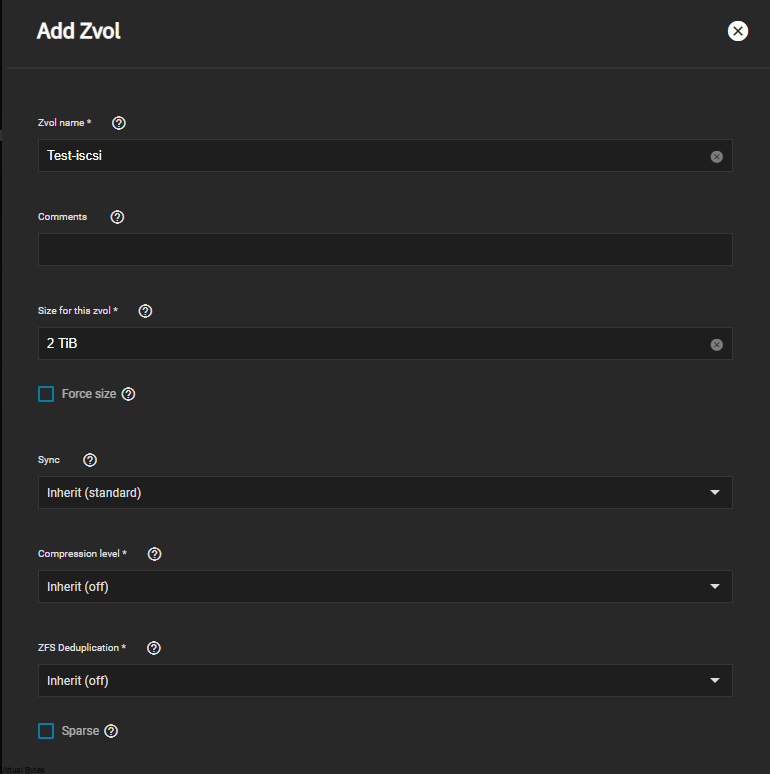
Then change the Record Size to 16K, under the whole pool. This is required for VMFS 6!
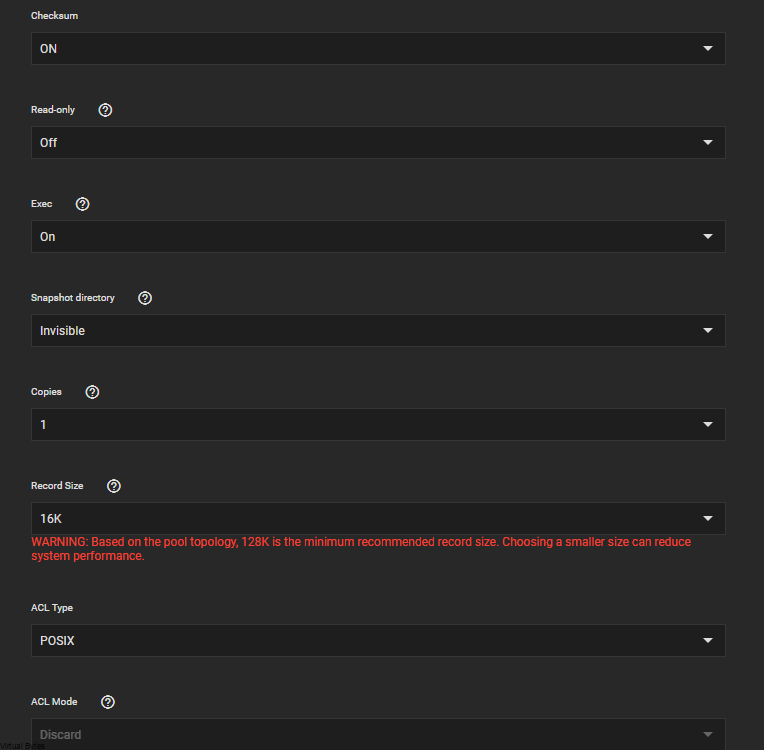
Then we will go to Sharing page – Click Add for Block (iSCSI) Shares Target
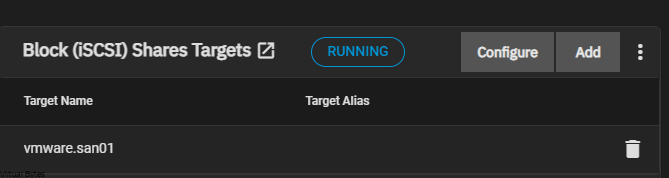
Setup the settings for Base Name (usually this come by default, buti if you need to change you can)
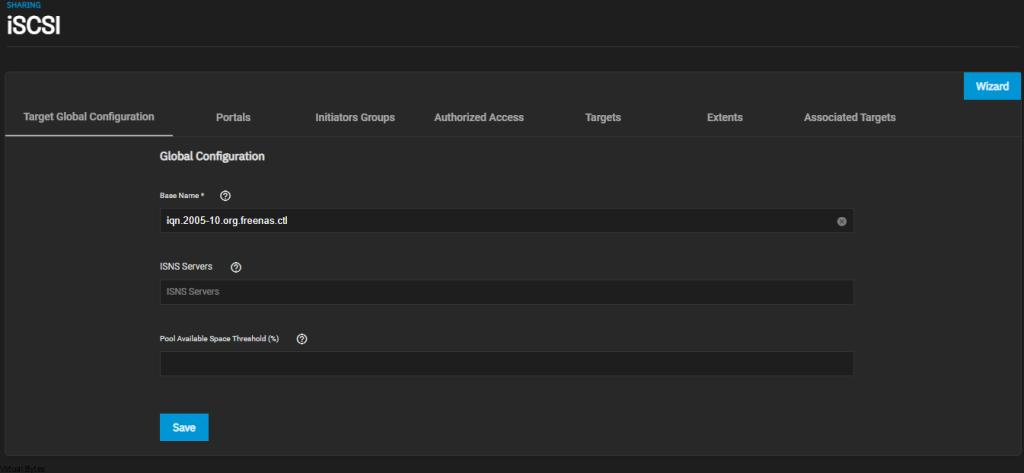
I have dedicated 2 x 40Gb Bonded (LACP) Mellanox Connect X3 and my backbone is a Arista DCS-7050QX-32S-F, so for the iSCSI Portal I have a dedicated isolated subnet that is Layer 2 only no routing and Jumbo Frames (9214)
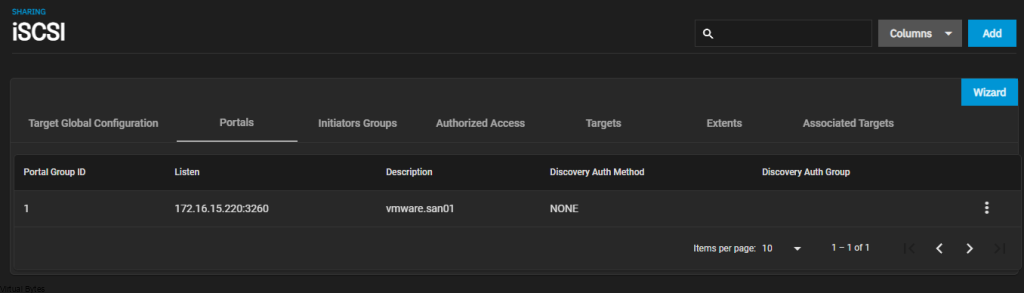
Add your multiple hosts and their IQNs from your software iSCSI adapter or hardware iSCSI adapter if you have one.
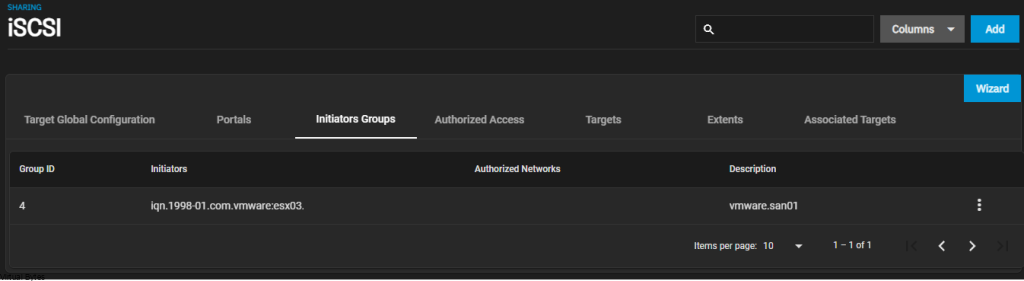
Since I have an isolated subnet I skipped Authorized Access.
Now, we will setup the iSCSI Target, you will need to add name and the iSCSI group make sure you have your Portal setup and all the IQNs populated in a group
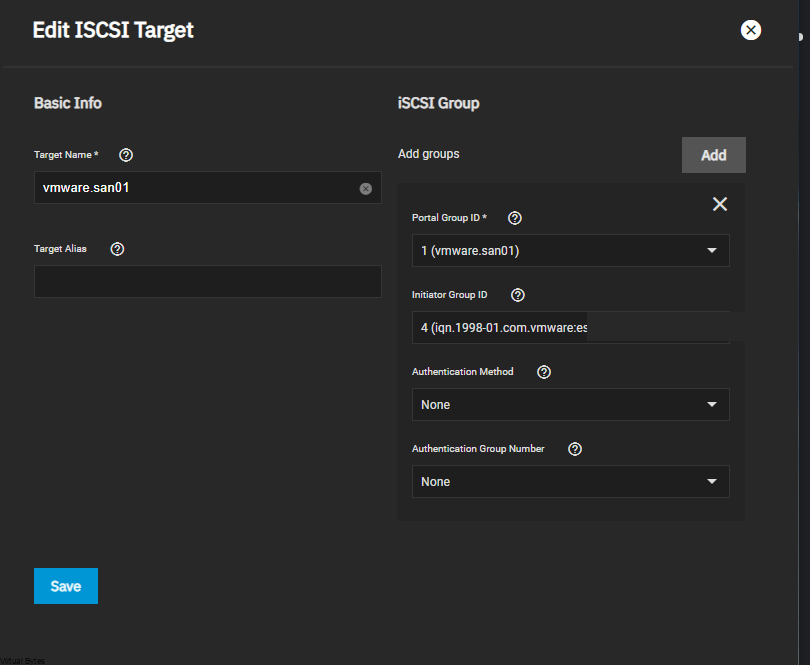
Next we will add an extent and map the device after you have created the previous pre-reqs
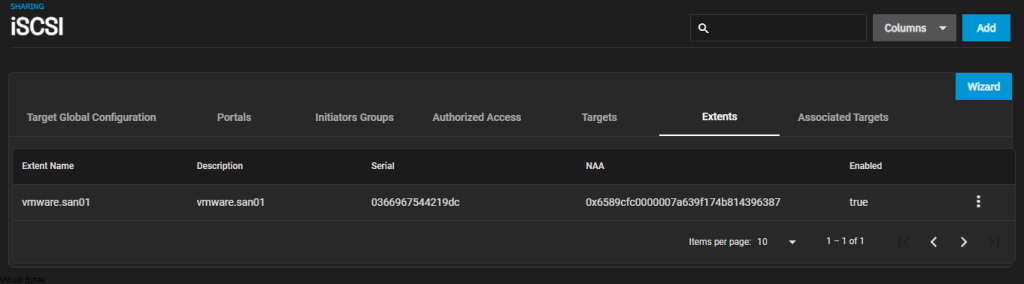
Name: (your Extent Name)
Extent Type: Device
Device: (zvol/yournasname)
Logical Block Size 512 – this is important your VMFS 6 wont like it along with the other sector and record sizes
Check Disable Physical Block Size Reporting
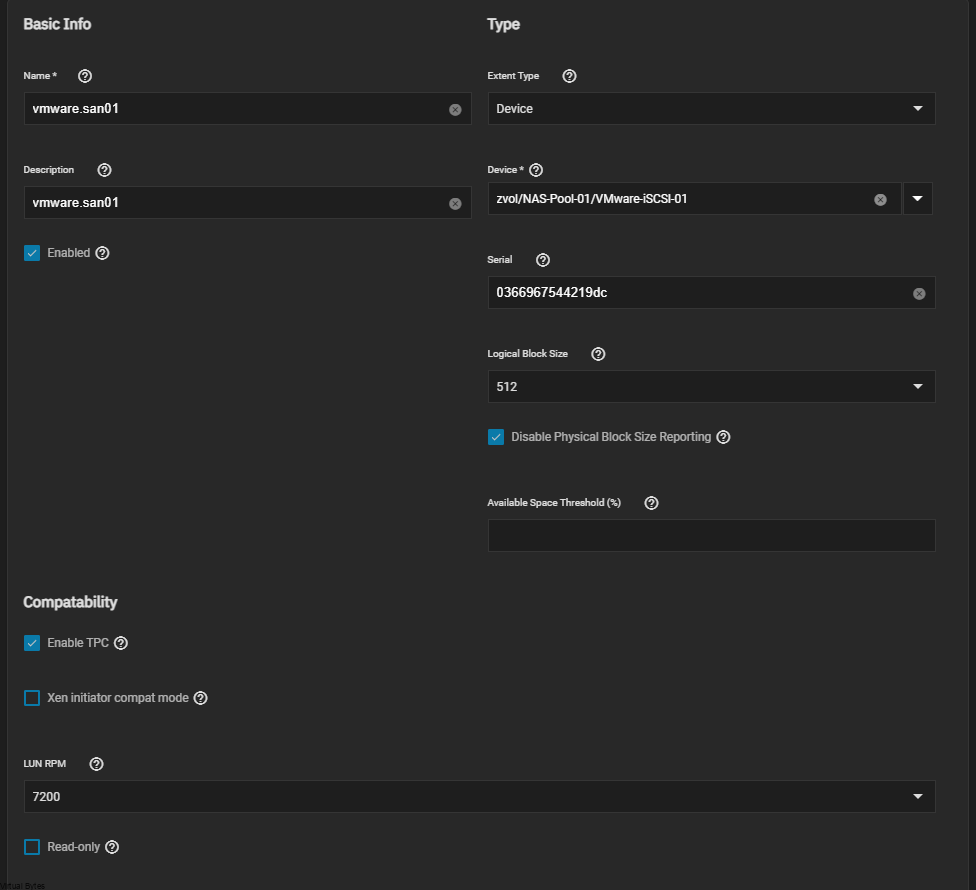
Then associate your target to your LUN ID, by default it will use the next available one. Then map that to your extent name
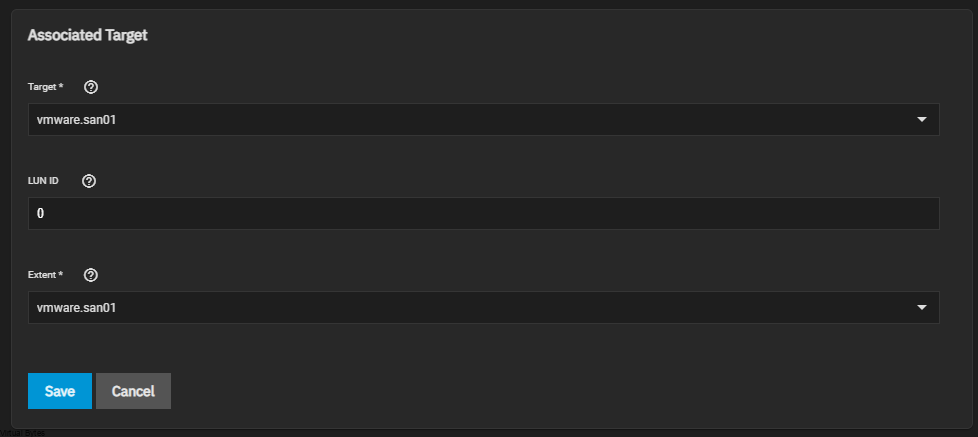
After you finshed, your creation of the iSCSI portion on TrueNAS, then go back to you vCenter Server or ESXi and re-scan HBA and Storage and you should see TrueNAS iSCSI pop up!
Then right click on the Data Center object- Storage – New Datastore
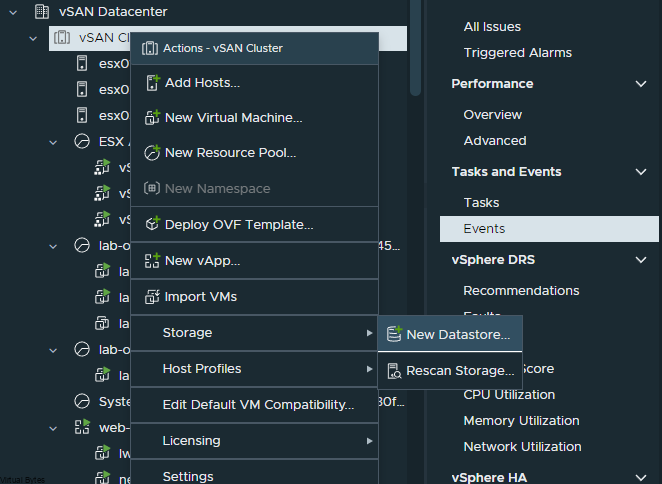
VMFS
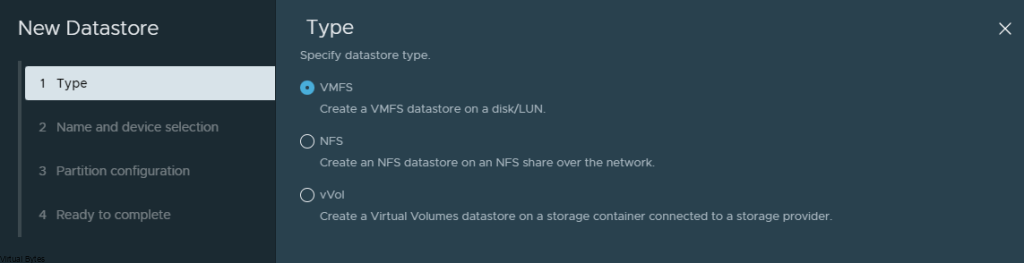
Select the Storage Pool that is presented in the window, once you do, click next and select all storage capacity for the next window and then hit finish! Below you should see your new iSCSI LUN! 🙂
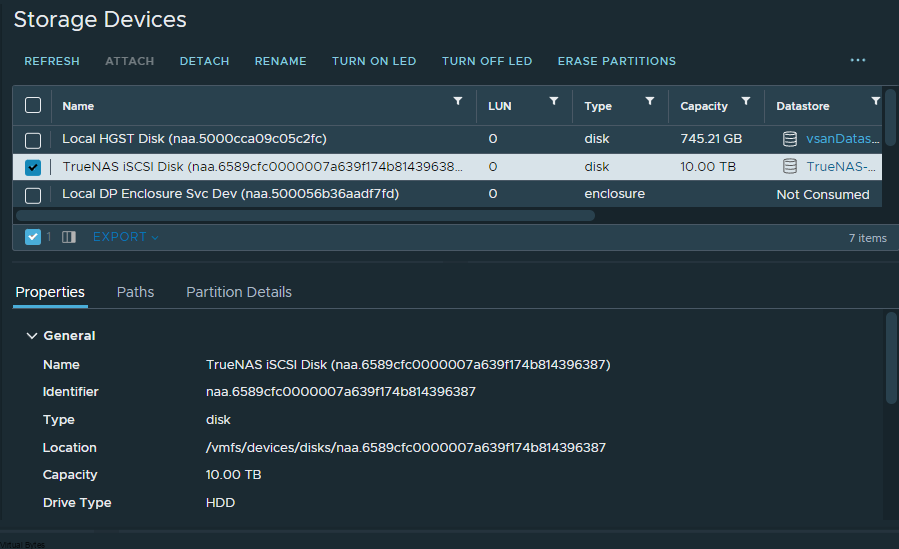
4 comments
Thanks, this was a like save; I got everything right except for disabling ‘physical books sizing reporting’, which was driving me batty.
Sincerely thank you.
You are very welcome! Always happy to help others out.
Nice, steps I was looking for
But from what I understand this will attach it to 1 ESXi host, what if it goes down?
How can we attach it to all hosts and then populate it as a single storage on the cluster
Hello! – Thank you.
For the additional hosts you will want to repeat the steps for adding a Software iSCSI or Hardware iSCSI Adapter (which i did not cover for this , only software) but then you can also create a Data Store Cluster for your iSCSI Targets.
But also ensuring that vSphere HA knows which data stores that all ESXi hosts participate is important to enable and configure to provide a seamless workload migrations, for maintenance or failures etc