Starting March 24, 2025, Broadcom will implement a significant change in the distribution of VMware software binaries for key products. This update aims to enhance security and ensure compliance with industry standards for all our VMware Cloud Service Providers (VCSPs).
From this date onwards, downloading updates and patches for VMware Cloud Foundation, vCenter, ESXi, and vSAN File Services will be handled through a secure new process. This change is crucial for maintaining the integrity and confidentiality of software components, protecting against potential vulnerabilities, and ensuring reliable access to the latest features and bug fixes.
Stay tuned for more details on the implementation and any necessary steps to ensure a smooth transition. Your trusted cloud services are about to get even stronger!
Prepare for VMware Utility
Links for PowerShell Gallery
- https://www.powershellgallery.com/packages/PowerVCF/2.4.1.1000
- https://www.powershellgallery.com/packages/VMware.Powercli/13.3.0.24145081
You will need to download and install PowerCLI addons for PowerVCF and VMware.Powercli for your desktop or virtual machine. As shown in the example below I needed to download both.
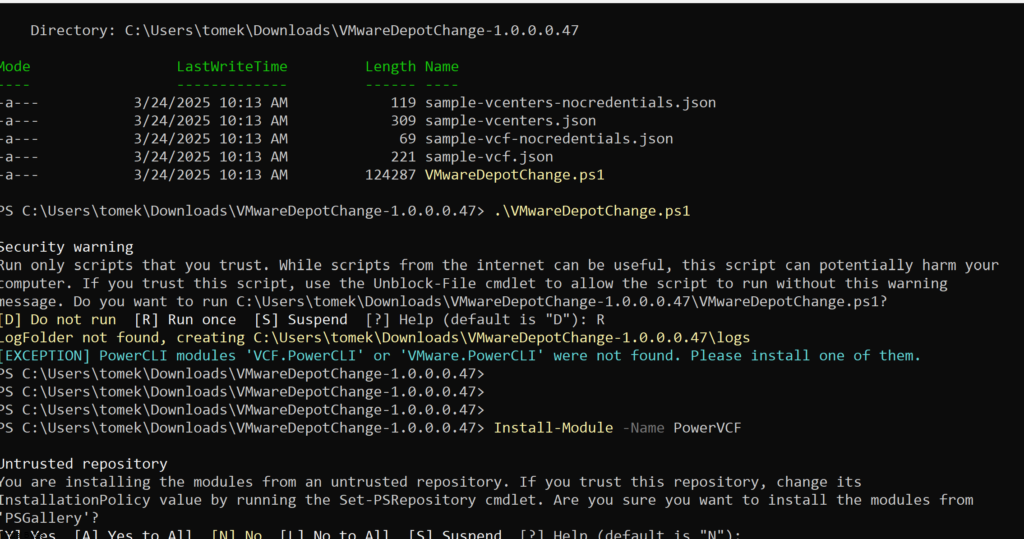
VMware Depot How To:
Log into Broadcom Support Portal, in the main dash board toward the bottom right you will see Quick Links -> Generate Download Token ->
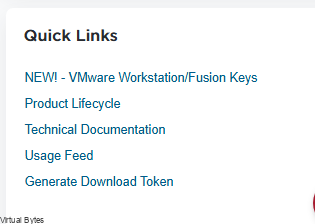
Select your Site ID and click Generate Token
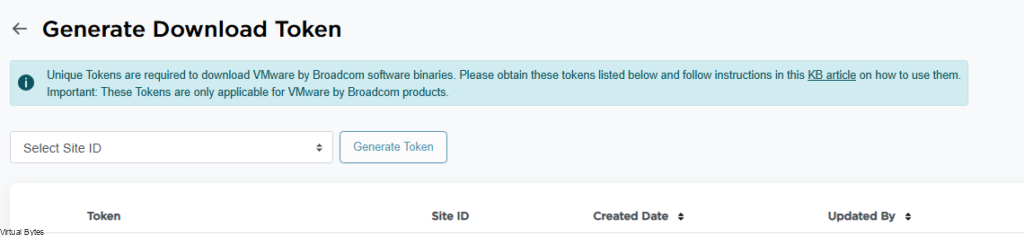
Once you have generated a token, you will need to download the VMwareDepotChange Script from VMware KB
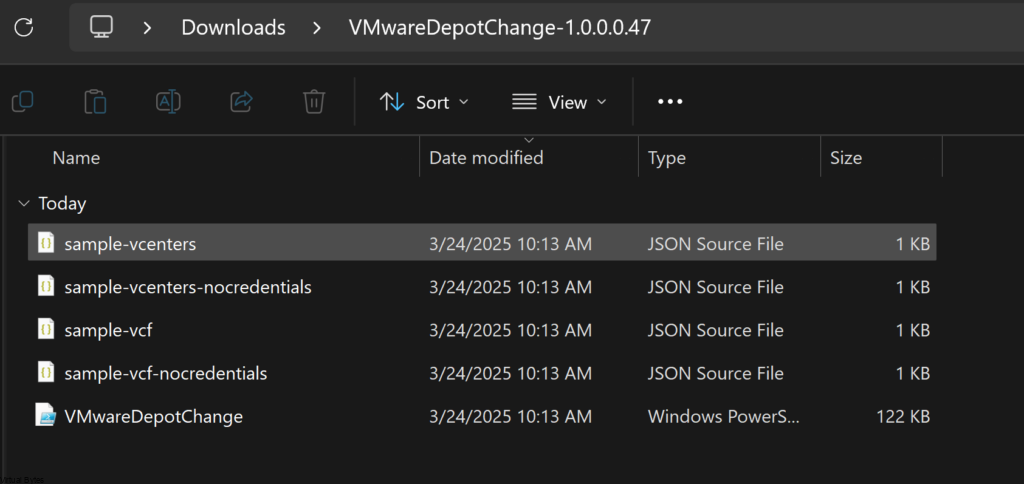
Now that you have the script downloaded, you will want to execute the command below, before running the script.
The SSL connection could not be established, see inner exception.
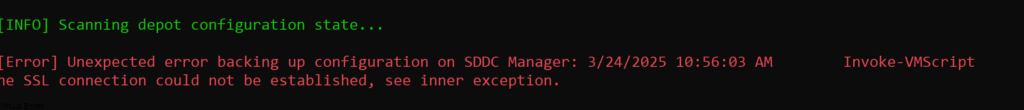
Set-PowerCLIConfiguration -InvalidCertificateAction Ignore -Confirm:$false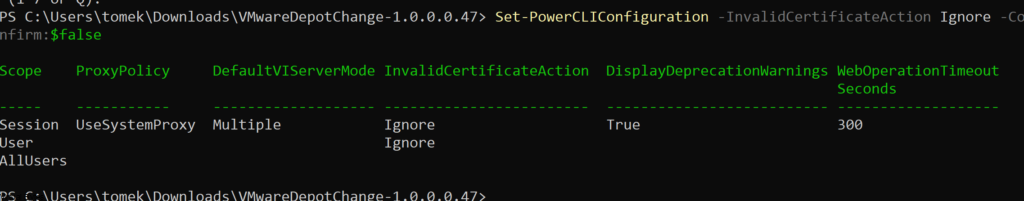
- The SSL connection could not be established, see inner exception.
- See pre-requisites. Ensure you have set the PowerCLI to ignore invalid certificates or have established SSL trust.
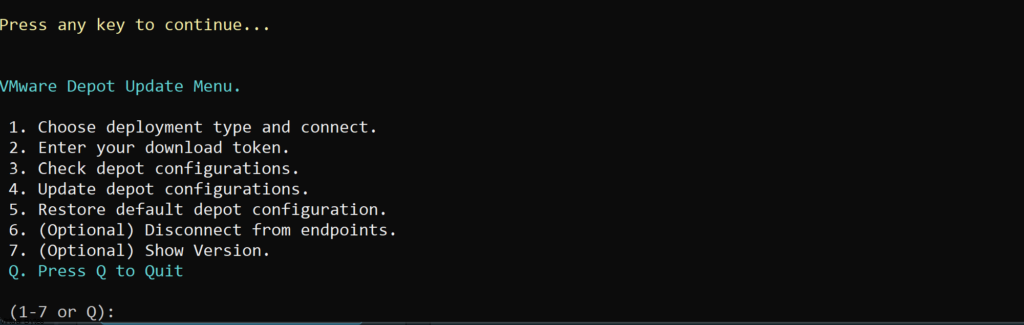
First we will select 1. Choose deployment type and connect:
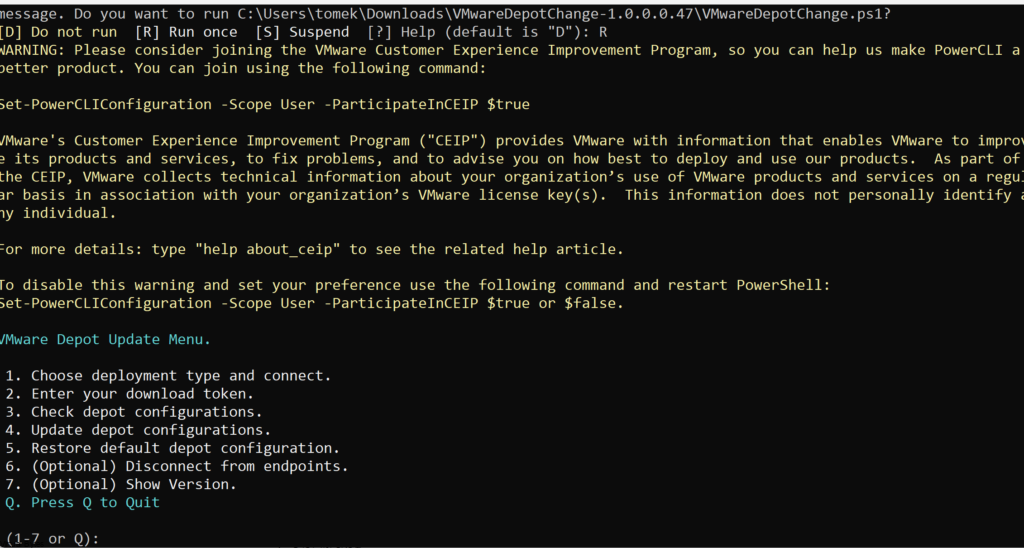
Now, the interactive prompt will ask you if it is a VCF Deployment? (Y)

After you have connected to your SDDC Manager and vCenter, next we will select Option 2. Enter your token. Below is an example of the output. (My Token is masked out)
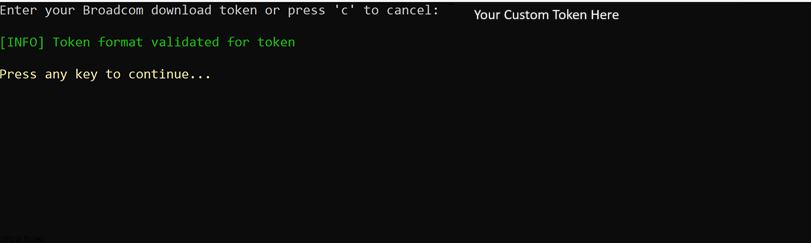
Next we will select Option 4 Update, this will connect to the SDDC Manager and vCenter and update the depot from the old vmware depot to dl.broadcom.com/etc/…

After you have updated the depot, log back into VCF/SDDC Manager and go to Administration -> Depot Settings and Authenticate, once you have finished wait 5 minutes and you will be able to download again!