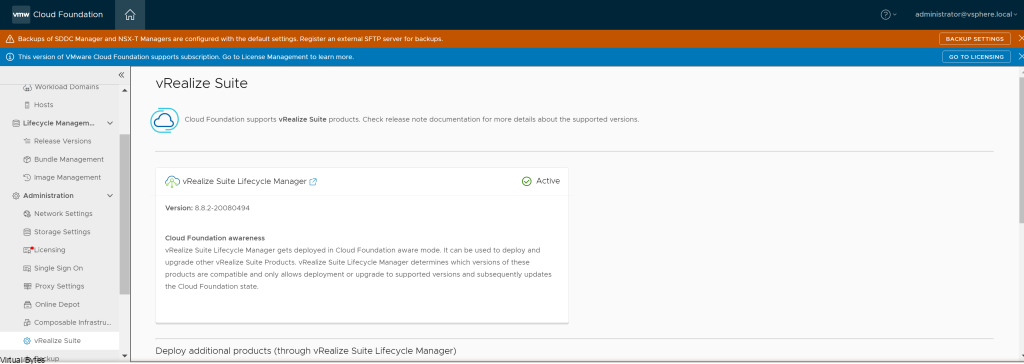Today’s topic is on VMware Aria Life Cycle Manager formerly (vRSLCM) – Have you encountered an issue with vRSLCM or uploaded a PSPACK that you didn’t want to upload? Here we will walk through on how to roll back if you encounter any issues!
Tasks:
- Create a snapshot of our SDDC VCF VM
- Update vRSLCM Postgres
- Delete via Developer Center
- Re-Deploy
After the snapshot has been crated, lets now ssh into the VCF SDDC Manager appliance, then elevate to root
su rootRun Postgres SQL Command to remove it from VCF Database
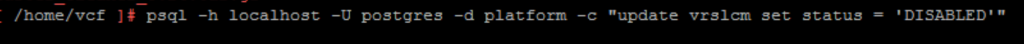
psql -h localhost -U postgres -d platform -c "update vrslcm set status = 'DISABLED'"Now – when should see that vRSLCM has been disabled and is letting know VCF that there is something wrong with it, so now it will let you Roll Back
Then Go back to VCF UI, Developer Center – > Scroll all the way down to APIs for managing vRealize Life Cycle Manager -> Select Delete – > Execute
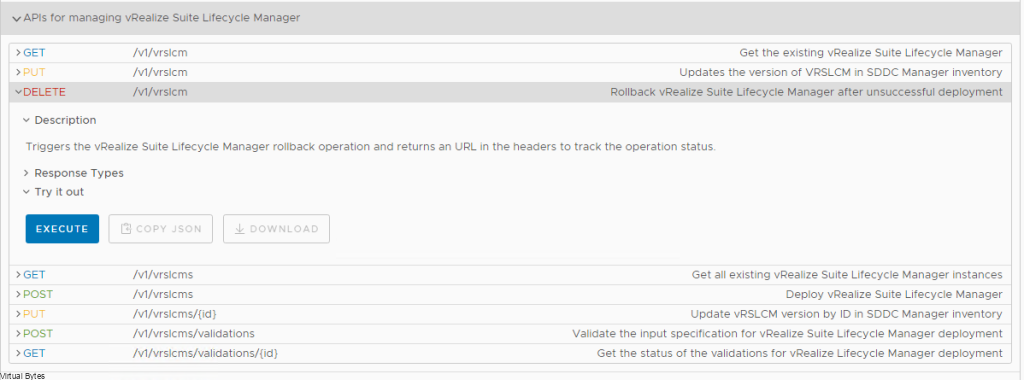
After vRSLCM is Delete, you will see Roll Back under vRealize Suite and then you can deploy vRSLCM again!