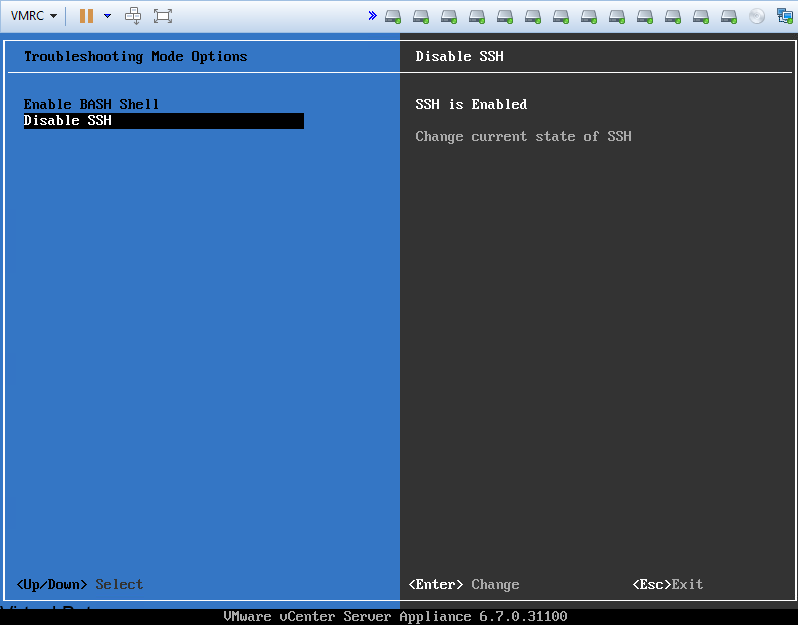Do you have a issue with logging into VMware vCenter Appliance Management? If so there is a little work around to getting back into your VAMI! I wanted to upgrade my vCenter Server to 6.7U2 via webUI “https://<FQDN>:5480″ and I ran into this little issue.
First Enable SSH at the vCenter Level – from your Remote Console
Login into your vCenter via Console (VMRC)
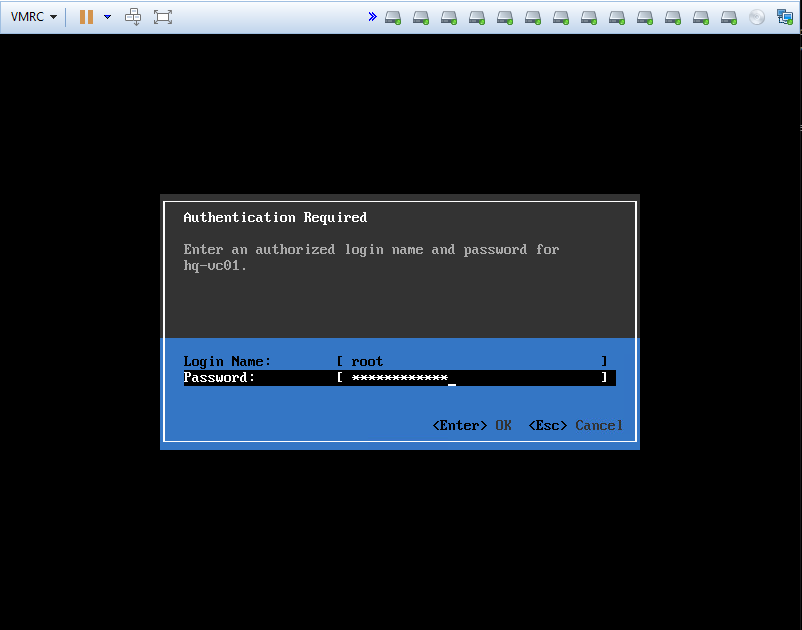
Then Go into “Troubleshooting Mode Options”
Then Enable SSH
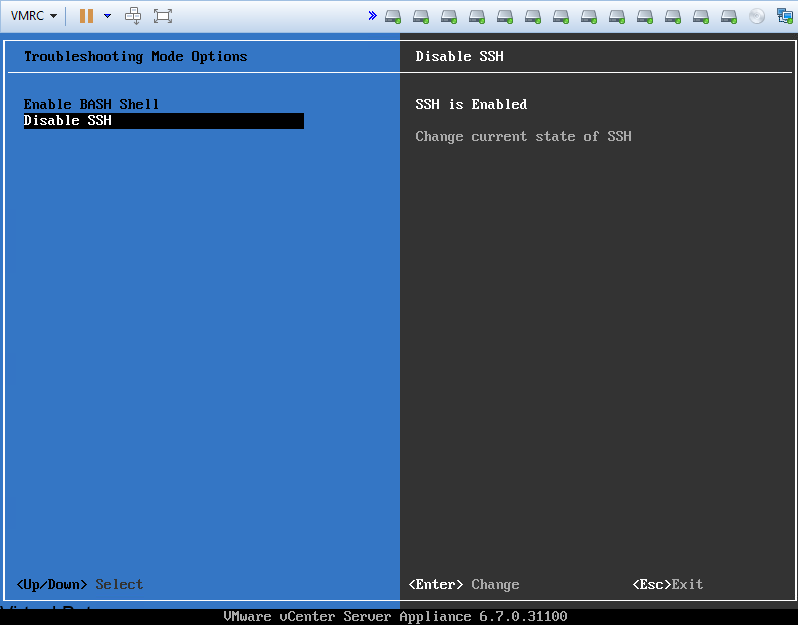
Login into vCenter via SSH – Once logged in, run this command
service-control --status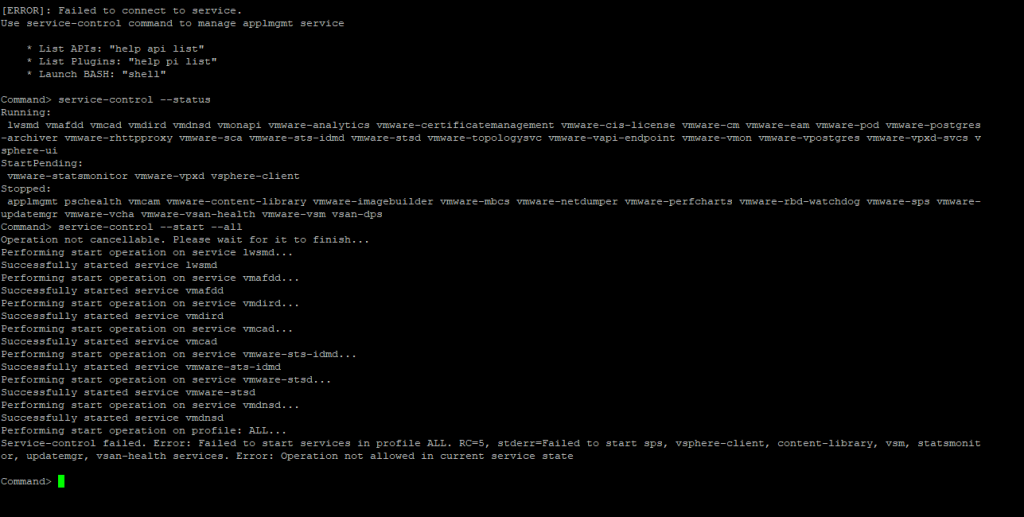
Once you run the first command, then run this command to start all vCenter Services to a running and operational state.
service-control --start --all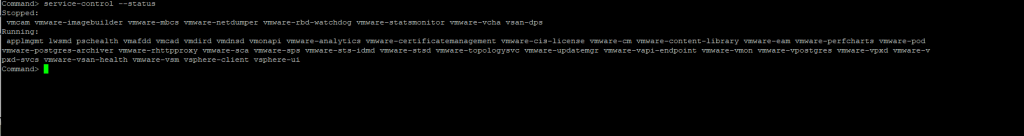
After all the processes have been started, you may login into your vCenter VAMI, but I prefer to reboot the vCenter Server to give it a fresh start after the service fix.
After this is all done, make sure to DISABLE SSH! Just a security precaution.