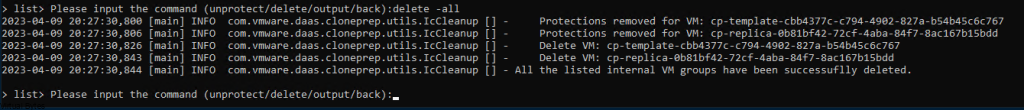Tonight’s topic is about an issue I encountered with VMware Horizon 2303 and Instant Clone pool. I deleted an instant clone pool from Horizon View administration and it deleted it from Horizon, but my cluster was throwing an vSAN error that it could not delete. So, what I had to do is go into the Horizon Connection Server and use the iccleanup.cmd utility.
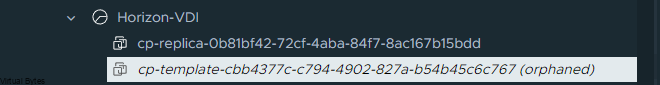
Connect to your Horizon Connection server via RDP
Then go to ->
C:\Program Files\VMware\VMware View\Server\tools\bin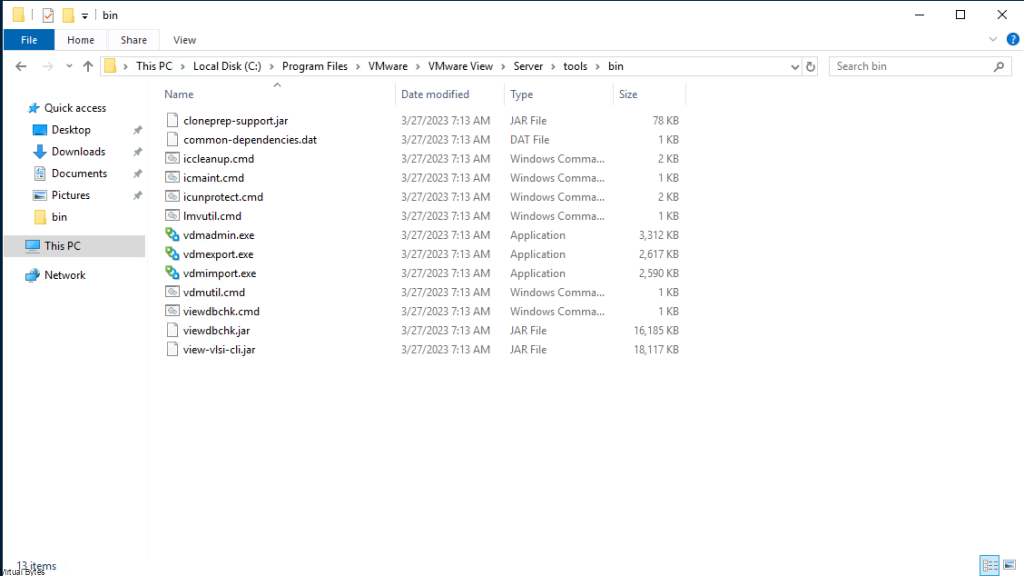
While you have this Explorer window open, a little shortcut to change directory and open Command Prompt, just type in CMD
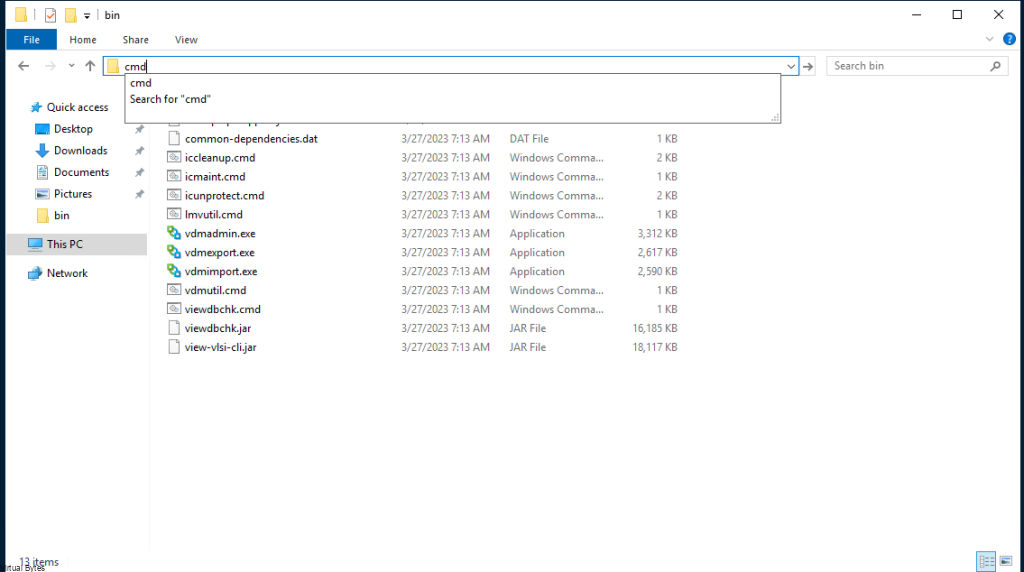
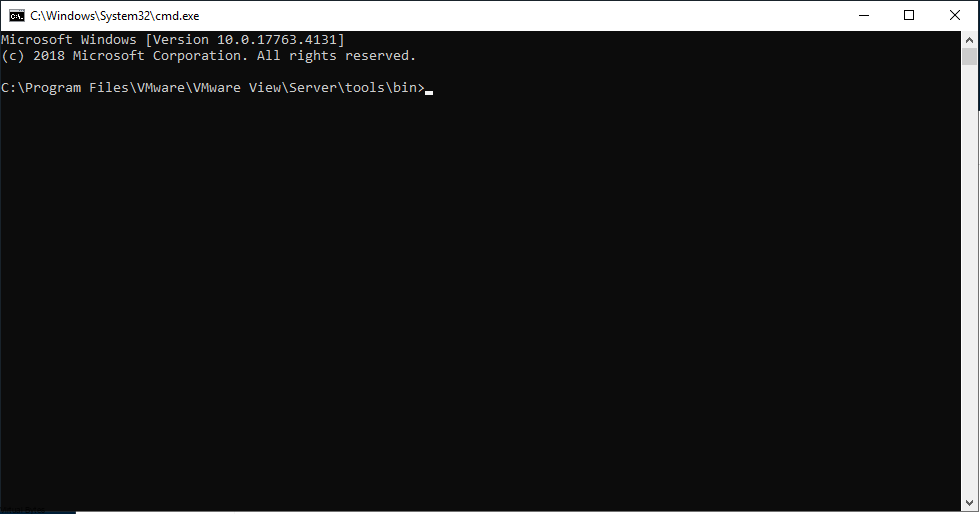
iccleanup.cmd -vc <your-fqdn-vcsa> -uid [email protected] -skipCertVeri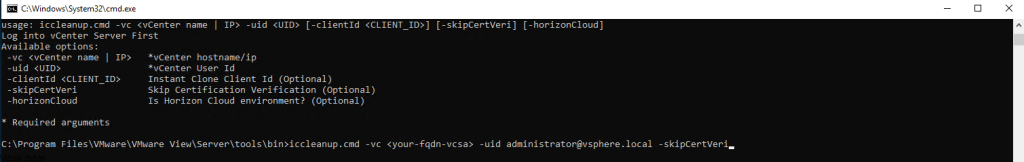
Ensure to skip certificate verification if using self signed certs, sometimes may cause connection issues.
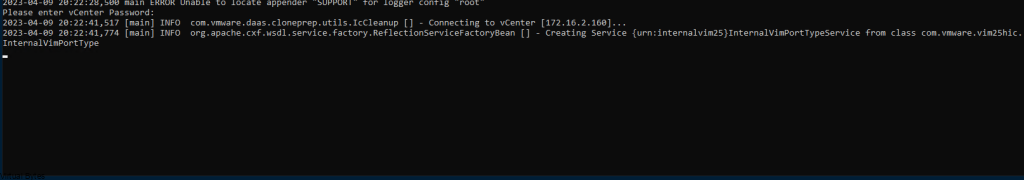
Next you will enter command “list”
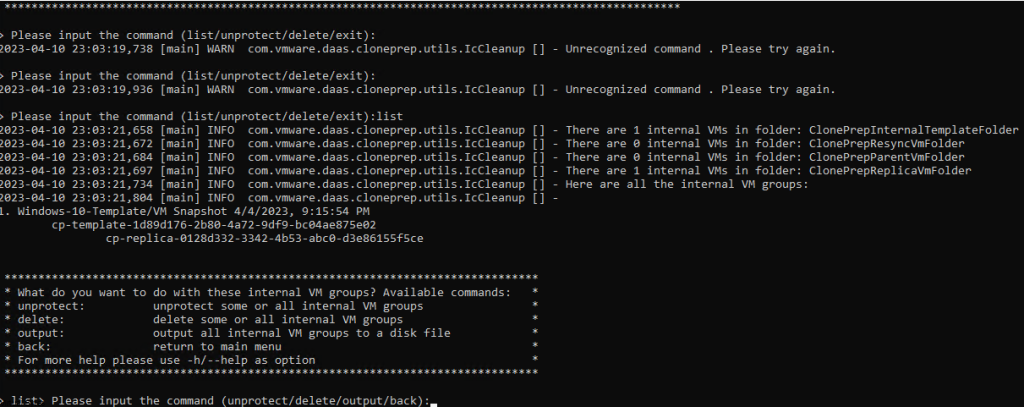
Next, you will have the option to do the following: (unprotect/delete/output/back) – For my situation, I unprotected the cp-template that was orphaned and causing issues by defining the index number.
Then I ran the delete command and it found few more templates from a previous VDI Instant Clone pool and it removed all orphaned templates and VMs!