In the context of VMware’s Software-Defined Data Center (SDDC) solutions, particularly VMware Cloud Foundation, a deeper understanding of the underlying architecture is essential for administrators aiming to optimize their cloud infrastructure. Among the various components, one often encounters a mystery: why does the root file system within the SDDC Manager appliance contain numerous files marked as “imfile-state“?
This article aims to demystify these critical files and their relationship with VMware Cloud Foundation. We will delve into how each imfile-state entry contributes to the overall management, automation, and performance of your cloud environment. By exploring the inner workings of this file system, readers will gain valuable insights into effectively managing and maximizing the potential of their VMware-powered data centers.
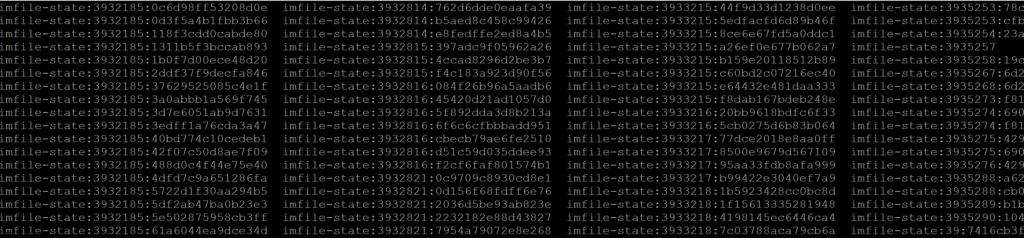
- Take disk level snapshot of SDDC Manager appliance
- Use Putty and ssh to sddc appliance with vcf user and then switch to root using the su –
- Change to root directory:
cd / - Remove all imfile-state file,
rm -f imfile-state\:* - Optional: If cyber security needs/requires the state files then create a rsyslog backup, in /root
mkdir rsyslog_backup - Browse to rsyslog directory change directory:
cd /etc/rsyslog.d - Move all the stig-services file to the rsyslog backup directory created in Step5 :
mv stig-services-* /rsyslog_backup - Restart SDDC manager after cleaning up the appliance or if not needed can restart only the rsyslog service –
systemctl restart rsyslog